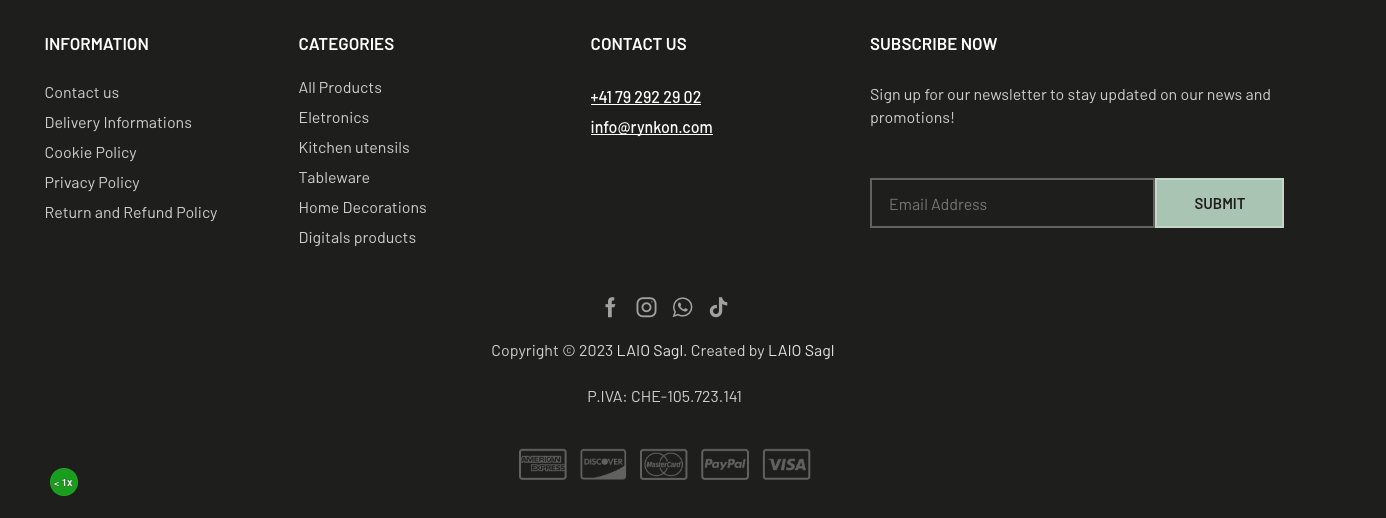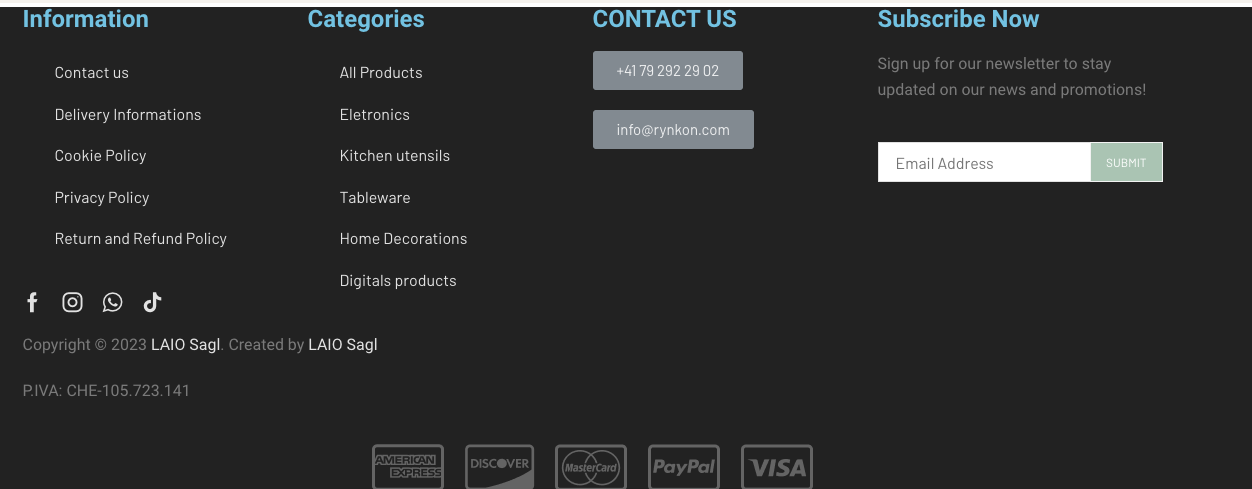Good morning,
I make the premise that I am a user who has been building wordpress sites for years but I am not yet familiar with speed optimization.
This is the second time I have purchased your XSTORE theme as I like it very much for aesthetics and customization mode, but in both cases I had some annoying problems when I go to do speed optimization.
I have installed “W3 Total Cache” as indicated by you last time and the moment I go to configure it (following your instructions and guides) it happens that the site improves a little in terms of speed but gets so much worse in terms of loading.
In other words I created and configured the whole site, it was going very well and it was stable but very slow. I installed and configured “W3 Super Cache” and started having loading problems like the 2 photos you see below (one pre speed optimization and one post)
I don’t know how to solve this problem anymore and I need your help to understand please.
Thank you!
Claudio