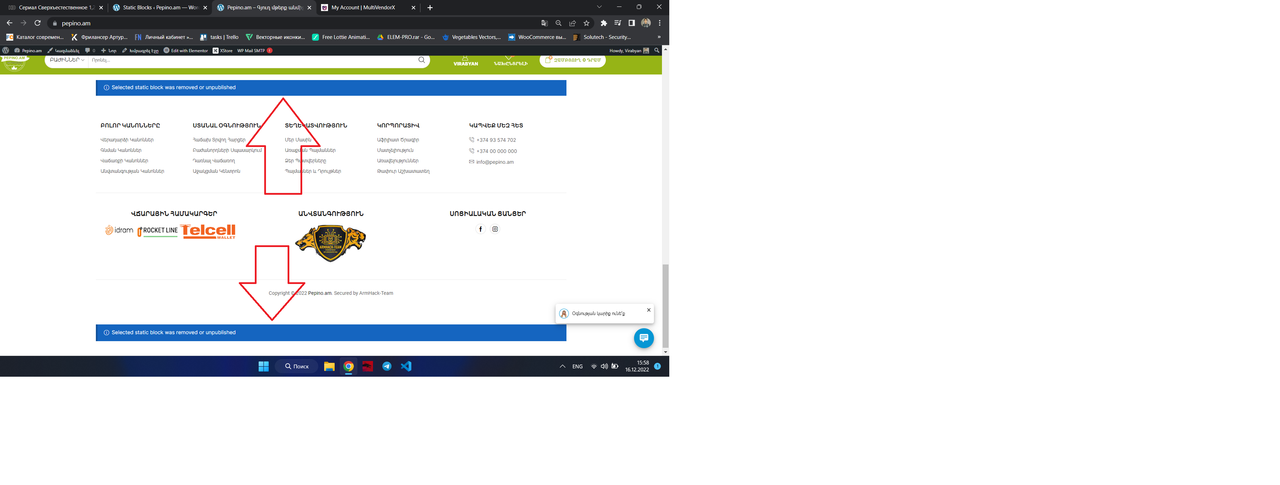Hello, after updating the theme, there were problems with the widget, but as I remember, I didn’t even have a widget there, so I just want to remove it and that’s it, but if in the editing mode, click on this widget, I will be sent to product page, please tell me how to remove this warning
visible in the screenshot: