HI THERE,
1. it seem i got an issue with the checkout. nothing is working there right now.
i’m always get ajax error..tou can try it yourself. add a product to the cart ad try to checkout..
2. maybe it has something with this issue:
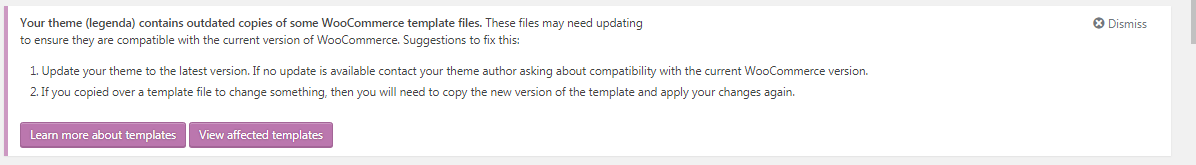
Ben
This topic has 4 replies, 2 voices, and was last updated 6 years, 9 months ago ago by Rose Tyler
HI THERE,
1. it seem i got an issue with the checkout. nothing is working there right now.
i’m always get ajax error..tou can try it yourself. add a product to the cart ad try to checkout..
2. maybe it has something with this issue:
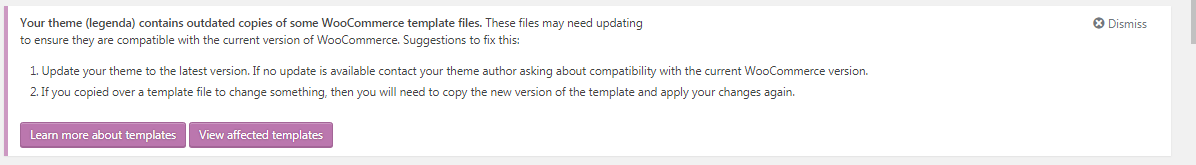
Ben
Hello,
You are using an old version of the theme (the latest version of the Legenda theme is 3.9.2) and the latest version of the WooCommerce plugin.
I would recommend you to update the theme to the latest version https://www.8theme.com/demo/docs/legenda/#installation_upgrade (it would be better to do the update on a staging site – a full copy of the live site). Don’t forget to create a backup of your files and database before starting the update process! Before uploading theme files delete “woocommerce” folder, which is located in wp-content/themes/legenda/ to avoid problems with old files (it’ll be reuploaded from a new theme package). After the update, you will have 1 outdated file – http://prntscr.com/mw6fvb but it won’t affect work of your site and will be fixed in the next theme update.
You need to enter your purchase code in Theme Options and skip Setup Wizard.
Also, if you use child theme then child theme files should be updated according to new files.
If the updated won’t solve the Ajax error, try to disable all 3rd party plugins and check if one of plugins causes the problem.
Feel free to ask if you have any other questions
Regards
Hi there,
So i did everything you asked, but the problem is still on:
https://www.drorjewelry.com/wp-content/error-images/error-ajax.PNG
I updated the legenda theme (first on dev and then on the main website).
Then i disabled all 3rd party plugins and checked if one of plugins causes the problem. none of them caused it.
Hello,
As I can see, the old theme version is on your site – https://prnt.sc/mwnwzc Is it a cache of some sort?
Please provide temporary wp-admin and FTP access to a site where the problem persists with the latest version of the theme.
Use Private Content area to post credentials http://prntscr.com/mwnvyz
Regards
You must be logged in to reply to this topic.Log in/Sign up

