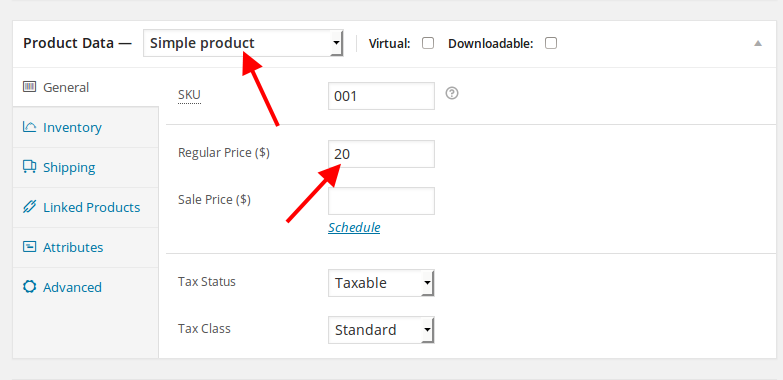I am using the royal theme for my eCommerce site. I activated the Ajax search on the site, but is not responding after I click on the search button, and the “buy it now button” for woocommerce is disappeared.. Please advise why would this happen. Thanks.