Hi
I’m trying to use any jquery plugin to scroll to an anchor point in a page. It does not seem to work with the header at the top of the page but it DOES work slightly scrolled showing the sticky header. Any ideas on how I can achieve this?
This topic has 21 replies, 3 voices, and was last updated 10 years, 4 months ago ago by Eva Kemp
Hi
I’m trying to use any jquery plugin to scroll to an anchor point in a page. It does not seem to work with the header at the top of the page but it DOES work slightly scrolled showing the sticky header. Any ideas on how I can achieve this?
Hello,
Sorry but your request is a bit unclear. Please clarify with more details what you’re trying to achieve.
Thank you.
Regards,
Eva Kemp.
Sorry, my intention is to use Jquery easing to scroll to an anchor point.
Currently if you visit the site, the header links do not scroll “smoothly” using easing. However if you scroll down slightly, activating the fixed header that navigation menu does use easing.
Hello,
Sorry but we don’t provide customization for 3rd-party plugins. If you want the header to be scrolled you need use fixed header option in the Theme Options.
Regards,
Eva Kemp.
Hi there,
I want to create a link in the Rev slider that i would like to scroll down to a row/section. I have created a anchor point in the required field, I then placed the link in the Rev slider but it doesn’t seem to scroll down.
What am I doing wrong?
Benjamin
Hello,
You need to create a slide in the Revolution slider and add a layer to that slide. In the “text/html” section of the layer you can enter this code and modify it accordingly
<a href="example.com/#services" target="_self" rel="nofollow">Take a quick tour</a>
Please look at the screenshot:
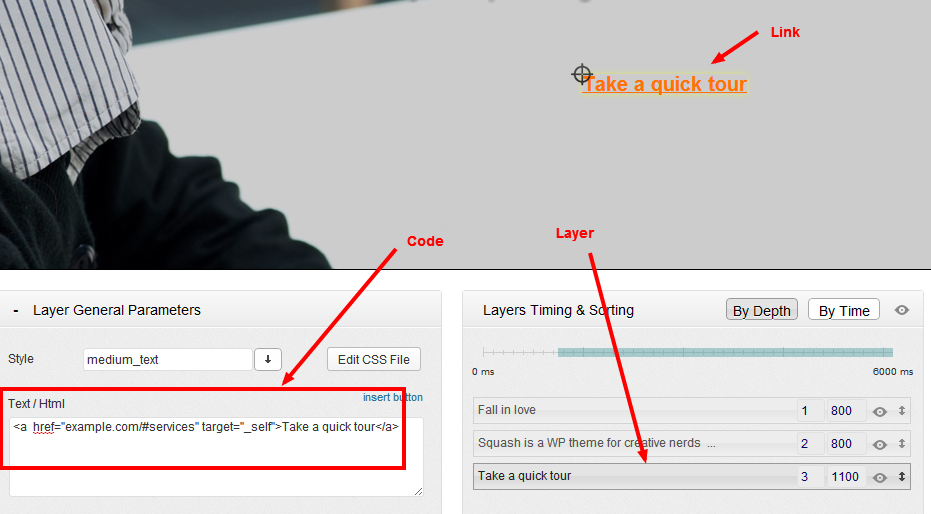
Thank you.
Regards,
Eva Kemp.
Thanks for your reply.
Actually this is what i have done already but nothing happens when i click it. Usually I dont have a problm with this. is there another seting that needs to be modified? Does it still work with the left menu setting?
BEn
Hello @zazenwebdesign,
Please provide us with wp-admin panel credentials in Private Content to check the issue.
Specify what link you’re trying to add.
Thank you.
Regards,
Eva Kemp.
Hi Eva,
the anchor was put in the categories row on home page. The link was put in the SHOP button of Rev slider.
Thanks for your help
Hello @zazenwebdesign,
Please provide us with FTP credentials. We’ll update Revolution Slider plugin for you.
Thank you.
Regards,
Eva Kemp.
Content below, thanks
Hello,
Please provide us with FTP password as well.
Thank you.
Regards,
Eva Kemp.
Sorry
Hello,
The FTP account is empty.
Please give us permissions to view the files of your site.
Thank you.
Regards,
Eva Kemp.
Try this
This is new to me sorry – hope it works
Hello,
Sorry, but the directory is still empty.
When creating FTP account for us select the directory where your site is located (for example, public_html) and don’t create a new directory with the name of user “access” (now we’re connecting to this directory, for example, public_html/access).
Thank you.
Regards,
Eva Kemp.
ok, but I have to write something in the login field.
Hi there,
i see that the slider is updated. Do you think that we are going to be able make it scroll down to an anchor?
Thanks for all your help.
Ben
Thanks for all your help. I had to use a plugin as I needed it finished today.
Thanks again.
Ben
Hello,
Sorry for a long delay.
We’re glad you’ve managed to find the solution.
Enjoy your work.
Thank you.
Regards,
Eva Kemp.
Tagged: anchor, easy navigation, header, links, themes, woocommerce, wordpress
The issue related to '‘Anchor links in header’' has been successfully resolved, and the topic is now closed for further responses
