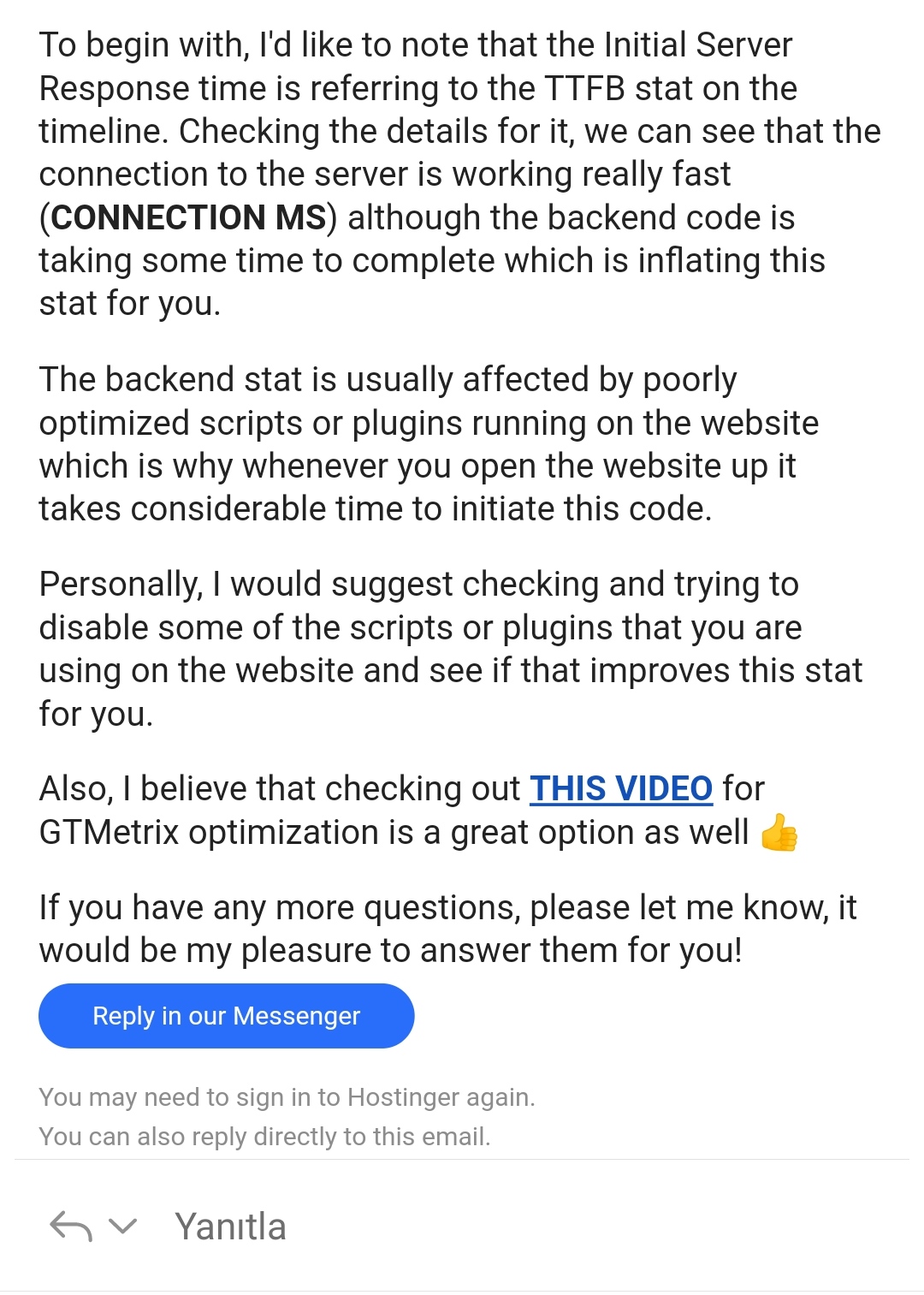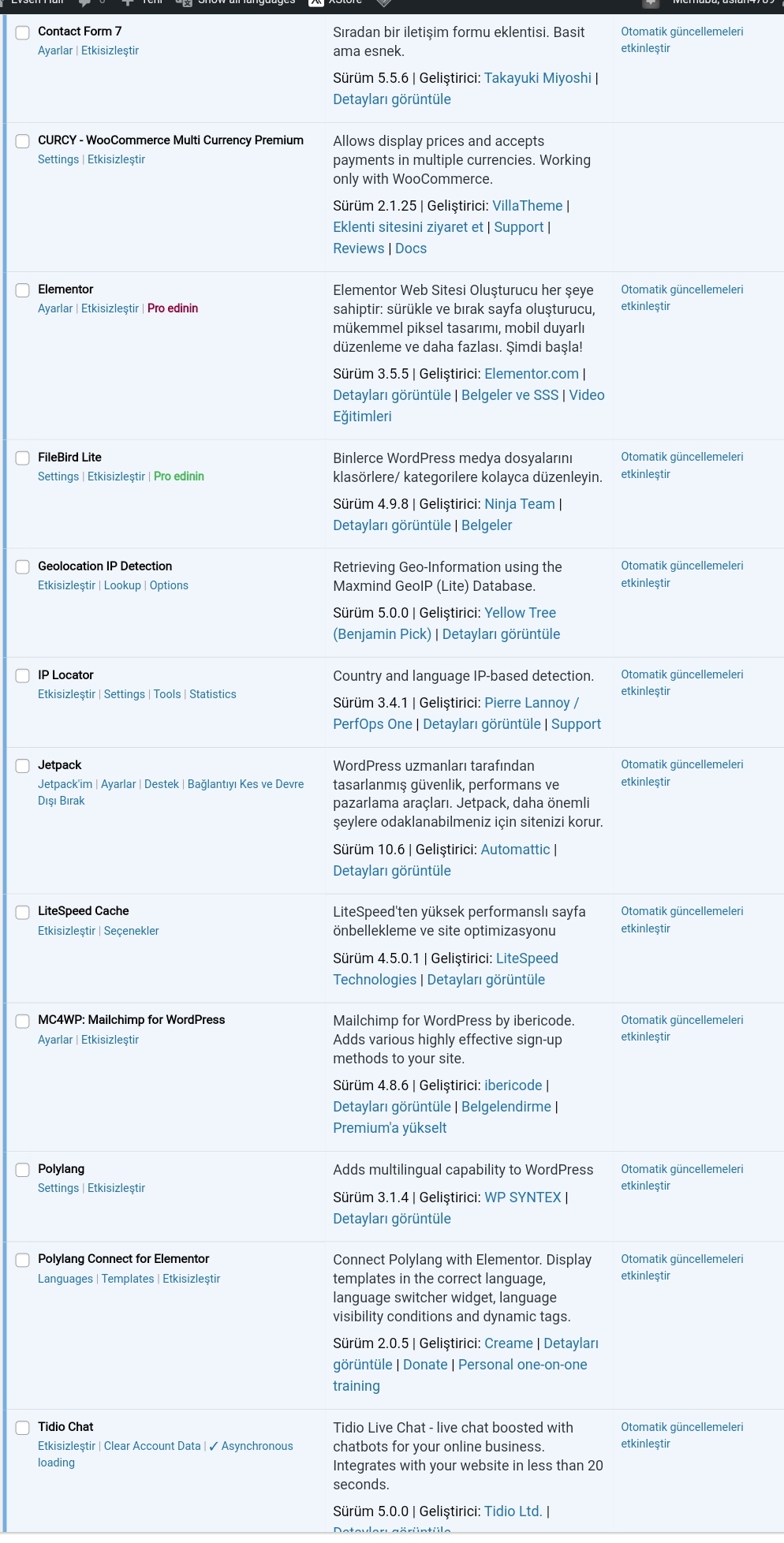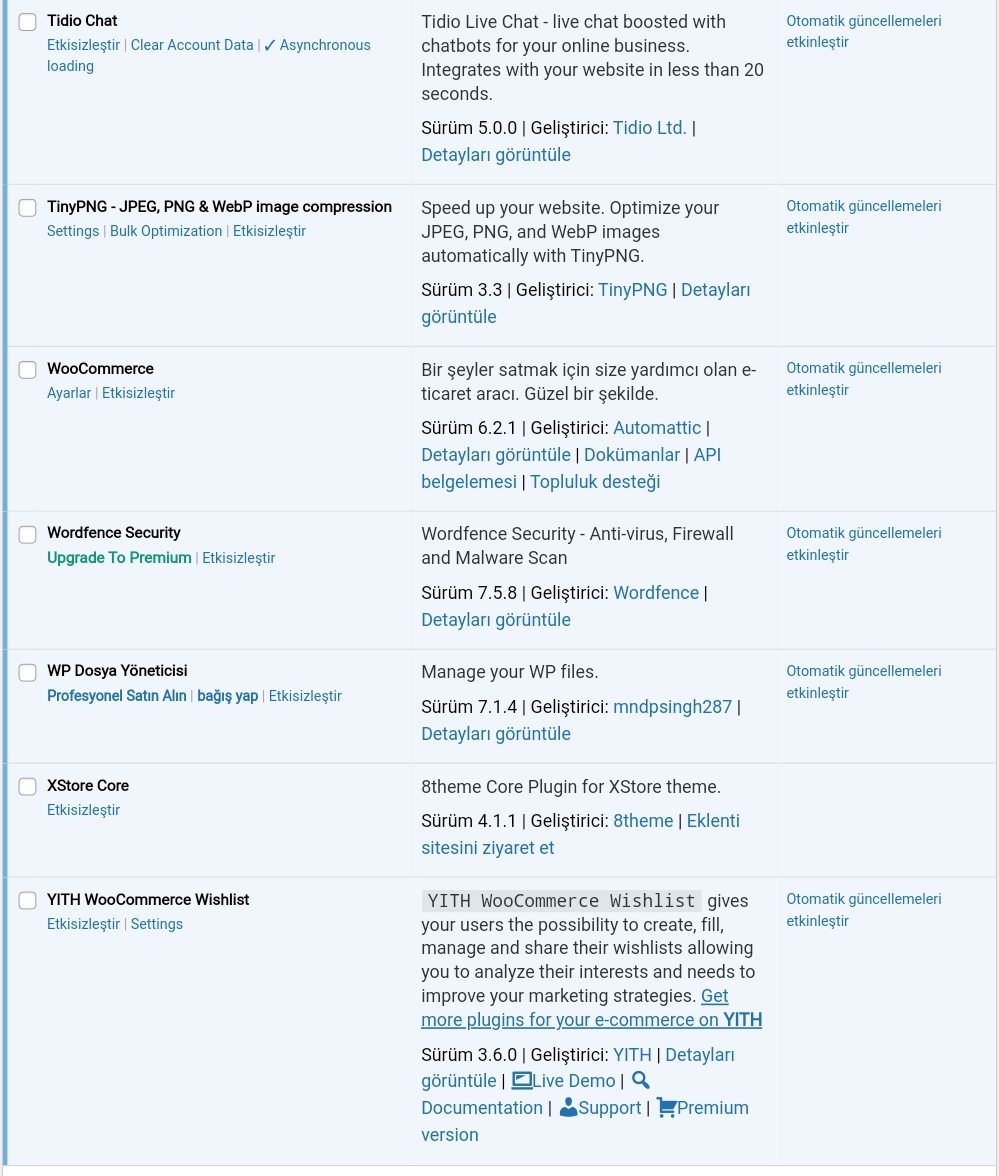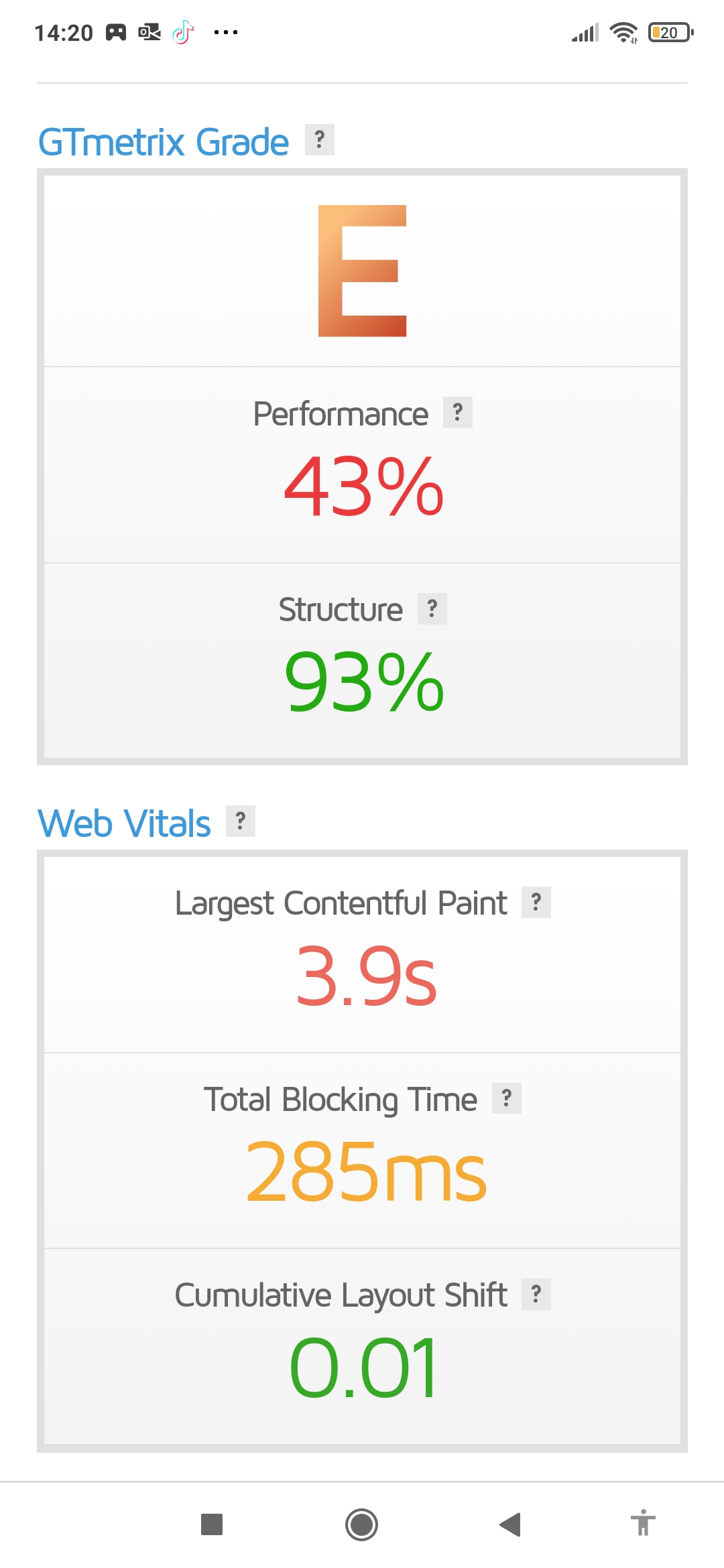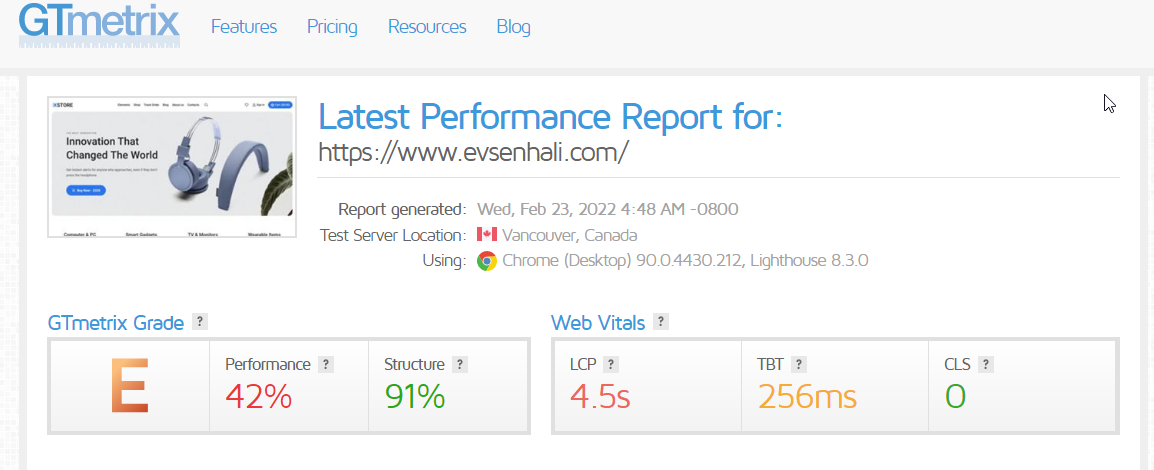
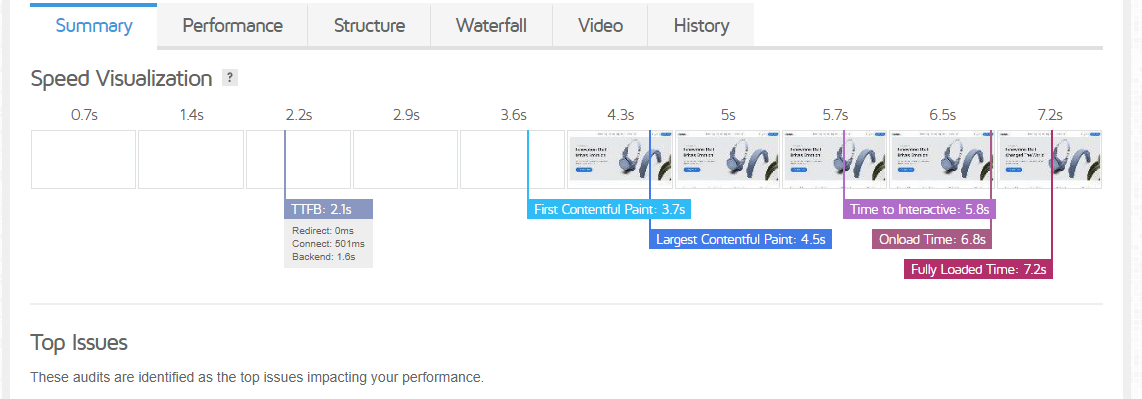
Hello, I did a clean install after the Mini Electronic theme came out. I really like the theme. I’m not sure if I have configured the Litespeed cache settings and xstore optimization settings correctly. I’m not sure if some settings will cause me problems in the future. My request is that you log in to my site and make sure that the litespeed cache settings and xstore optimization settings are configured correctly. Can you check this?
By the way, is my gtmetrix score normal? Can I get an A or B score?