Hello,
I would like to ask you 2 questions:
1)About the background of the theme, i did set an image but it seems when it loads the website to show for 1-2secs and then it “disappears” (a new layer of color hides it). Where and what should i change in the css files?
2)About the Demo Homepage like the image bellow, i want to know how to change the first text “Winter is Coming”.
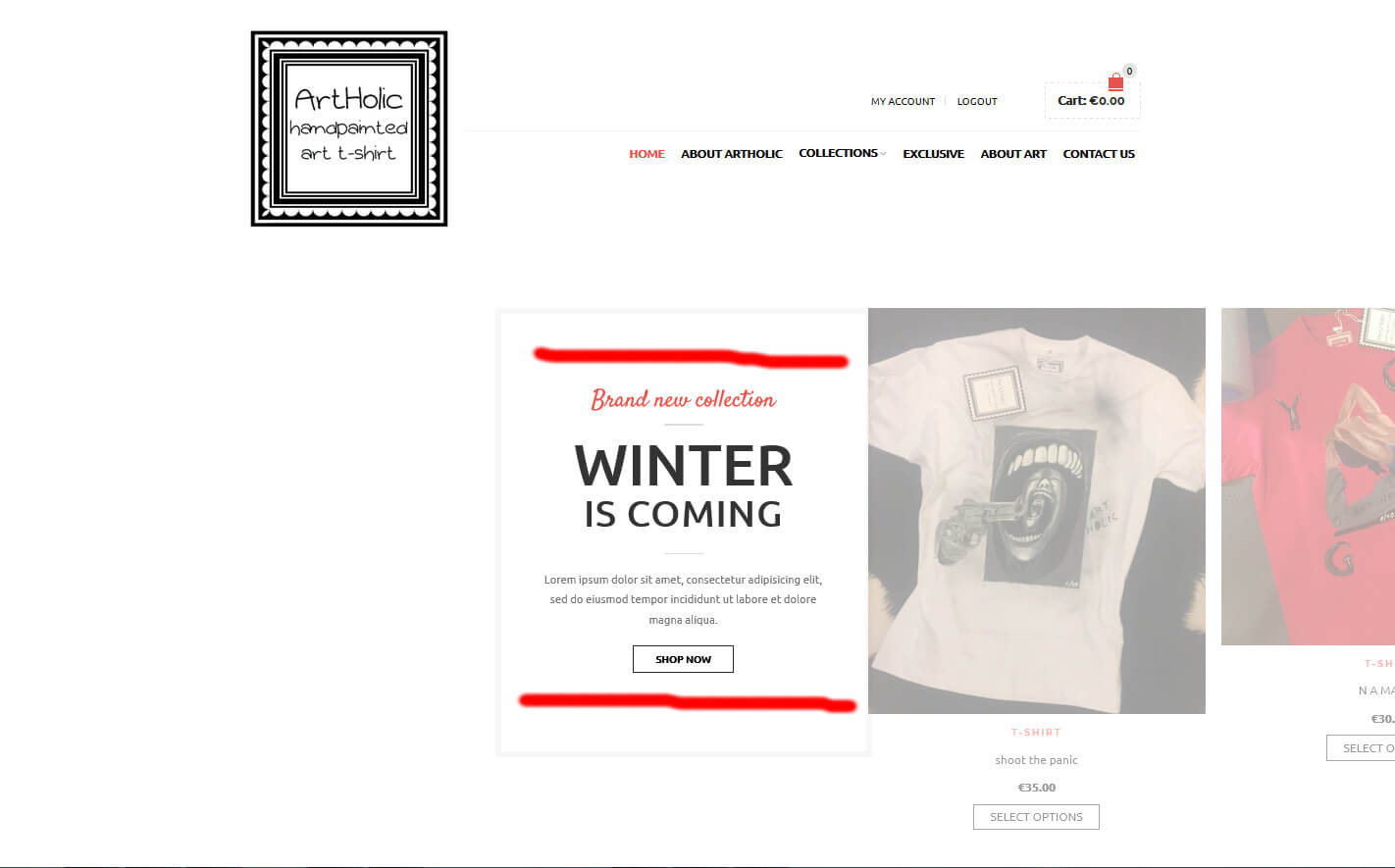
Thank you in advance










