This topic has 4 replies, 3 voices, and was last updated 10 years ago ago by Robert Hall
Hi there,
You guys (Eva) did a beautiful job at making my blog page appear exactly how I wanted it to showing the posts as excerpts (this page here: http://www.fearlessandframed.com/photo-blog/)
I was just testing my pages and posts to make sure things are looking well and I started clicking on the blog categories in the sidebar. When I’m directed to the category page, I’m seeing the blog posts in their entirety, not the excerpts with Read More. How can we make this to be exactly like the main blog page above for each individual category? This is an example of one of the category pages I’m referencing: http://www.fearlessandframed.com/category/flawless-and-free/
WP login below
Thank you in advance. I also want to say thank you in general, you guys (primarily Ms. Eva!!) have been lifesavers. I am beyond happy with the way this theme is looking and am so eager to get this launched.
Hello,
Thank you for the feedback.
We really appreciate it!
To fix the issue with blog categories you need add “more” tag to your posts to any part of your text where you want it to be stopped to place “Read more” button. Please see a screenshot how I’ve made for the post “First Ever Photo Walk”:
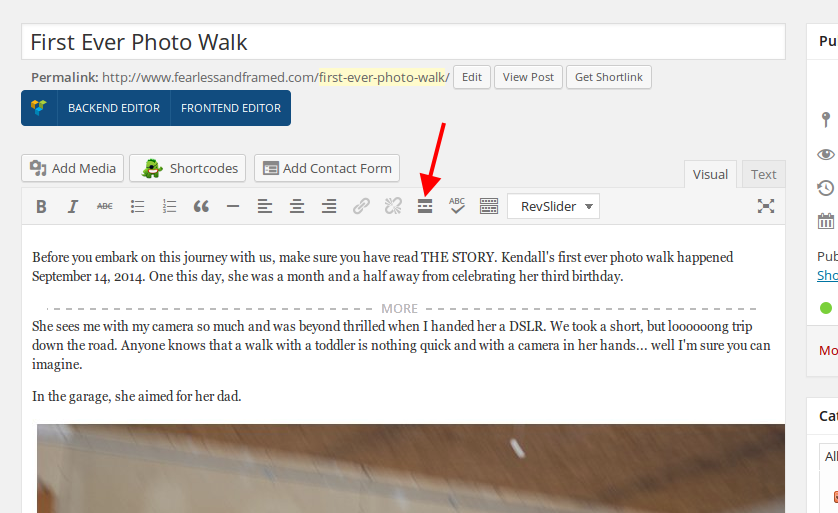
Regards,
Eva Kemp.
Worked like a charm! Thank you 🙂
You’re welcome!
If you have any questions please feel free to contact us.
Regards,
Robert Hall.
The issue related to '‘blog category pages’' has been successfully resolved, and the topic is now closed for further responses
