This topic has 9 replies, 3 voices, and was last updated 10 years, 4 months ago ago by Eva Kemp
my blog page is not showing any extra features ive added on it ,( i am trying to use visual composer)
I want to use the blog area for my home page because the grid posts do not have read more buttons on it.
my blog page is here http://tnstriperfishing.webcandywebsites.com/blog/
but when i set this up on my home page it deosnt show up at all. as a blog. so if i redirect the url to the blog page so people will see the link first it will work, but i cant add anything else to the blog page.
i really need the read more tags and i cant get the read more tags to show up anywhere else on the site.
so im looking for a way to display content on the page using my visual composer, and then have read more tags, in my blog post list. so i can put this on the homepage.
Hello,
If you want to use “Read More” buttons for your posts, please read this article
https://www.8theme.com/knowladge-base/using-read-more-button-on-wordpress-blog/
Regards,
Eva Kemp.
hello, thanks for the read more tag, i am using that, but on the blog page my visual composer isnt working i cannot add content on the page, just the blog shows up.
http://tnstriperfishing.webcandywebsites.com/blog/
i am unable to add anything else on the page, it is just showing my blog posts.
thanks for the support.
Hello,
As we can see Visual Composer works fine on the blog page. Could you please clarify us with more details about the issue?
Regards,
Jack Richardson
I have content in the visual composer that is not showing up on this page, I also want to change this to the home page but the under general: settings and change this page to the front page, it gets all messed up and nothing shows up on the page just the sidebar.
here is a photo of what is suppose to be showing up on the blog page using the visual composer http://tnstriperfishing.webcandywebsites.com/?p=5207
this page is listed under general/ reading settings/posts
thank you
here is another photo of what is suppose to be on the blog page,
http://tnstriperfishing.webcandywebsites.com/?p=5231
the content from visual composer is not showing up on this page.
thank you for all the support and help
Hello,
Your page http://tnstriperfishing.webcandywebsites.com/blog/ has title “Fish We Caught” and this page is selected as your Blog page in Settings > Reading for the posts to be shown on.
Could you please clarify step by step what you’re trying to achieve?
As I see your Home page displays posts using “Posts Grid” element of Visual Composer. Do you want to add “Read More” buttons to the posts on the Home page? If so you need do this such way:
– add excerpt with “Read more” link for each post as showed on the screenshot:
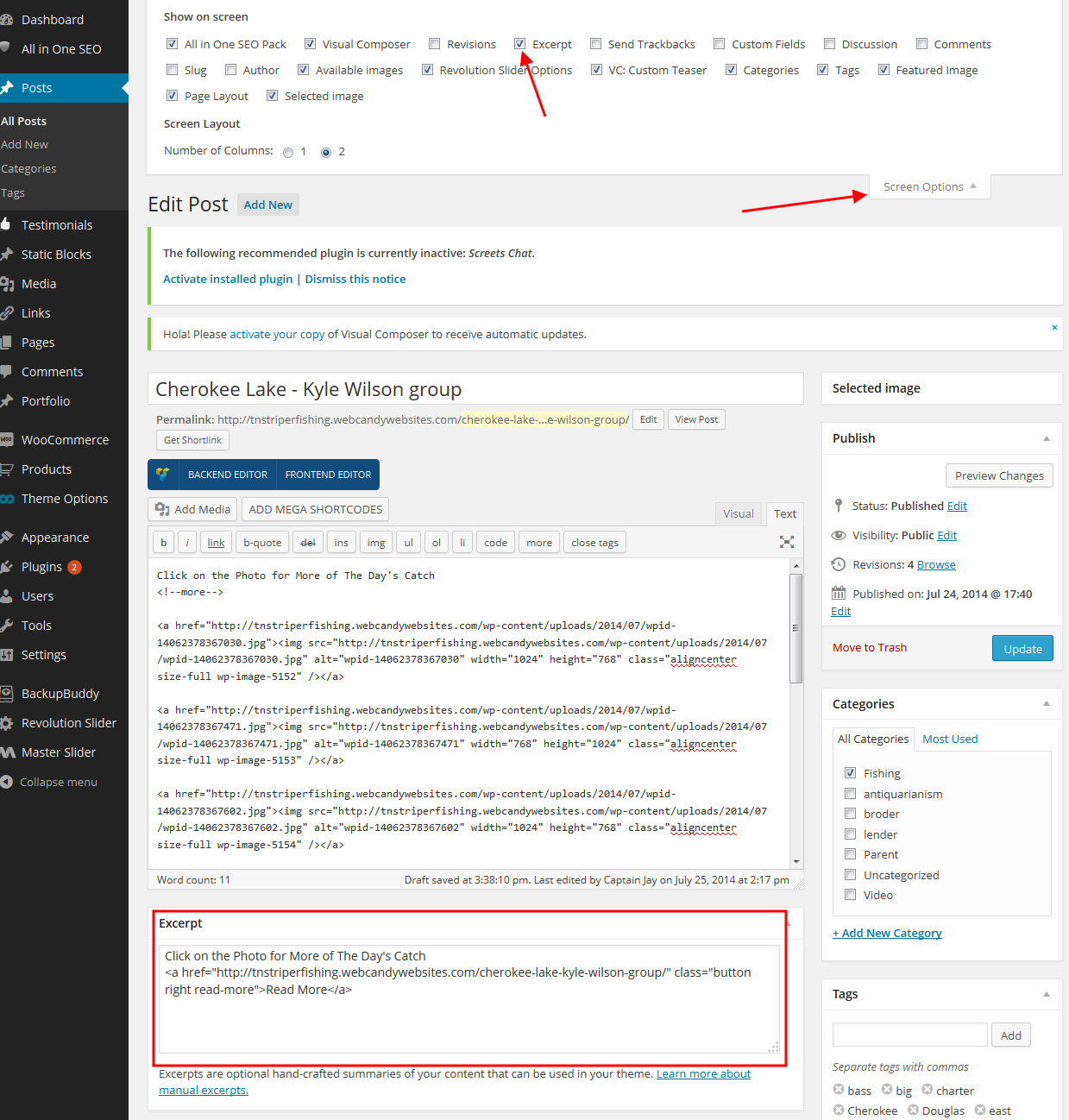
I’ve done this for one post – “Cherokee Lake – Kyle Wilson group” and added some code into custom.css file in wp-content/themes/legenda directory . Please check your home page now and clear browser cache before.
Regards,
Eva Kemp.
thank you so much that is exactly what i needed. it works great.
Hello,
You’re welcome.
Regards,
Eva Kemp.
You must be logged in to reply to this topic.Log in/Sign up
