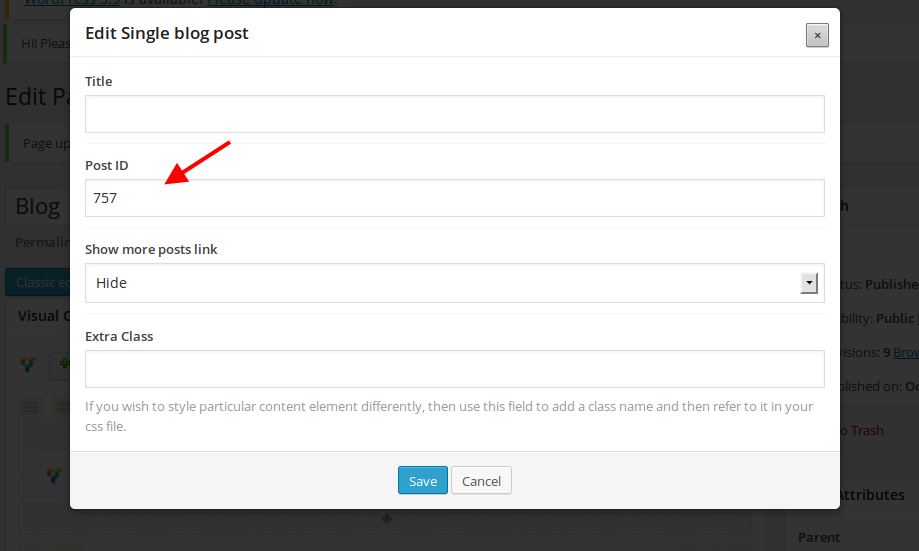Hi,
I have two questions.
1. Is there any way to remove the featured image from the actual blog post? I want it to appear on the main blog page with the list of posts, but not on the actual post itself.
2. How do I post multiple blog posts on the main blog page? Every time I add a new post, all of the older posts display the same one. http://www.massivetutorial.co.uk/blog/
thank you!