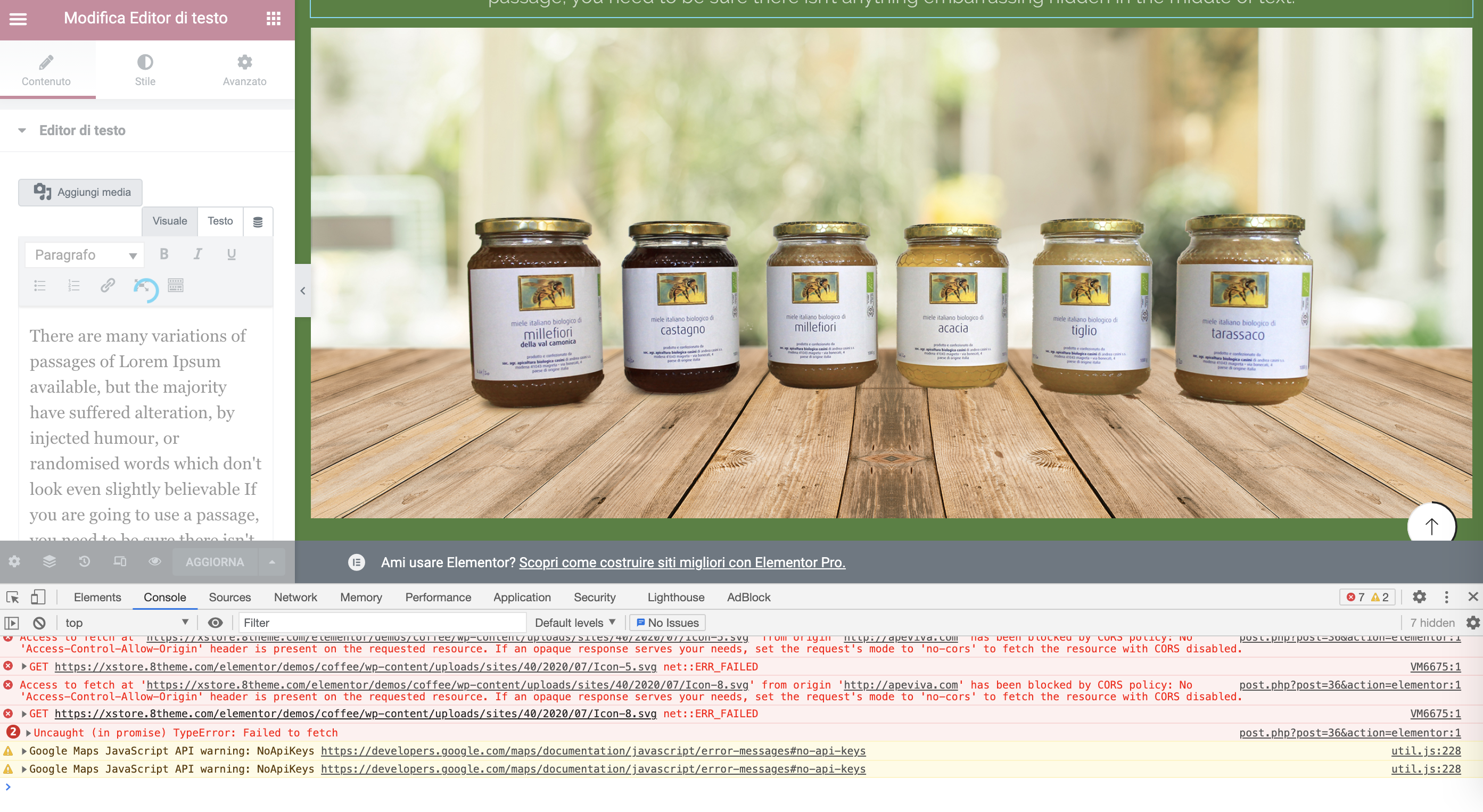Hi, I just updated the xstore theme to the latest version, purged all caches and I cannot edit anything on the theme. I tried to edit the footer colr and I get an error message when trying to publish it and when I want to edit some text in the page with elementor the loader is spinning and I cannot edit the text.
Thanks