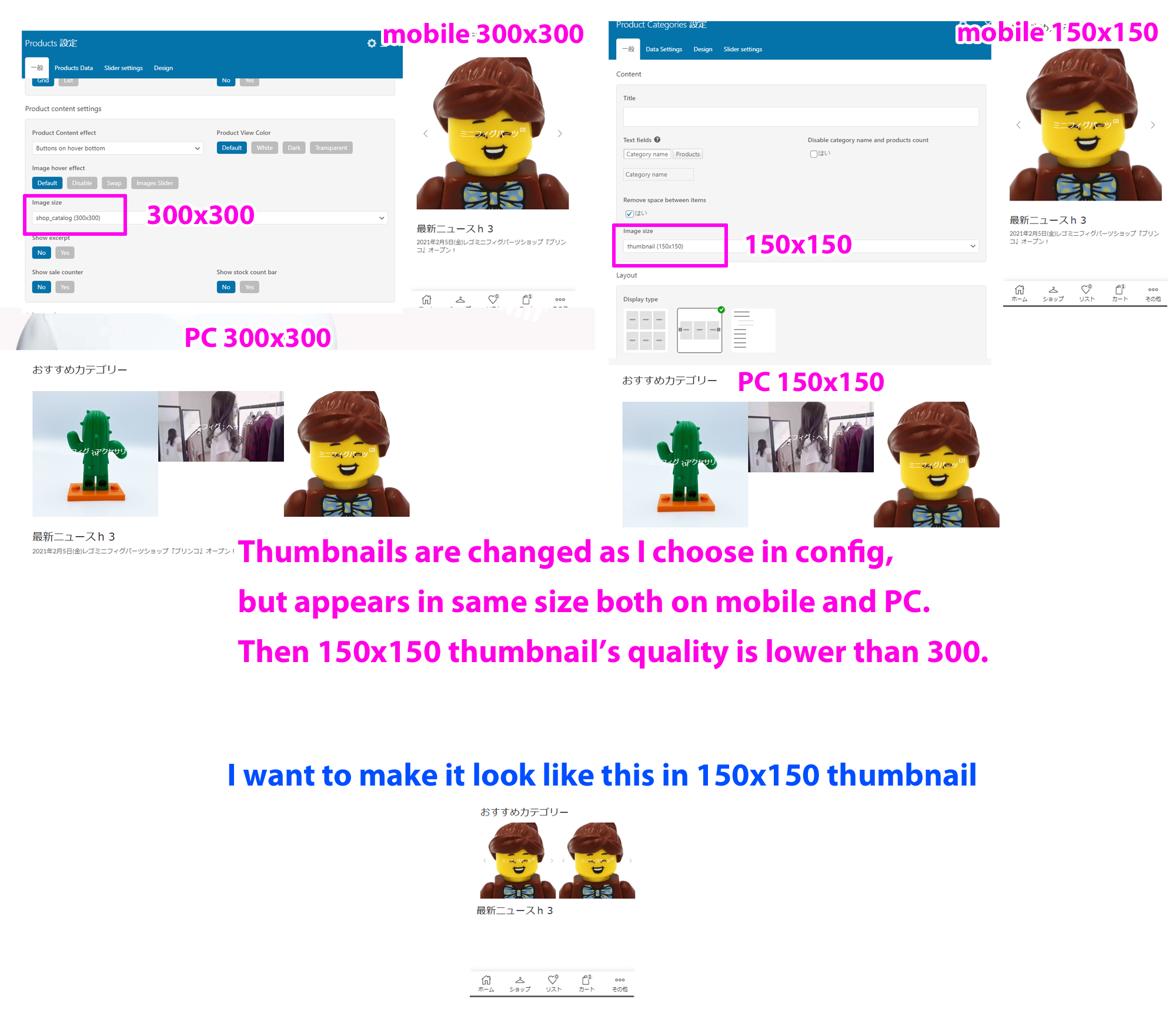I want to put category slider on front page.
I can choose size of thumbnails in config, but it doesn’t work.
No matter what size I pick, thumbnails shown in same size both on PC and mobile.
Actually size seems to be changed as I pick, but it looks in same size on screen. Then if I choose 300×300, thumbnails shown in high quality. but if I choose 100×100, thumbnails shown in low quality.
I want to make them look in size I choose on screen. How can I do it?