Hello,
Is this possible in the categories menu in the sidebar to close default sub categories?
thank you
This topic has 12 replies, 3 voices, and was last updated 10 years, 8 months ago ago by Eva Kemp
Hello,
Is this possible in the categories menu in the sidebar to close default sub categories?
thank you
Hello,
To make it close by default edit idstore\js\script.js and comment out line 307
// jQuery('.categories-group.has-subnav:first').addClass('opened').find('ul').show();
Regards,
Jack Richardson

Indeed, the submenu is closed but the categories remain visible!
closed instead of opened ?
// jQuery(‘.categories-group.has-subnav:first’).addClass(‘closed’).find(‘ul’).show();
Hello,
Could you please provide us with FTP access to check the issue?
Regards,
Eva Kemp.
FTP
I’ve just commented the line 307 in idstore/js/script.js and now the category is closed. Please check the site and clear browser cache before.
Regards,
Eva Kemp.
Ok thx !
Now, please, I just need one row on footer. Not two ! Can you please tell me how i can do it ?
i want to delete the last row.
Do you mean you want to remove this section?
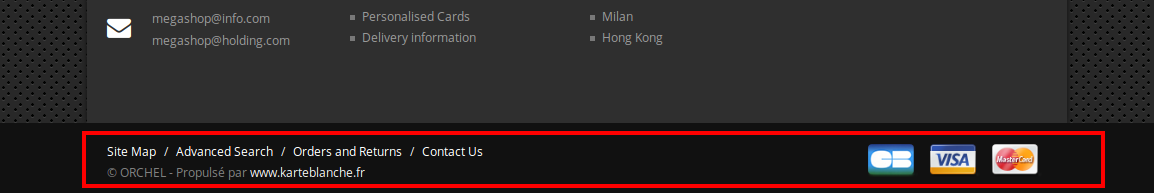
Regards,
Eva Kemp.
It’s good, I delete the section in the PHP file
it was in the above
thank you
We’re glad you’ve resolved this issue.
Don’t hesitate to contact us if there are any questions.
Regards,
Eva Kemp.
The issue related to '‘Catégories on sidebar’' has been successfully resolved, and the topic is now closed for further responses
