This topic has 6 replies, 4 voices, and was last updated 9 years, 11 months ago ago by Eva Kemp
Live preview at http://nlbertplan-dugal.savviihq.com/?lang=de.
When you hover the mouse on the TISCHE or STUHLE in the main menu you will see the “category description” of the category that display within the title category. how to deactive it?

Regards,
Joost
Hello,
I’ve deactivated WPML Multilingual CMS plugin and problem was solved. Check it.
Regards,
Robert Hall.
Hi Robert,
Thank you for your reply. Unfortunately that isn’t a solution. WPML Multilingual is required for WPML and WooCommerce to work together. On Themeforest the theme is said to be compatible with both WPML and WooCommerce. Without Multilinguel the two plugins can’t communicate together 🙂
What to do?
Regards,
Joost
Hello,
We have checked your site once more and find that description is displayed because you have added menu item description
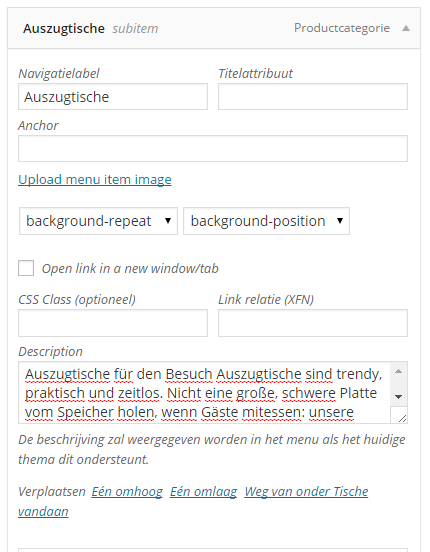
As you can see there is notice: The description will be displayed in the menu if the current theme supports it.
Our theme supports it. If you don’t need menu item description just delete it. Keep in mind menu item description and category description are different things.
Regards,
Olga Barlow
Hi Olga,
That did the job. Thank you very much for your reply and solution.
Regards,
Joost
Hello,
You’re welcome.
Regards,
Eva Kemp.
The issue related to '‘Category description in menu’' has been successfully resolved, and the topic is now closed for further responses

