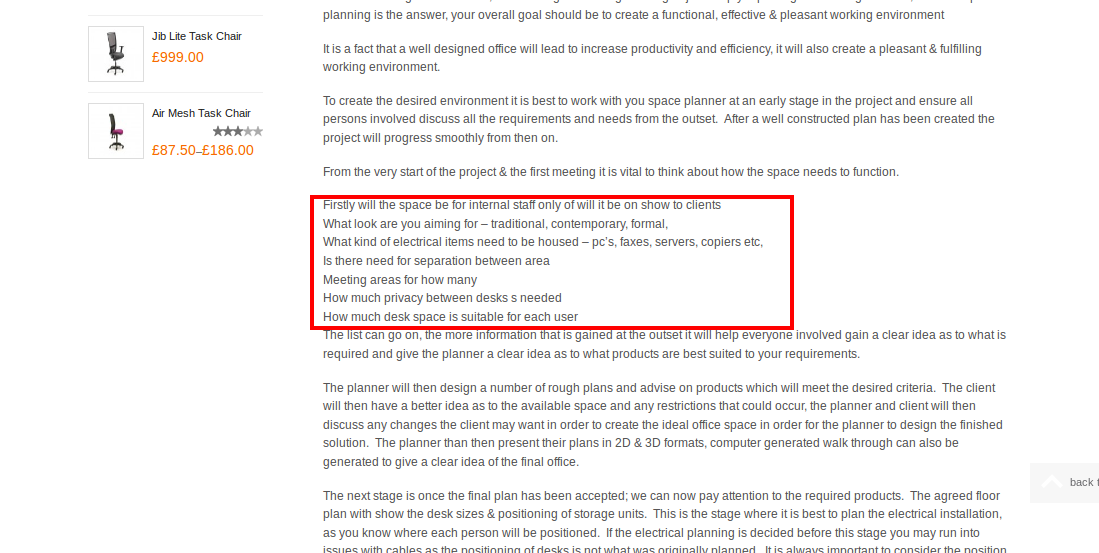Hi. All’s shaping up in the theme, but there seems to be an issue with the category page thumbnails not aligning properly, as the product thumbnails images already do. I would also really like to style up my category level thumbs to look like the product thumbs but having issues there too.
dev site is http://www.allardofficefurniture.co.uk
The problem is on a few pages example: http://allardofficefurniture.co.uk/product-category/seating/
should come in more like : http://allardofficefurniture.co.uk/product-category/seating/operatortask-chairs/
(obviously ignoring the different size chair thumbs at this stage)
Help please, driving me insane!!!