Hi there,
My current add to cart goes like this:
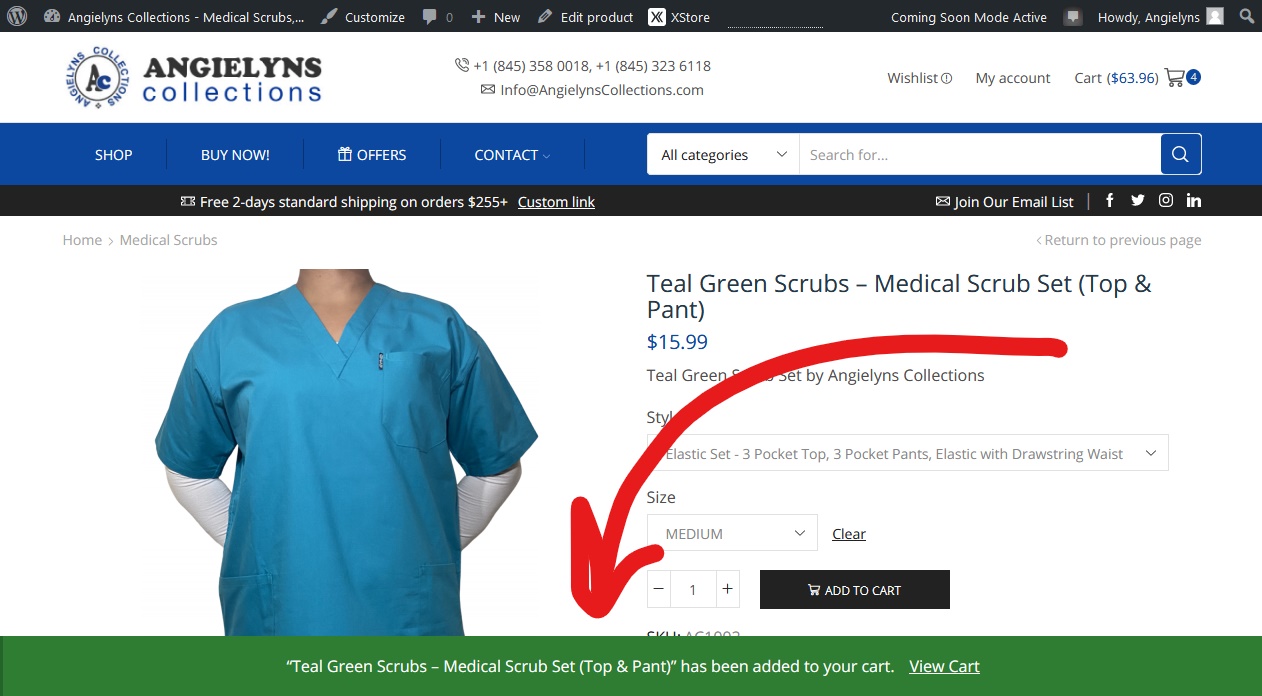
But, I want to have this add to cart style:
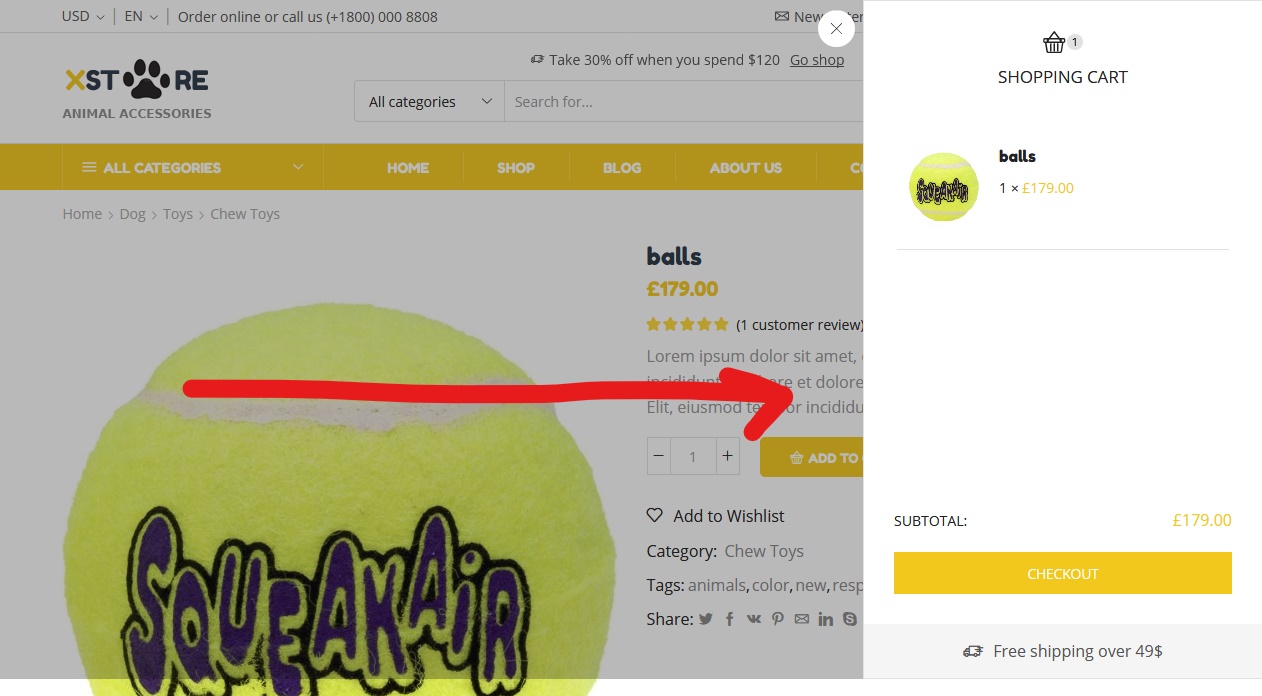
How can I implement that add to cart style? I even switched to the animal theme so that I could have that feature, and completely styled it and now it’s still has the bottom add to cart style.










