This topic has 16 replies, 3 voices, and was last updated 9 years, 11 months ago ago by Eva Kemp
Hello
how can i deactivate the hover color in the menu? i just want the menu black.
thank you!
Hello,
Please add this code into custom.css file.
.menu > li > a:hover{
color:inherit;
}Regards,
Robert Hall.
Thank you Robert, but this does not change anything…http://www.ferbers.de
it is still red on hover…
Hello,
Have you created custom.css file and enabled it in Theme Options?
How to create custom.css you can watch in this tutorial (it’s for Legenda theme but the process is the same).
If so, then edit the code and add “!important”:
.menu > li > a:hover {
color: inherit !important;
}Thank you.
Regards,
Eva Kemp.
Hi Eva,
yes of course… other css hacks work as well.
but this does not work… also with or without “!important”
any other idea?
thanks
Sebastian
Hello,
As I see now hover color for menu items is grey, but you have some items with red color. Do you want to change them as well?
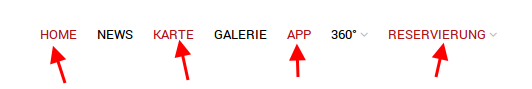
Thank you.
Regards,
Eva Kemp.
yes 🙂 i want everything black without hover…. this is a cause because of jump links and this looks not nice…
Thanks
Sebastian
Hello,
In this case please add the following code into custom.css:
.menu > li.current-menu-item > a {
color: black !important;
}Thank you.
Regards,
Eva Kemp.
PERFECT! But now the mobile menu looks not nice anymore…
do you have another fix for this case?
thank you very much!
Sebastian
Please use this code to fix the issue with mobile menu:
.et-mobile-menu li a, .et-mobile-menu li a:hover {
color: black !important;
}Thank you.
Regards,
Eva Kemp.
Thanks again, but i wanted everything white in the mobile menu without hover… is this possible?
i changed “black” to “white” but the hover is still appearing…
Thank you!
Sebastian
Please add also this code:
@media (max-width: 480px) {.menu > li.current-menu-item > a, .menu >li a:hover {
color: white !important;
}}Regards,
Eva Kemp.
This makes no changes… any other idea?
thank you!
Regards,
Sebastian
Hello,
Please provide us with wp-admin panel credentials in Private Content.
Thank you.
Regards,
Eva Kemp.
Ok, thank you!!
Hello,
I’ve edited the code.
Please check the menu now.
Regards,
Eva Kemp.
The issue related to '‘change hover menu to black’' has been successfully resolved, and the topic is now closed for further responses
