Hi,
how can I change a picture on the right side in Intimi page?
Thank you.
This topic has 4 replies, 3 voices, and was last updated 9 years, 12 months ago ago by Robert Hall
Hi,
how can I change a picture on the right side in Intimi page?
Thank you.
Hello,
please open page in Visual Composer Backend Editor, then click on first ‘Edit this row’ > Background > and set your Background Image.
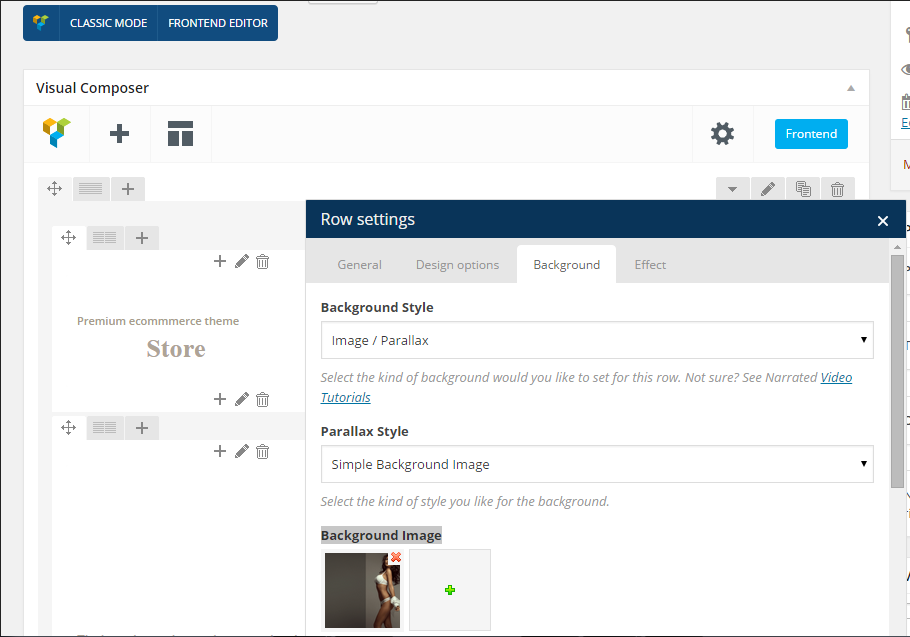
Regards,
Stan Russell.
Thank you, Stan.
I’m surprised by your quick response.
Wishing you a Happy Easter!
George
Hello,
You’re welcome!
Regards,
Robert Hall.
Tagged: change, customization, intimi, picture, themes, woocommerce, wordpress
You must be logged in to reply to this topic.Log in/Sign up
