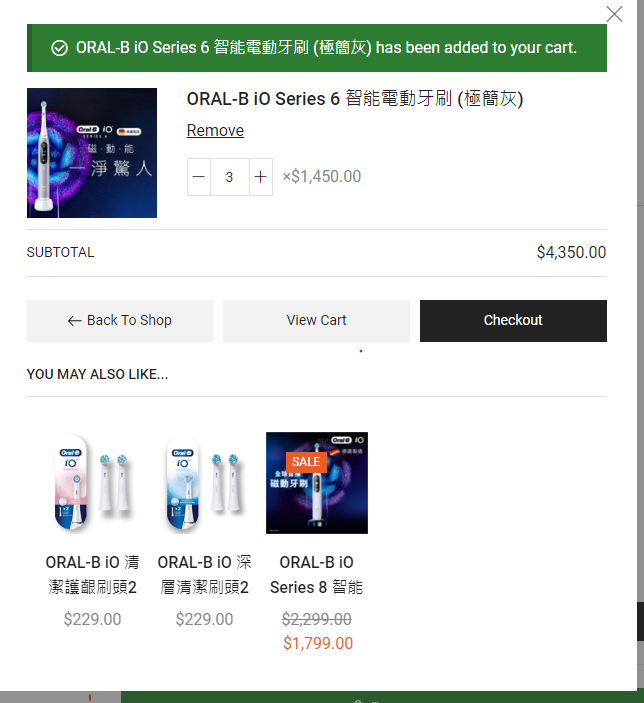Is there any way to change the message after add to cart? I had tried to add a snippet in function.php but it still does not work
my snippet like this:
add_filter( ‘wc_add_to_cart_message’, ‘addcart_message’, 10, 2 );
function addcart_message($message,$product_id){
$message = sprintf(esc_html__(‘已成功將 %s 加到購物車’,’tm-organik’), get_the_title( $product_id ) );
return $message;
}