This topic has 14 replies, 3 voices, and was last updated 9 years, 11 months ago ago by Eva Kemp
Hi,
I have taken a local copy of http://www.chateauclinet.com/ and updated it. There are just a few issues I want to iron out before I go ahead and update the live version of the site. The fist is the top banner above the menu. On the site it is red but once I update the site it goes white. I have copied the custom css over to the updated version but it stays the same. The other issue is the “Some Figures and Facts” section on the home page. The words after the numbers have been capitalised pushing some of them onto two lines when they were just one line before. Thanks for your continued help.
Regards,
Cyan
Hello,
To get red color you can add following code into custom.css file.
.header-type-3 .top-bar {
background-color: #d71920;
}Please look at screenshot: http://prntscr.com/5fm1py Here we can see two lines too.
Regards,
Robert Hall.
Hi Robert,
The code has worked. In regards to the other issue however I was referring to the large red text in the centre of that section being capitalised and pushed onto two lines. I’ve also noticed that some of our images in the local updated version have disappeared.
Regards,
Cyan
Hello,
As I see top bar has red background color:
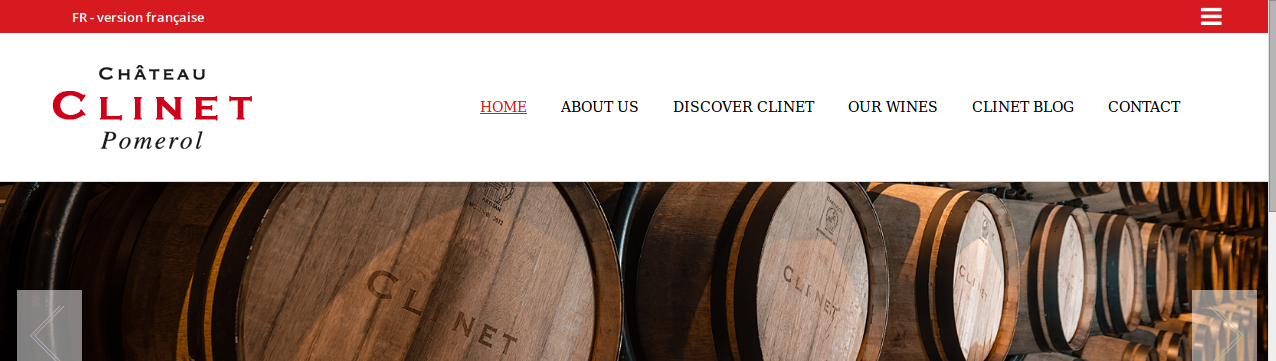
Concerning the “Some Figures and Facts” section please provide us with wp-admin panel credentials in Private Content.
Could you please show a screenshot how it was displayed?
Thank you.
Regards,
Eva Kemp.
Hi Eva,
This is what it looks like on the local version of the site which is the one I updated and is running on my PC only! http://www.chateauclinet.com/wp-content/uploads/2014/12/clinet.jpg
For obvious reasons you wouldn’t be able to access it even with login details because it is only on my pc.
Regards,
Cyan
Try to use this code:
.active.font-large {
text-transform: none!important;
}Regards,
Robert Hall.
Hi Robert,
Thanks! That has worked perfectly!
Regards,
Cyan
Hello,
You’re welcome.
Regards,
Eva Kemp.
Hi,
Just another few issues I have noticed (Sorry!!)
The first is shown in this screenshot: http://www.chateauclinet.com/wp-content/uploads/2014/12/clinet2.jpg
The first image should be the same size as the second and has shrunk for no apparent reason and the text should be in the centre of the boxes rather than the top.
Secondly there seems to be a line around this box (http://www.chateauclinet.com/wp-content/uploads/2014/12/clinet3.jpg) shown in the image. It was not there before, can we get rid of it?
And lastly I just wanted ask if the changes made to the Testimonial box (http://www.chateauclinet.com/wp-content/uploads/2014/12/clinet1.jpg) by the update can be changed to look how they used to on the live version of the site. Thanks you.
Regards,
Cyan
Hello,
Sorry, but to find out what is causing these issues we need to see your site and check how those elements are created.
Are you unable to publish your site at any host?
Thank you.
Regards,
Eva Kemp.
Hi Eva,
I will attempt to get it up at a temporary link. I’ll get back to you when this is done. Thanks
Regards,
Cyan
Hello,
We’re looking forward to your reply.
Thank you.
Regards,
Eva Kemp.
Hi,
Apologies for the delay, we left the office in a hurry on Friday. I now have the site up at this link, admin details in the private content for you. http://79.170.44.105/chateauclinettest.com/
Thanks,
Cyan
Hello,
On “Our History” page you had border for the second column in Visual Composer editor. I’ve removed it and it’s not displayed.
On “Our Philosophy” page you had padding values around the first banner in the column editor. I’ve removed it. The image size is the same as for the 2nd image now.
I’ve set border color and background color for Testimonials widget element in the column editor.
Please check your site now.
Regards,
Eva Kemp.
The issue related to '‘Chateau Clinet site update’' has been successfully resolved, and the topic is now closed for further responses

