Hi there,
How can I get rid of the zeros for the currency on my site? For example, I don’t want my products to read $99.00 – I just want them to read $99
Thanks in advance,
Marie
This topic has 4 replies, 3 voices, and was last updated 9 years, 9 months ago ago by Eva Kemp
Hi there,
How can I get rid of the zeros for the currency on my site? For example, I don’t want my products to read $99.00 – I just want them to read $99
Thanks in advance,
Marie
Hello mariemassephoto,
options for formatting the currency can be found by going to: WooCommerce > Settings > Catalog > Pricing Options
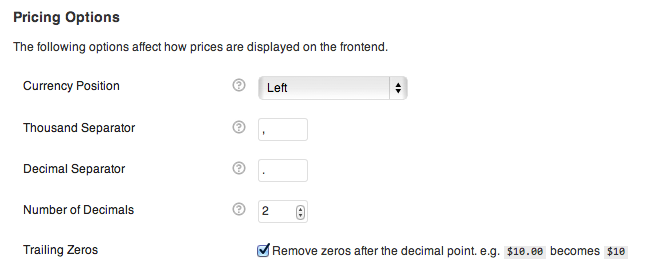
Number of Decimals option – you can chose the number of digits to appear after the decimal separator.
Trailing Zeros option – removes zeros after the decimal point. e.g. $10.00 becomes $10
Regards,
Stan Russell.
Thank you!
Hello,
You’re welcome.
Regards,
Eva Kemp.
The issue related to '‘Currency’' has been successfully resolved, and the topic is now closed for further responses
