Hi
How can I manage that in the E-Mail Confirmation to the client, there will be the delivery time next to the product?
Thank you
Mike
This topic has 15 replies, 4 voices, and was last updated 3 years, 10 months ago ago by Olga Barlow
Hi
How can I manage that in the E-Mail Confirmation to the client, there will be the delivery time next to the product?
Thank you
Mike
Hello,
Please check this topic – https://www.8theme.com/topic/how-to-add-delivery-date-to-email-builder/
Regards
Hi,
This is not similar to our issue.
The Delivery time is in the most countries a “NEED” in cofirmation email due to legal. How can we manage to get the delivery time there? Shortcode {delivery_time} doesnt work at all…….
Does the Email Builder not support the official woo hooks???
Thanks
Hello,
It support WooCommerce hooks. Add the WooCommerce Hook element https://prnt.sc/12as2b4 and choose the hook https://prnt.sc/12as4bf that your plugin uses to display that information.
Regards
Hi
I placed that, but don’t see any information. Is there a documentation how to manage thet Hook?
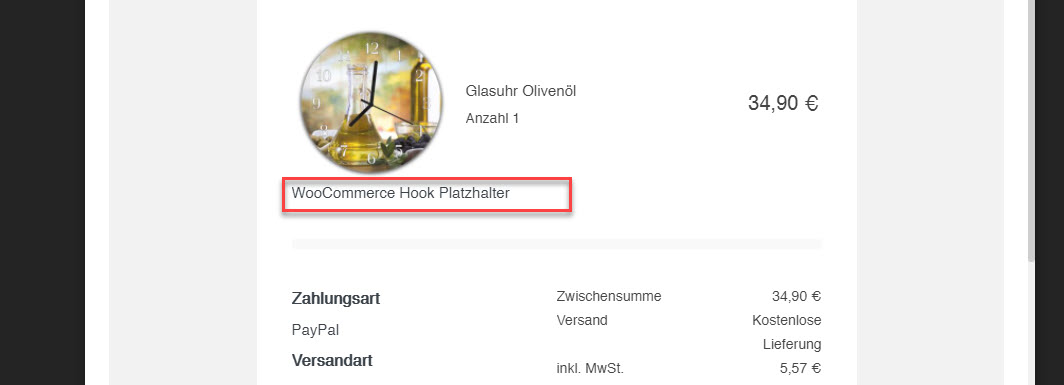
Also I am not able to edit emails qith the email builder – when I want to edit it shows me empty line.
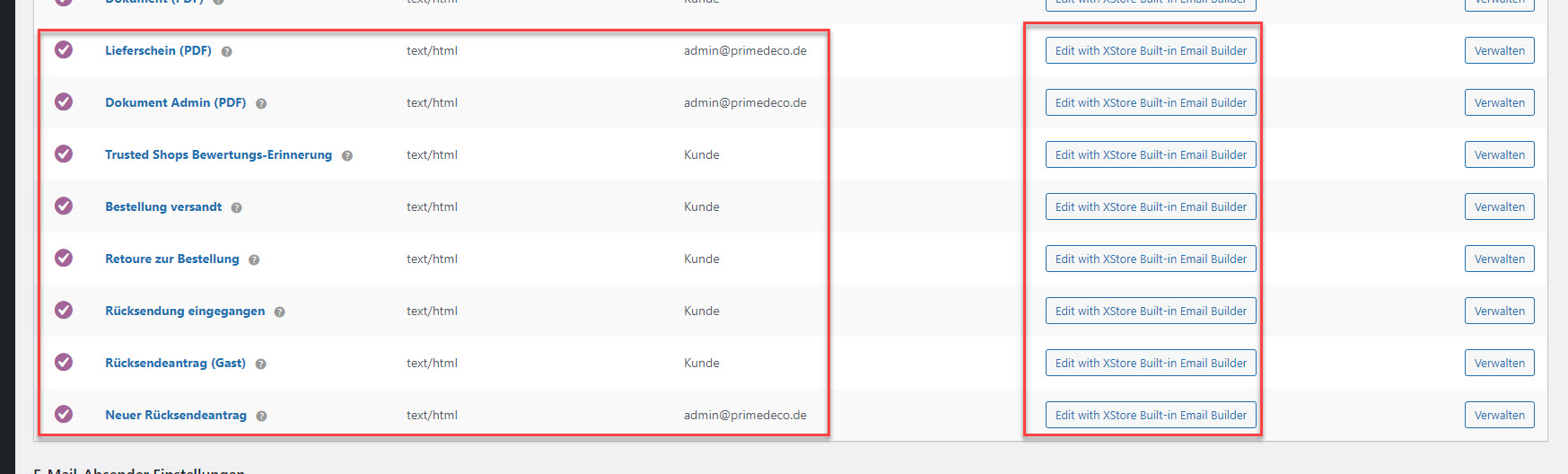
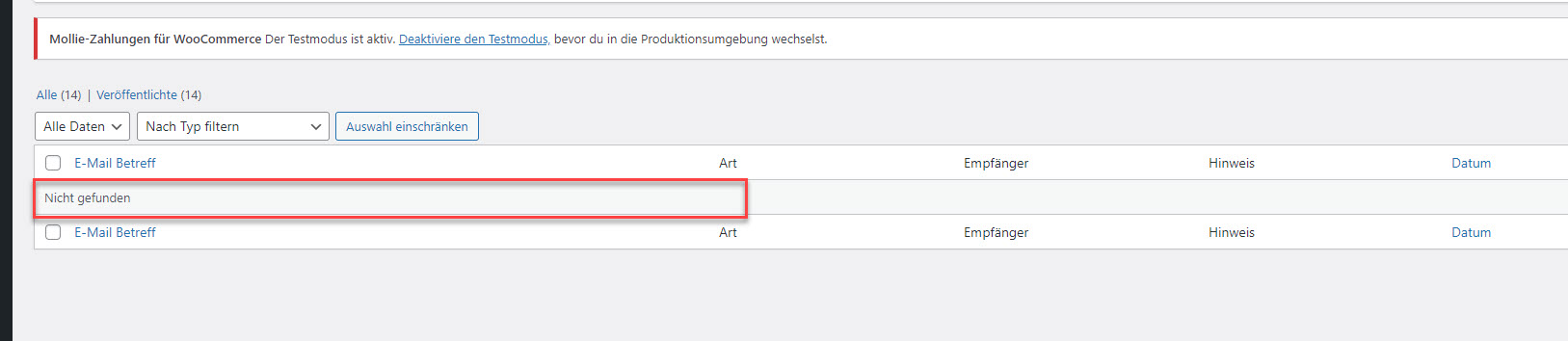
Please advise
with update it will be solved?
Hi
Tested with real mail (test email). It doesn’t appear anything.
What can I do…? I just want to get the delivery time…. this is essential.
Would appreciate very much if we could manage that somhow as I invested already 2 days to have this setup.
Also why it doesn’t load other emails in the builder? Is there away without updating XStore as this will cause me another 5 new issues… 🙁
Thank you
Hello,
You are using Germanized plugin, this plugin doesn’t come bundled with our theme, but we added “Compatibility of built-in WooCommerce Email Builder with WooCommerce Germanized plugin Email types” in the latest update by request from one of our customers – https://xstore.8theme.com/update-history/ It means that you need to update the theme and Core plugin. If you are worried about the update, create a staging site (full copy of the existing one), can do updates there first. If everything is ok then you’ll be able to update the production site.
As was mentioned, by default there is no possibility to show the delivery time. If you are using an additional plugin that can show that time, follow this reply – http://prntscr.com/12comz8 If this doesn’t work, contact the support of your plugin first.
If after all these steps any assistance from our side will be needed, let us know, and we will check what can be done to help you. Please note, that our technicians team will be available after the weekend only.
Regards
Hi
thank you for the implementation, but I still can’t edit germanied emails as it is empty once selectiong “edit with email builder”.
We did install Core/Plugin and Theme update….. nothing changed. We are at Staging environment (see private content box).
Thank you
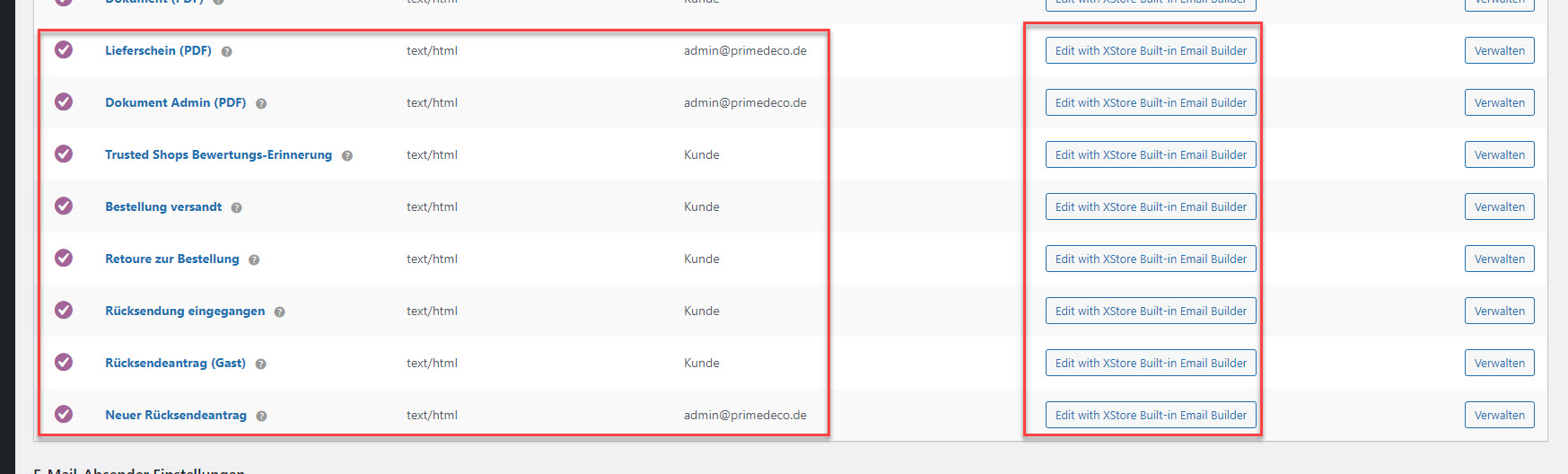
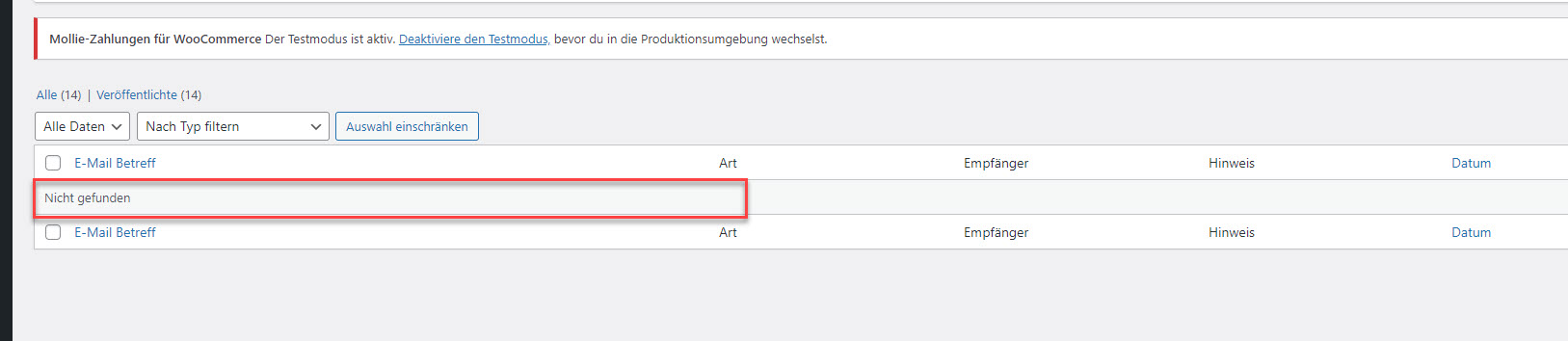
Hello
As we already tell you in previous messages that email builder is working fine in our theme, and we will not be able to provide support for any 3rd party plugin kindly contact with that plugin support forum, he will guide you better. our developers team will be available after the weekend.
Robert Hall
Hi,
This has nothing to do at all with the third party plugin. The developer did write us, that this emails are registered in WooCommerce correctly buit the email builder of XStrore is not able to collect and edit them…… whatever…..
In any other email builder it works… just not in XStore Email Builder….. so far useless for us 🙁
Thank you and take care
additionally I have to say, that with the update the compatibility with Germanized is still not given. There is is still missing the delivery time. 🙁
In Germany the delivery time is a MUST for each item in the order confirmation. Missing delivery time can be a big legal issue.
So I would say, it quite a big issue…… at least for all german Shop admins
Hello,
1) We don’t have pre-created templates for the emails that come from Germanized but you can create them using Add new option and choose the template you create email for https://prnt.sc/12ix0qf and add elements you want to show for that email
Is any template missing here https://prnt.sc/12ix32d ?
2) I don’t see a delivery time option on your checkout page https://prnt.sc/12ix7w4
Could you, please, enable it and we’ll check our email template with this.
Regards
You must be logged in to reply to this topic.Log in/Sign up
