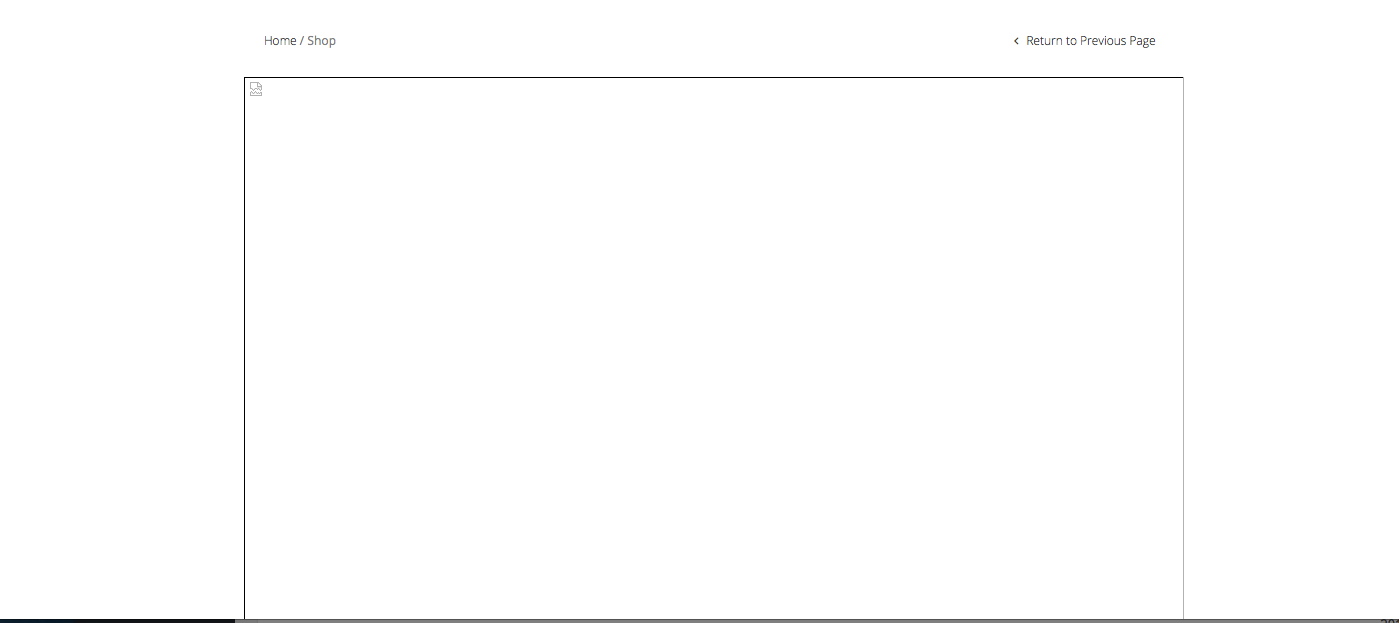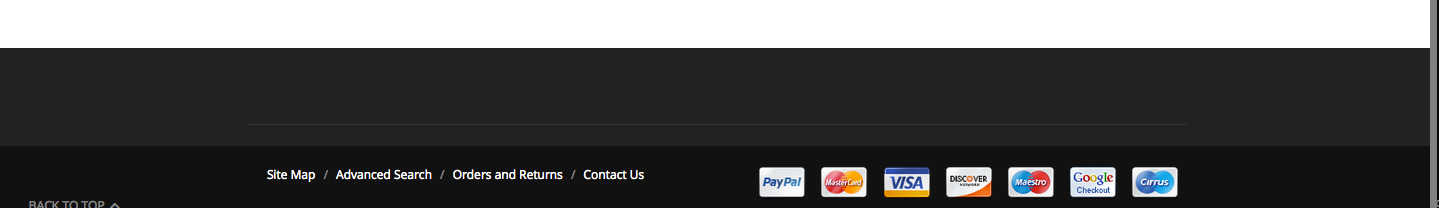Hello,
I was watching your video about the IDStore Demo Data installation. The first step is to add the Demo pages, however when I went to the theme options I saw that the button was missing…
Is the video outdated? Is there another way to add the demo pages?
Please let me know.
Thanks.