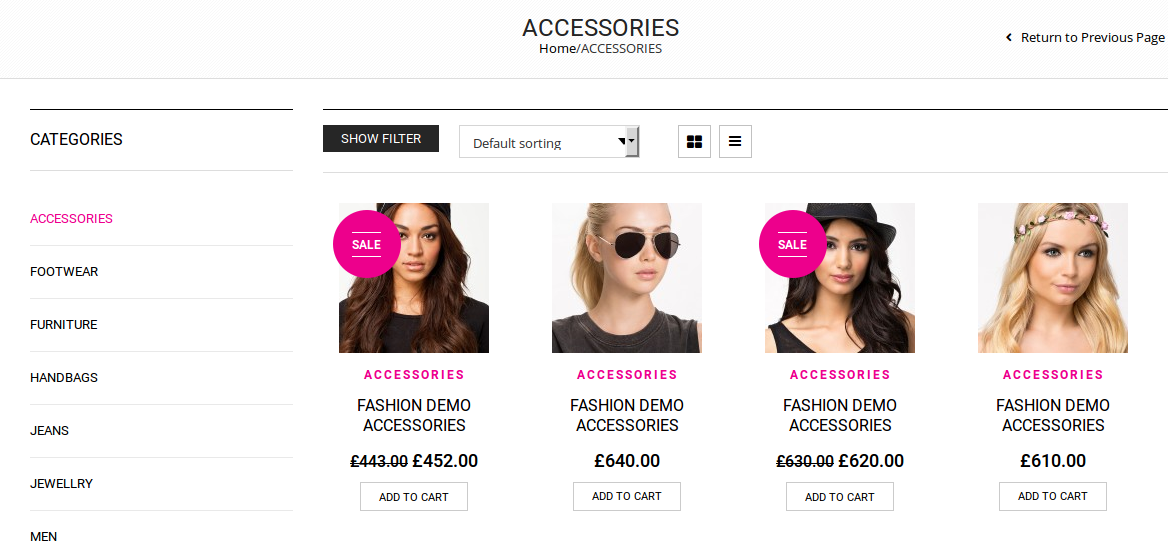I am having difficulty to edit couple of things.
• Disable the search on the cart page which appears on the left sidebar.
• In main menu navigation bar I want the language and currency sign to be deleted.
• Also on the cart page if you add any item in the cart. It will show you update cart button and proceed to check out button before the order total. I want both buttons to show after the order total. I have attached the pic as well.

Can someone please help me with that.Thanks