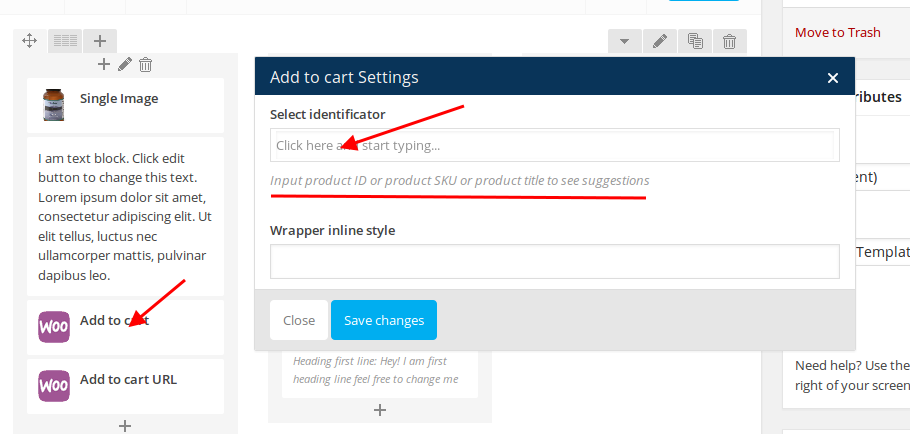Hello,
I am having some trouble with a few things on the theme hopefully you can help. The drop down (for sub-menus) on the main menus does not display/work. The revolution slider and visual composer have stopped functioning/loading. And on the woo commerce checkout page thee is no area for completing billing/shipping info.
Thanks.