some time the alignment is absolutely fine but some time the alignment is getting disturbed on its own.
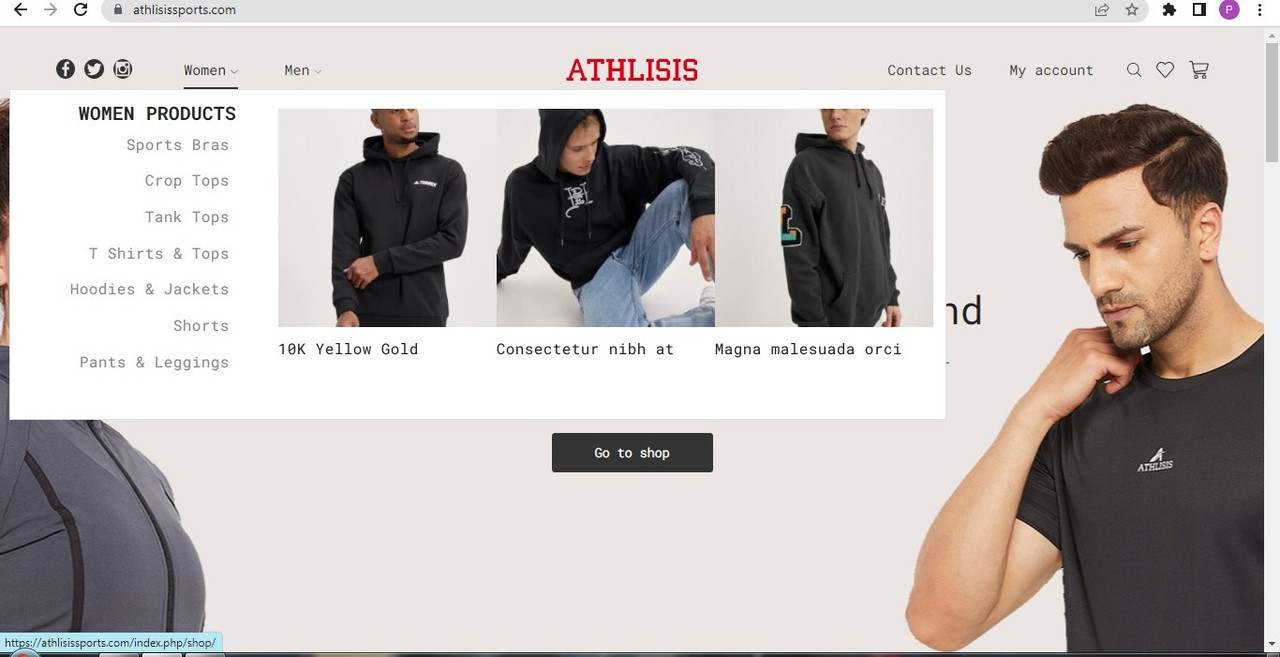
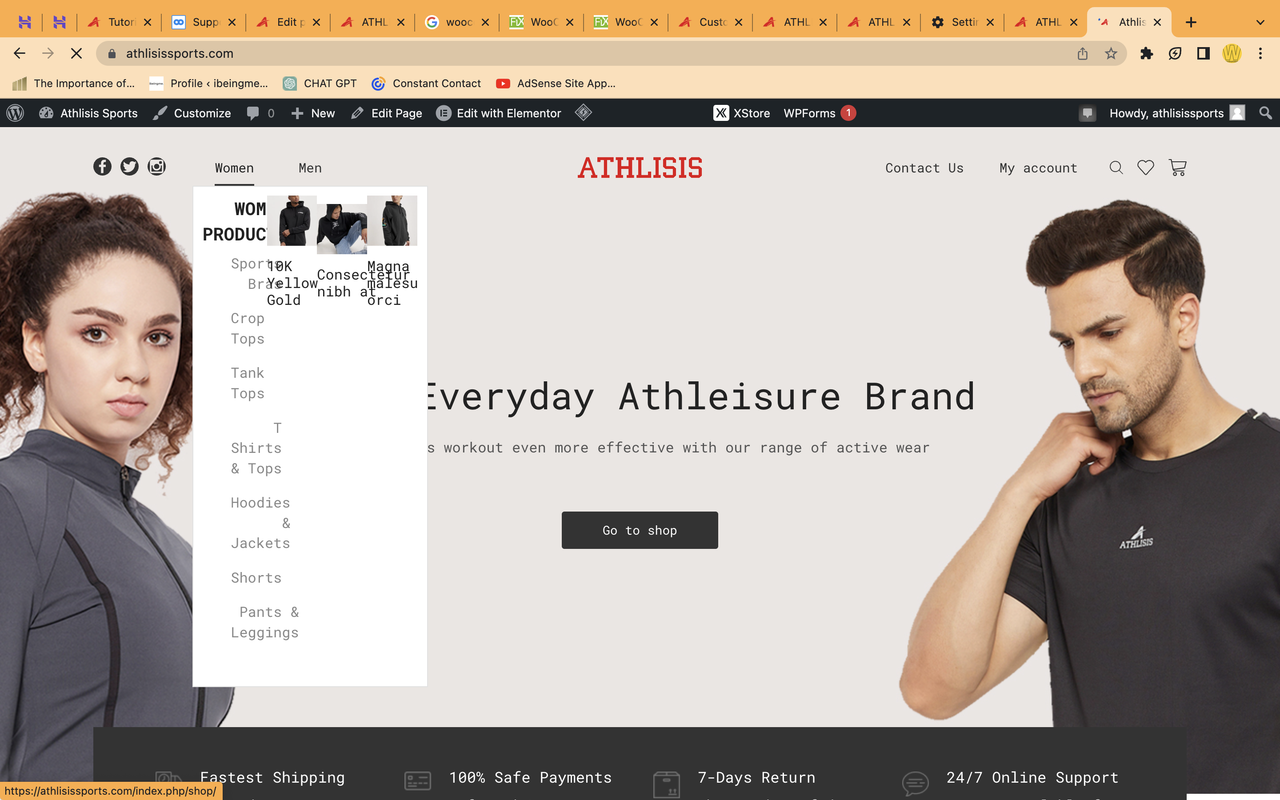
This topic has 8 replies, 3 voices, and was last updated 2 years, 4 months ago ago by Rose Tyler
some time the alignment is absolutely fine but some time the alignment is getting disturbed on its own.
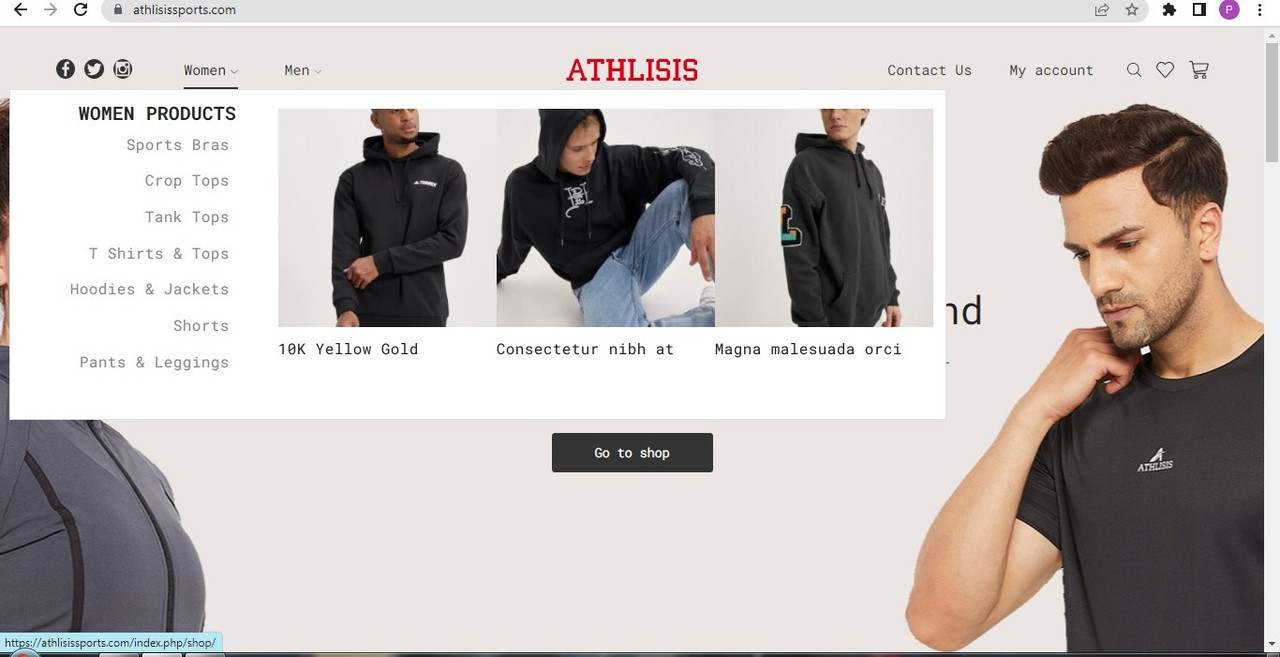
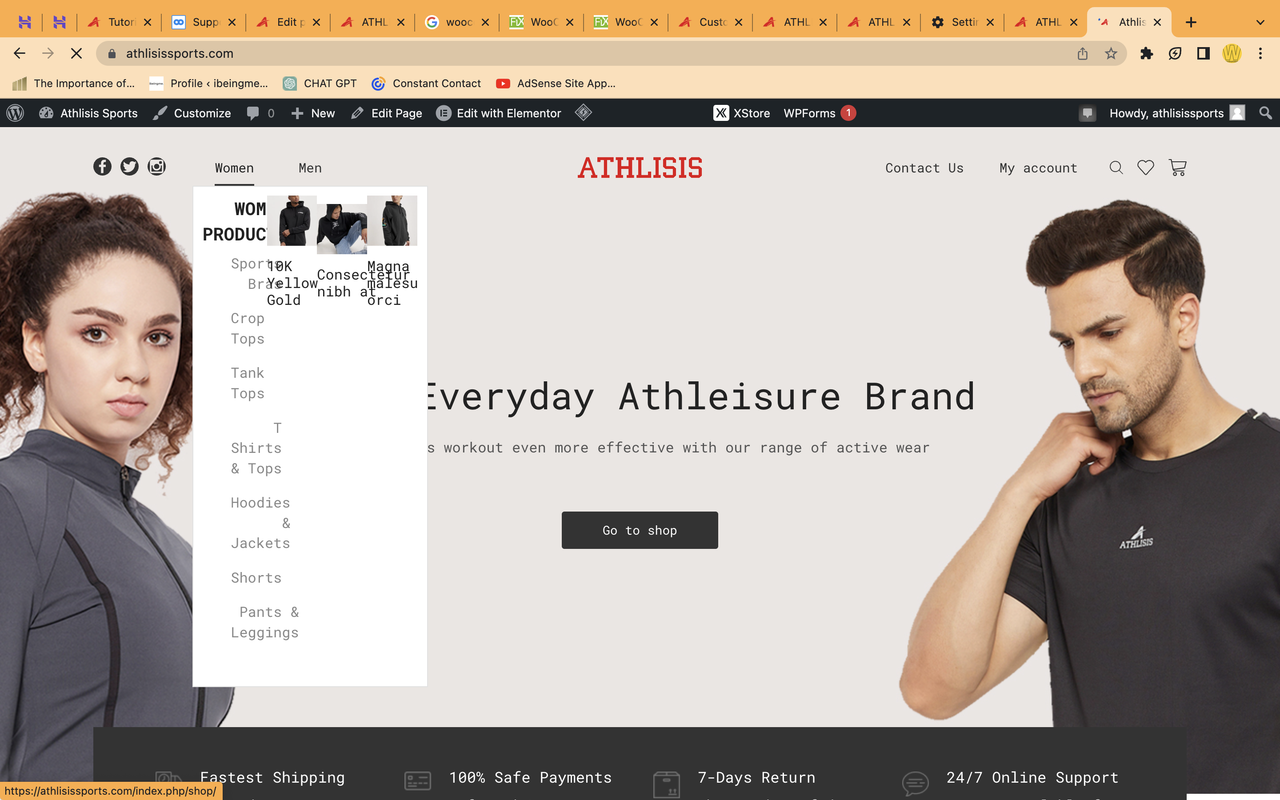
Hello, Octatech,
Thank you for getting in touch with us.
Please provide temporary wp-admin access, so we can check your settings.
Kind Regards,
8theme team
Hi,
Please find credentials as asked into private section.
Hello, @Octatech,
Thank you for the login details.
We are pleased to inform you that your reported issue has been successfully resolved. We kindly request you revisit your site after clearing the all cache.
Please note that we have adjusted the Mega menu container width to 1400px. This adjustment can be found under Appearance > Menus > Main Menu > Menu Options. This modification has effectively addressed your concern.
Please refer to the attached image for your reference. https://imgur.com/F2YPaMO , https://imgur.com/XQ9O0pX
If you have any additional questions or concerns, please do not hesitate to reach out to us. Our support team is always available to assist you.
Best Regards,
8Theme’s Team.
Hi,
Can you please check the menu size in different sections.
On home page men and women menu sizes are different and on a product detail page the sizes are different.
I want exact same size as men section of home page for all menu. Can you help into that
Hello, @Octatech,
We appreciate your prompt response.
Please check the menus now.
Best Regards,
8Theme’s Team.
Hi,
Thanks for the support.One last request. I have shared screenshot.In the menu,the wishlist and other icons are not aligned.I am unable to resolve that.Please help
Hello, @Octatech,
Please try to use the next custom CSS code:
.et_b_header-menu .menu .etheme-product-grid-item .footer-inner > * {
display: inline-flex;
}Best Regards,
8Theme’s Team.
Tagged: alignment, dropdown, issues, mega menu, persuasive, woocommerce, wordpress
You must be logged in to reply to this topic.Log in/Sign up

