This topic has 13 replies, 3 voices, and was last updated 10 years ago ago by Olga Barlow
I wanted to create an email/share section like the one in the picture attached. It is from another theme. But I wondered if you had some ideas. The other theme also uses visual composer. The code however is placed into the MailCHimp for WP html markup. I am attaching some code to see if you guys may have a way of replicating this as I would like to make this as a piece on my site. I appreciate it.

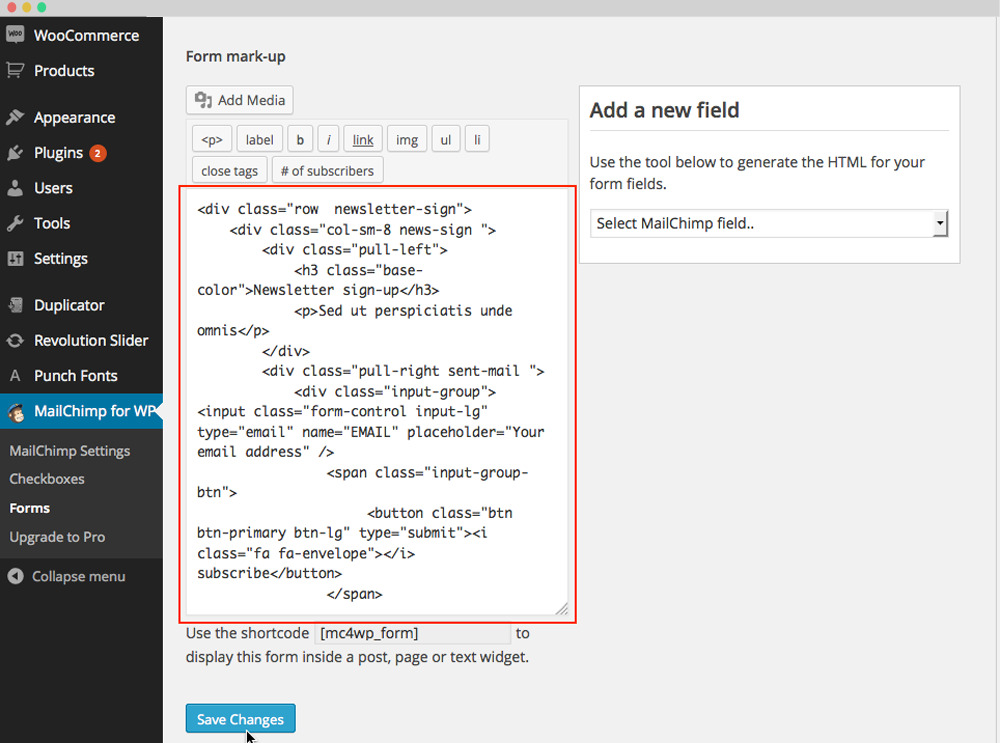
See private area for the code of the other theme. I just cant seem to get this to work, and I really need something similar. It makes a nice CTA section and breaks the page well.
ANy help would be appreciated. Just cant get my mind around how to create this as a background.
ANy suggestions on how to re-create this type of banner across the full width of the site?
Hello,
Could you please show us a screenshot of what you’re trying to change and the link to your page?
Thank you.
Regards,
Eva Kemp.
I want to use a background section to recreate the email newsletter/social area I attached. The attached was from another theme. I just want to see if you have a suggestion or ides on how to implement this.
Hello,
Sorry but in this case you should contact the plugin developer to find how to implement this.
Thank you.
Regards,
Eva Kemp.
im asking if you were going to develop this in the roayl them what would be the best way?
Hello,
Please show us a screenshot of a page what result you’re trying to achieve.
Perhaps we’ll try to implement it in future updates.
Thank you.
Regards,
Eva Kemp.
ok. i sent a screenshot earlier. I need something a little more here and now. Can you send me a link or the code for the page located here? https://www.8theme.com/demo/royal/?page_id=7352 I am really interested in the social saring and payments accepted area of that.
Hello,
If you want to use icons you can find them in Visual Composer editor in “Just Icon” element.
Thank you.
Regards,
Eva Kemp.
i want to create the whole background and I need an exapmple of how it was created. I am interested in the payment accepted that shows the visa, mastercard etc.
Hello,
We’ll send the page demo to your email address soon.
Please wait a little.
Thank you.
Regards,
Eva Kemp.
ok thanks
Hello,
Check your email, please.
Regards,
Olga Barlow
The issue related to '‘email newsletter section background.’' has been successfully resolved, and the topic is now closed for further responses
