Hi, I’ve uploaded the theme and now receive this message: “Warning: strpos() expects parameter 1 to be string, array given in /home3/folder/public_html/essencelux.com/wp-includes/shortcodes.php on line 193”
Please advise.
Thanks!
This topic has 19 replies, 4 voices, and was last updated 10 years, 10 months ago ago by Jack Richardson
Hi, I’ve uploaded the theme and now receive this message: “Warning: strpos() expects parameter 1 to be string, array given in /home3/folder/public_html/essencelux.com/wp-includes/shortcodes.php on line 193”
Please advise.
Thanks!
hello i have same problem.
Warning: strpos() expects parameter 1 to be string, array given in /home/merkezsa/public_html/wp-includes/shortcodes.php on line 193
i moved my site to another hosting and after that i got this message.i need help immediately.
thanks.
Hello,
Please provide us with FTP and wp-admin credentials and we’ll fix your issue.
Regards,
Jack Richardson
thanks
Hello @MasterSky,
You have old theme version (2.0), which is not compatible with new WP version. That’s why you have to upgrade theme to it’s latest version – 2.2. Please read section in our documentation about how to upgrade before upgrading: https://www.8theme.com/demo/docs/legenda/#!/upgrade.
Regards,
Jack Richardson
i have backup of files and database.
do i need to make backup another things?
it was working before than move to another hosting with same version of wordpress.
i dont understand the difference.
thanks for quick help.
everything is messed up.i have no idea how to fix it.i need to use v 2.0 bcz i have a deadline.
as i said before than i moved my site everything was working.i didnt change version of wordpress.
i need advice immediatelly.
i tried to upload homepage demos from new version of theme but they are not working too
i fixed the problem
Hello @MasterSky,
We’re glad you’ve managed to resolve the issue. You may write your solution on this topic for other clients.
Do you need further assistance from us?
Regards,
Eva Kemp.
visual composer was better.i wonder that why did you need to change it?
i didnt find useful to your new version.old version was better.
I found a quick fix…
On in /wp-includes/shortcodes.php on line 193
Change:
if ( false === strpos( $content, ‘[‘ ) ) {
To:
if ( false === strpos( (string) $content, ‘[‘ ) ) {
Basically just cast the $content variable as a string
Thank you for sharing the solution.
If there are any questions feel free to contact us.
Regards,
Eva Kemp.
i m just wondering why did you give up about visual composer.it was better to use on theme.
There were some bugs with old VC version so it had to be updated. Also we added it as a separate plugin as maybe some clients do not want to use it.
Regards,
Eva Kemp.
How do I securely send you my credentials?
Hello,
You can send it in Private Content, which is below the message form.
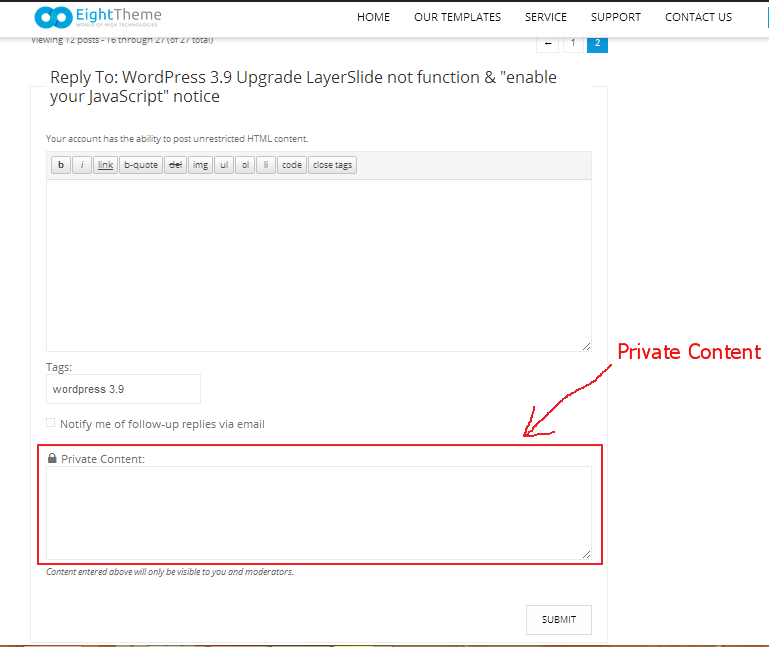
Regards,
Jack Richardson
Thanks!
Please see private content for login credentials.
Hello,
We’ve made some changes. Please check it now!
Regards,
Jack Richardson
The issue related to '‘Error Message on Header (Partial Install?)’' has been successfully resolved, and the topic is now closed for further responses

