Hi, I am getting an error while first installation. And I can’t install the Theme. How can I solve it?
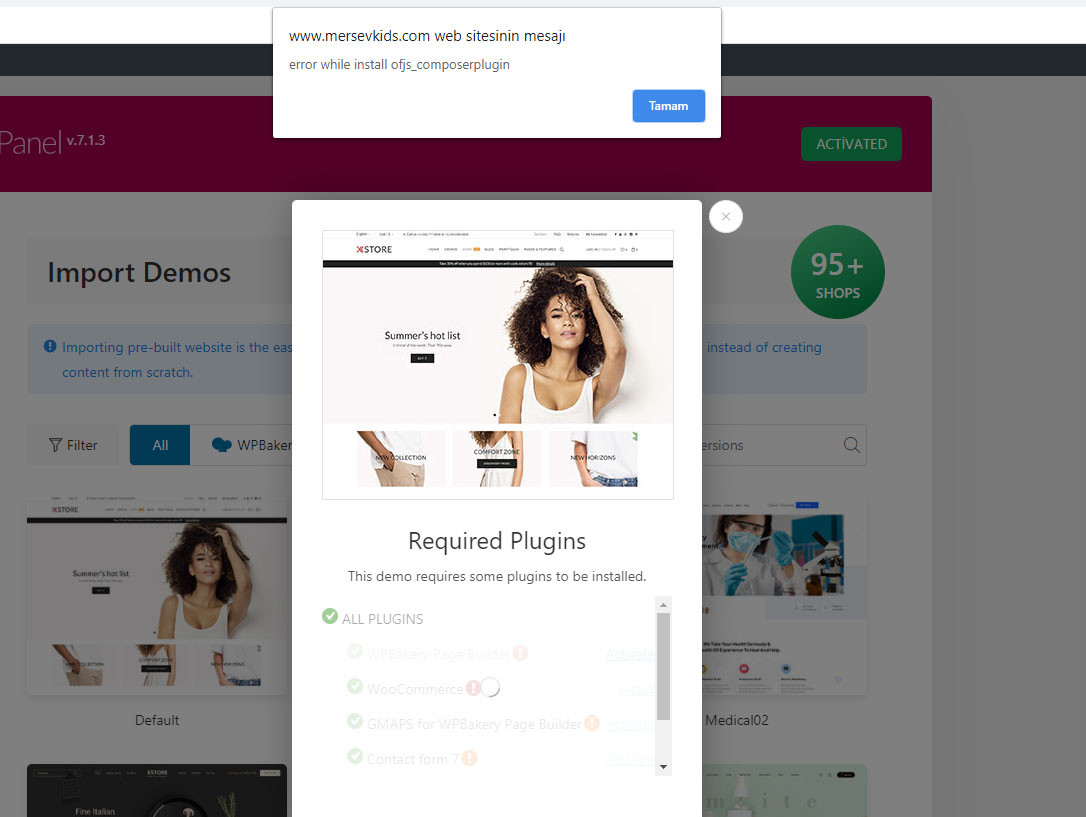
This topic has 7 replies, 4 voices, and was last updated 4 years, 3 months ago ago by Rose Tyler
Hi, I am getting an error while first installation. And I can’t install the Theme. How can I solve it?
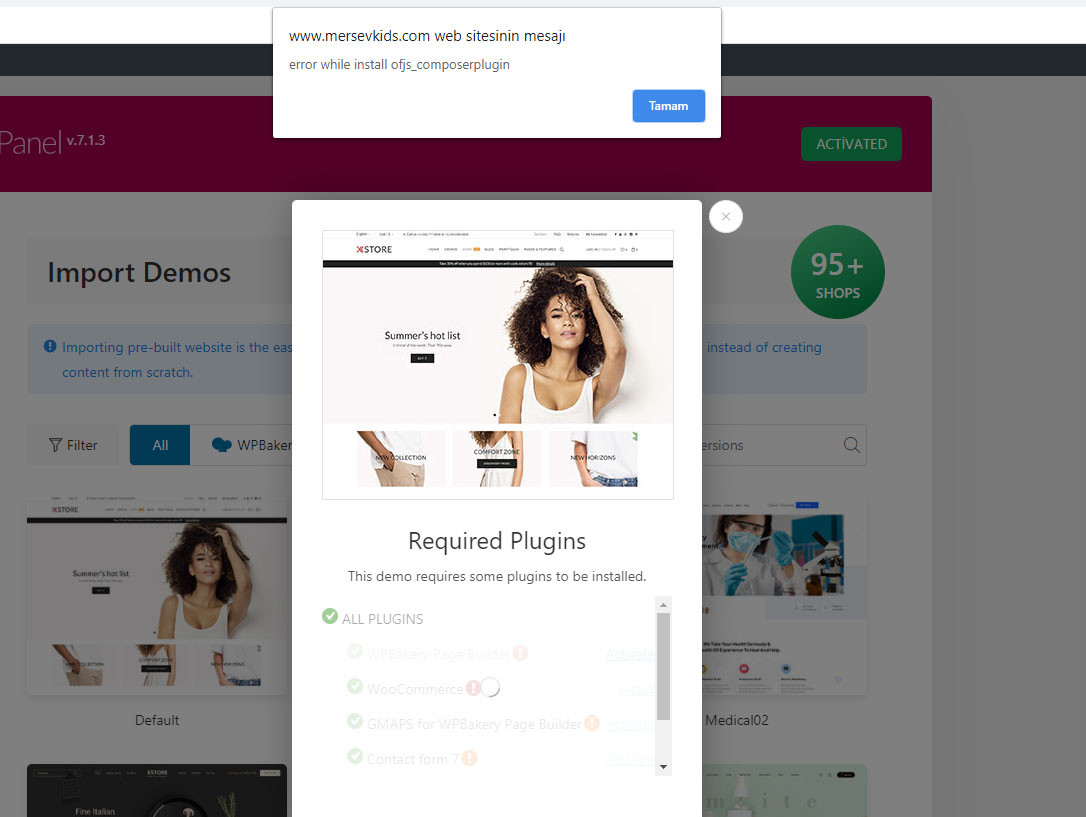
Hello,
Take our apologies if you faced any inconvenience installing our theme. Could you, please, provide us with WP Dashboard access to your site? We’ll check and help you.
Regards
Hi, Thanks for helpful. I sent username/pass.
Our website is still closed 🙁
I solved this. I can install for now.
I am getting an error like Media isn’t installed.
Hello,
Sometimes when you import demo with a great number of the images the server timeout is not enough to import all the media that demo has and this error occurred.
I’ve chosen the demo import again and at the demo content installation step don’t check all but media only – https://prnt.sc/vroyy1
Also, I’ve done some changes to your site to make it looks like the default demo. Please check the site now.
To fix this displaying – https://prnt.sc/vrp09e , download icon-box.php file from this page – https://dropmefiles.com/YZapO and re-upload it via FTP into wp-content/plugins/et-core-plugin/app/controllers/shortcodes/ folder.
Let us know if you need any further assistance.
Regards
Can’t install also… while installing plugins I get error: Oops it looks something went wrong. Please check your system requirements first. In case it will happened again, please, contact us 8theme.com
Demo does not import….
Server requirements are OK
Hello Tadas_Andrulis,
Thanks for using our theme.
In case if automatic plugin installation fails (as a rule it is because of your server settings), you can install them manually via your Dashboard: Plugins > Add New > Upload Plugin > Browse plugins archives. Or via FTP, by uploading and extracting the plugin zip files into wp-content/plugins folder. You can find the zip files for plugins installation here – https://www.8theme.com/downloads/
If you need any further assistance, let us know what demo version (Elementor or WPBakery) do you want to import and provide FTP access also.
Regards
You must be logged in to reply to this topic.Log in/Sign up

