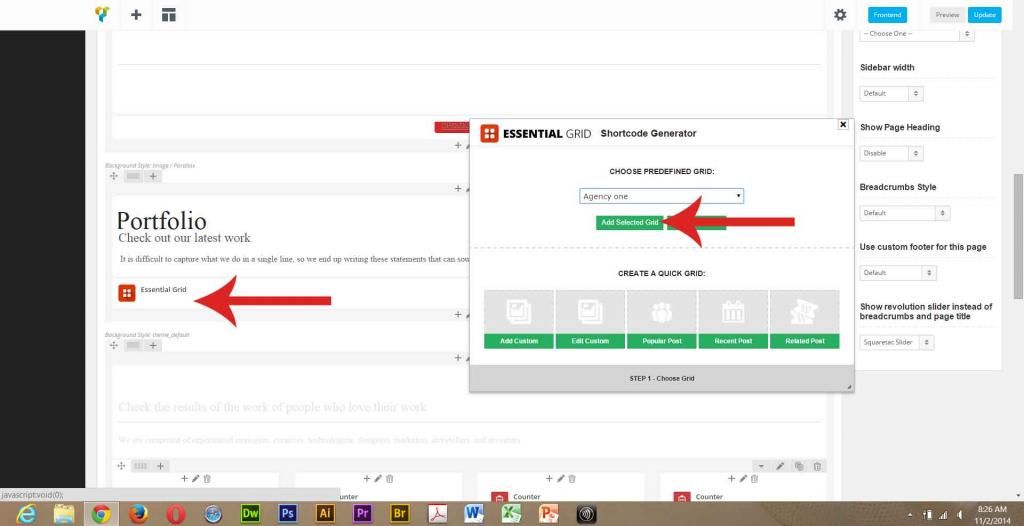I was working on my home page, and I was changing my Essential Grid to different grids to see what each one looked like on my home page under Portfolio, and all of the sudden the essential grid selector will no longer allow me to change the grid type. Please advise