This topic has 40 replies, 3 voices, and was last updated 10 years ago ago by Eva Kemp
Hi Eva,
My client has had a recurring issue. Most of the time, products post normally and he can add a featured image. However, sometimes (about every two weeks – urgh), he contacts me and tells me that he’s set a featured image and it isn’t showing up.
He’s absolutely correct. I go in and attempt to set the featured image and it doesn’t work for me either.
If I start over and input the product all over again, the featured image will work again. It’s bizarre and I have no idea why it keeps happening. Can you please take a look?
The product he’s having an issue with currently, so you can see for yourself, is “Now Gingko Biloba 120 mg”
When you log in, you will see that the featured image is set and appears as normal, but when you click “preview changes” the image doesn’t appear at all.
Thanks in advanced for your assistance.
Oh, I forgot to mention something that will hopefully be telling. When this issue occurs, the product information tabs don’t work as well.
Hello,
As I see you have 2 Legenda versions in Appearance > Themes, but should be only one – 2.4.1 version as you had to overwrite the existing files and not create new folder.
Please fix it.
Also we recommend you to update Woocommerce plugin to the latest version.
If it doesn’t help please provide us with FTP credentials as well.
Thank you.
Regards,
Eva Kemp.
Hi Eva,
I updated the Woocommerce plugin but do not see a way to remove one of the Legenda Themes under appearance. In the FTP, I’m only seeing one Legenda folder…
I’m including my FTP info in hidden content.
Thanks in advanced for your help.
Hello,
As I see there are a lot of errors of missed files:
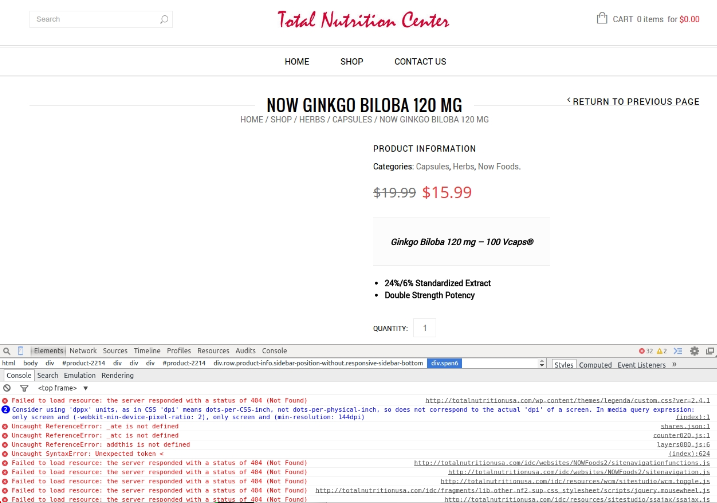
Please check if you uploaded all files to the site.
Thank you.
Regards,
Eva Kemp.
Please see Private Content
Hello,
Please create a ticket at http://support.8theme.com/ and our specialists will provide us with all additional information and further assistance.
Don’t forget to provide FTP and wp-admin panel access in the ticket.
Thank you.
Regards,
Eva Kemp.
Thank you Eva! You’re always a huge help and I really appreciate it.
Hello,
You’re welcome!
Regards,
Robert Hall.
Still no reply to my ticket: AMR-492-21312 dated October 27th
Hello,
As I see the image for the product “Now Ginkgo Biloba 120 mg” is shown.
Please check it.
Thank you.
Regards,
Eva Kemp.
Weird. I think my client must have redone the product because it was definitely not working before. I’ll wait until it happens again and contact you then (and tell him not to mess with it during troubleshooting).
Any way you can permanently correct the two reoccurring home page errors that happen whenever the theme or WooCommerce is updated? You stated in past that you had fixed them both in the child theme, but the issues happened again.
1. On the home page, the products widget should be three products per row. Not sure why it messes up again after every update. Currently there are two products on one row, one on another. I tried to fix the settings myself, but when I put in the code you gave me in the CSS, it wasn’t corrected.
2. The second error is currently fixed, but the first category in the left sidebar automatically toggles open. Would like that to be closed when page is loaded. (+ Shop by Brand)
3. Can you please make sure all files are there? You said some were missing.
4. If this incurs a fee, please just let me know what that is.
Thanks
Hello,
I’ve activated Legenda-child in wp-admin panel > Appearance > Themes and products are shown fine now.
Please check.
Also “+ Shop by Brand” category in sidebar is closed by default.
All files seem to be present as there are no errors any more.
Thank you.
Regards,
Eva Kemp.
Thank you! Looks good.
Hello,
You’re welcome.
Regards,
Eva Kemp.
Okay, the issue with my client just happened again… Here is the info:
My client has had a recurring issue. Most of the time, products post normally and he can add a featured image. However, sometimes (about every two weeks – urgh), he contacts me and tells me that he’s set a featured image and it isn’t showing up. When this issue occurs, the product information tabs don’t work as well.
He’s absolutely correct. I go in and attempt to set the featured image and it doesn’t work for me either.
If I start over and input the product all over again, the featured image will work again. It’s bizarre and I have no idea why it keeps happening. Can you please take a look?
The product he’s having an issue with currently, so you can see for yourself, is “Now Taurine 1000 MG” (link in Private Content)
When you log in, you will see that the featured image is set and appears as normal, but when you click “preview changes” the image doesn’t appear at all. I understand that the product can be inputted from scratch and will work. I need to know the cause of why it keeps happening. He’s very unhappy with me because this keeps happening and I don’t have an explanation.
Thanks in advanced for your assistance.
Hello,
As I see the image is used with .gif extension. Please try to upload images in .png or .jpg format.
Thank you.
Regards,
Eva Kemp.
I just tried to upload a .jpg and it still didn’t work. Plus, the tabs don’t work either. So, it’s not just a photo issue. The image that he had uploaded before is showing up in “Media.” It just isn’t appearing on the product page on the front end.
Hello,
Wrong code was written in the product description.
I’ve removed it and the image has appeared.
Please check it.
Thank you.
Regards,
Eva Kemp.
It looks good now, but can you please tell me what code he had put in the description that messed it up so I can ensure he doesn’t do it again?
Thanks.
Okay this is crazy. I’m clicking on any product he’s put in recently and they’re all messed up. He doesn’t know much HTML at all, outside of tags. So, there’s no way he put in all this code like this… etc:
<![endif]–> <!– [if gte IE 7]>
<link rel=”stylesheet” type=”text/css” href=”/idc/fragments/lib-other-nf2-sup-css_stylesheet/ie7.css” />
<![endif]–> <!– [if gte IE 8]>
<link rel=”stylesheet” type=”text/css” href=”/idc/fragments/lib-other-nf2-sup-css_stylesheet/ie8.css” />
<![endif]–><script src=”https://ajax.googleapis.com/ajax/libs/jquery/1.6.2/jquery.min.js”></script><script src=”/idc/fragments/lib-other-nf2-sup-css_stylesheet/scripts/jquery.mousewheel.js” type=”text/javascript”></script><script src=”/idc/fragments/lib-other-nf2-sup-css_stylesheet/scripts/jScrollPane.js” type=”text/javascript”></script><script src=”/idc/fragments/lib-other-nf2-sup-css_stylesheet/scripts/tabcontent.js” type=”text/javascript”></script><script src=”/idc/fragments/lib-other-nf2-sup-css_stylesheet/scripts/jquery-1.4.4.min.js” type=”text/javascript”></script><script src=”/idc/fragments/lib-other-nf2-sup-css_stylesheet/scripts/scroller.js” type=”text/javascript”></script><script src=”/idc/fragments/lib-other-nf2-sup-css_stylesheet/scripts/slides.min.jquery.js” type=”text/javascript”></script><script>// <![CDATA[
$(function(){
$(‘#slides’).slides({
preload: true,
play: 5000,
pause: 1000,
effect: ‘fade’,
fadeSpeed: 1000,
crossfade: true,
hoverPause: true
});
});
// ]]></script><script type=”text/javascript” language=”JavaScript”>// <