This topic has 7 replies, 4 voices, and was last updated 9 years, 5 months ago ago by Jack Richardson
Hello There,
I have enclosed a couple more spots I noticed the font is not changing color, if you can send some custom css my way for this that would be great!
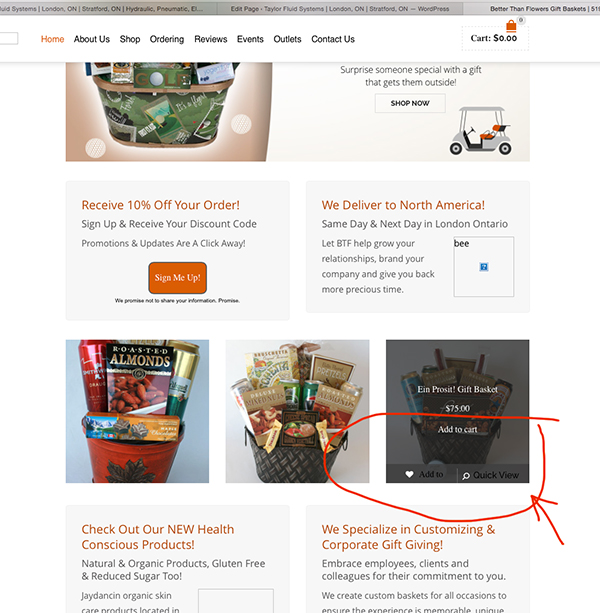
and
http://betterthanflowers.ca/wp-content/uploads/2015/06/btf_number.jpg
Thank you!!!!
Ca
Hi There, here is another spot where the font needs to be white against black if possible?
also, I was wondering if you would happen to know where this line comes from, I need to edit this wording but have no idea where this information was entered, regarding the Canada Post Shipping for $35.99…any help would be really awesome! See image below…
Ca
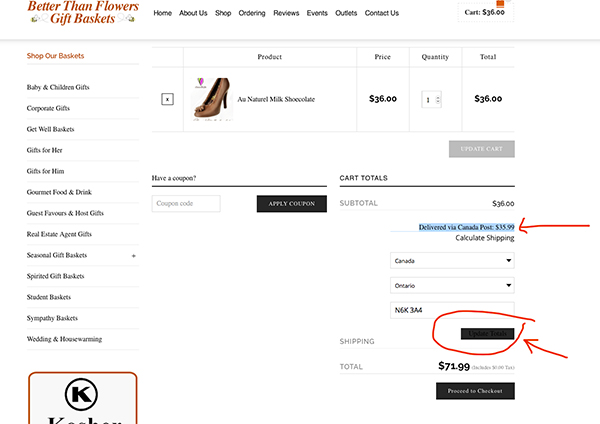
Hello,
You have disabled right click and I can’t check code for this.
Please provide us with wp-admin access in Private Content.
Regards,
Robert Hall.
Log in below! Thank you!
Hello,
Please add this code in custom.css:
.footer-product a, .footer-product .show-quickly {
color: white !important;
}.pagination-cubic li span.page-numbers.current {
background-color: white !important;
border: 1px solid black;
}.shipping-calculator-form .button {
color: white !important;
}To change the text on Cart page go to Woocommerce > Settings > Shipping tab > Table Rate > “Shipping Table Rates:” and change the title.
Regards,
Eva Kemp.
thank you!
Hello,
You’re welcome.
Best regards,
Jack Richardson.
The issue related to '‘Font Color Issue’' has been successfully resolved, and the topic is now closed for further responses
