This topic has 6 replies, 2 voices, and was last updated 9 years, 10 months ago ago by Eva Kemp
Hi,
I purchased Royal Minimal Template,
in footer I don’t want to show widget like ABOUT / INFORMATIONS / FLIKR / RECENT POST
How to change options?
In your live preview of this template in Single Product Page there is a widget with PRODUCT BRAND with logo but in backend in widget there isn’t this.
How to make this widget?
Thanks a lot
Lorenzo
Hello,
You need create your own footer as described in our documentation:
https://www.8theme.com/demo/docs/royal/#!/9_footer
To create brands go to Products > Brands in wp-admin panel, then drag 8theme – Brands filter widget into Single Product Page Sidebar in Appearance > Widgets.
Thank you.
Regards,
Eva Kemp.
Hi,
for footer I understand all and it’s OK!
For Brands widget if drag 8theme – Brands filter widget into Single Product Page Sidebar, in page there a list of brands but in your demo there is only a brand logo of product. I want to do this.
A wait a reply from you.
Regards
Lorenzo
Hello,
When editing a product select a brand for it:
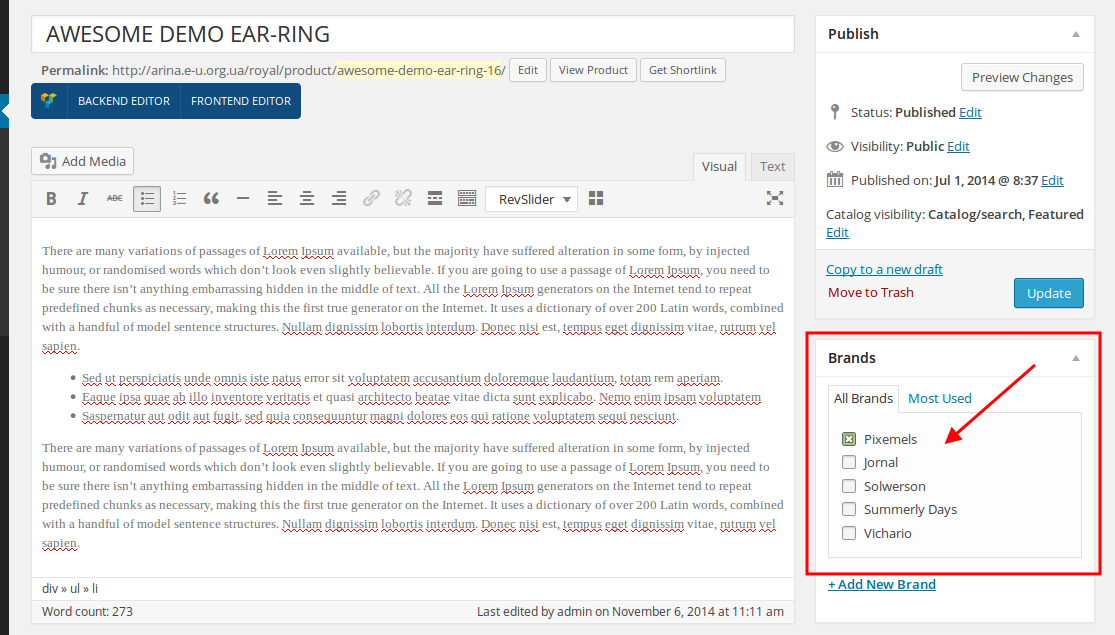
Thank you.
Regards,
Eva Kemp.
Ok thanks, work fine.
Hello,
You’re welcome.
Regards,
Eva Kemp.
The issue related to '‘Footer and Single Product Widgets’' has been successfully resolved, and the topic is now closed for further responses
