Full Screen Width Slider
Hello im trying to figure out how to make my slider on my homepage full width of the screen like the Demo site has.
Thanks, Lucas
This topic has 13 replies, 4 voices, and was last updated 10 years, 7 months ago ago by Eva Kemp
Full Screen Width Slider
Hello im trying to figure out how to make my slider on my homepage full width of the screen like the Demo site has.
Thanks, Lucas
Hello,
Navigate to Theme Options -> General -> Site Layout and select Wide.
Regards,
Robert Hall.
I have my site set to this already with no luck, my homepage slider is not the whole width of my screen like the demo site
Hello,
You should to go to Revolution Slider settings and specify Slider Layout as “Auto Responsive” and Force Full Width as “On”.
Regards,
Jack Richardson
Where is the option for “Force Full Width”? I have my slider set to Auto Responsive
Hello,
You can find this option below Auto Responsive option. Please see screenshot:
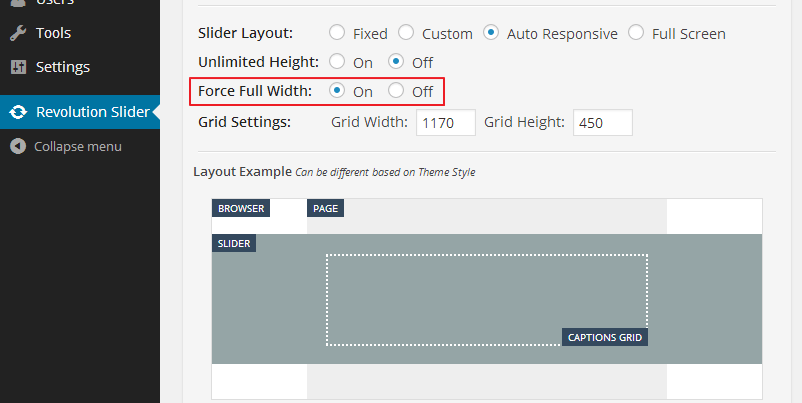
Regards,
Jack Richardson
Here is what mine looks like: http://imgur.com/343flEq
Weird that i dont have those options? Is there an update im missing (current version ver. 3.0.95)
Hello,
Yes, you have old Revolution Slider plugin version. Please try to update it to the latest version!
Regards,
Jack Richardson
How do i go about doing that i do not see any updates under my wordpress? is there a license i can use to download it from there site or what?
Hello,
Please provide us with wp-admin and FTP credentials in Private Content and we’ll update your Visual Composer plugin.
Regards,
Jack Richardson
Hello,
I’ve updated Revolution Slider plugin.
Please check it now.
Regards,
Eva Kemp.
All set thanks!
Hello,
You’re welcome.
Regards,
Eva Kemp.
The issue related to '‘Full Screen Width Slider’' has been successfully resolved, and the topic is now closed for further responses
