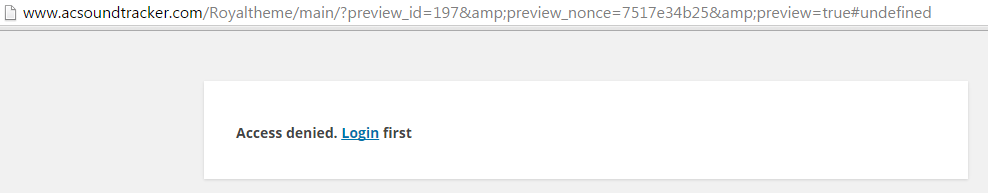I’m new at wordpress, so please be patient and detailed.
I’m trying to build a One-page site and am having problems with the header. I’ve selected one through the theme options(1, if it matters,) I have the row ids working so clicking on my navigation titles goes to the right part of the page, but my header content and first paragraph of my page are overlapping. Not only that, as I scroll down the menu doesn’t stay put. Or whatever it’s called when it’s still visible even as I travel down the page.
Additionally, I created a footer using static block, have it in the footer widget, but my site preview is not showing my footer at all.
Where did I go wrong and how can I fix this?