This topic has 17 replies, 5 voices, and was last updated 9 years, 9 months ago ago by Eva Kemp
Hello,
I’ve always been against updates because something always get messed up 😉
But as i couldnt move blocks with VC anymore and Ultimate shortcodes didnt work. I had to.
And boom, its messed up. I cannot edit anything. Gaaaaaaaaaaaaaaaaaaaaah! ;-(
Hello,
please provide us with admin login and password for your site in private area. Unfortunately we can not log in your site using credentials you provided.
Regards,
Stan Russell.
Ops
Hello,
As I see you use old version of theme. Please update to the latest.
Don’t forget to make backup your site.
Here is video tutorial how to update theme:
https://www.youtube.com/watch?v=KdWESIIPU1k
The video tutorial is for Legenda theme, but the process is identical.
Also please Ultimate Addons for Visual Composer, Revolution Slider, Essential Grid plugins to latest version.
You can download the latest plugins versions at this link https://www.8theme.com/download-plugins/ ,
enter your purchase code of the theme to get the plugins.
Regards,
Robert Hall.
Ah i’ll give it a go.
And by the way, in the menu, “chatbubble-icon” how can i change the color, where is it located 😀
Thanks again for awesome support!
Hello,
That icon is placed in the file wp-content/themes/SvenskaToP/images/sprite/icons.png. You should edit it with some image editor to change color.
Thank you.
Regards,
Eva Kemp.
Sorry to be pain in the ass. But where can i change the hover color for all kind of links? 🙂
Thanks for awesome support!
Hello,
For each sections a different code. For example, to change hover for main menu you need add following code into custom.css file.
.header-type-7 .menu-wrapper .menu > li > a:hover{
color:red;
}Regards,
Robert Hall.
Thanks, Well just got home and im sorry to say that i still cannot edit anything with VC.
Hmm stressful for me, was just about to edit some text and then launch the website. hehe, i would be ever thankful if you could take a look at it.
As you can see, the Rows are gone, or hidden.
Hello,
Please give us access to FTP as well.
Thank you.
Regards,
Eva Kemp.
Yep
Hello,
I’ve checked Visual Composer editor and the rows are shown fine and available for editing:
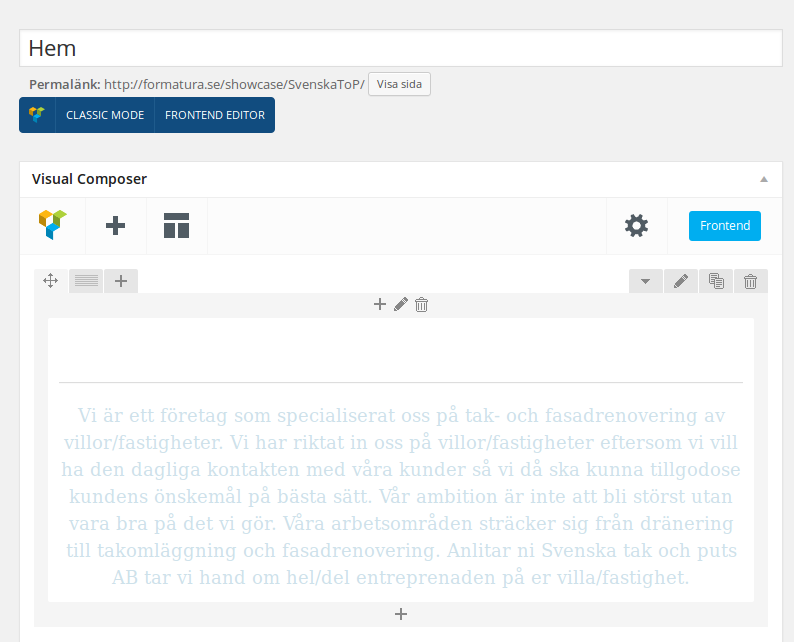
Please clear your browser cache and check again.
Thank you.
Regards,
Eva Kemp.
Just EMPTIED ALL CACHE and works fine. Weird…
Hello,
Is your issue resolved now?
Thank you.
Regards,
Eva Kemp.
Hi,
Yeah its working now, thank you for your support!
Hello,
You’re welcome.
Regards,
Eva Kemp.
The issue related to '‘Hey – VC and Ultimate Addons for VC – not working after update.’' has been successfully resolved, and the topic is now closed for further responses
