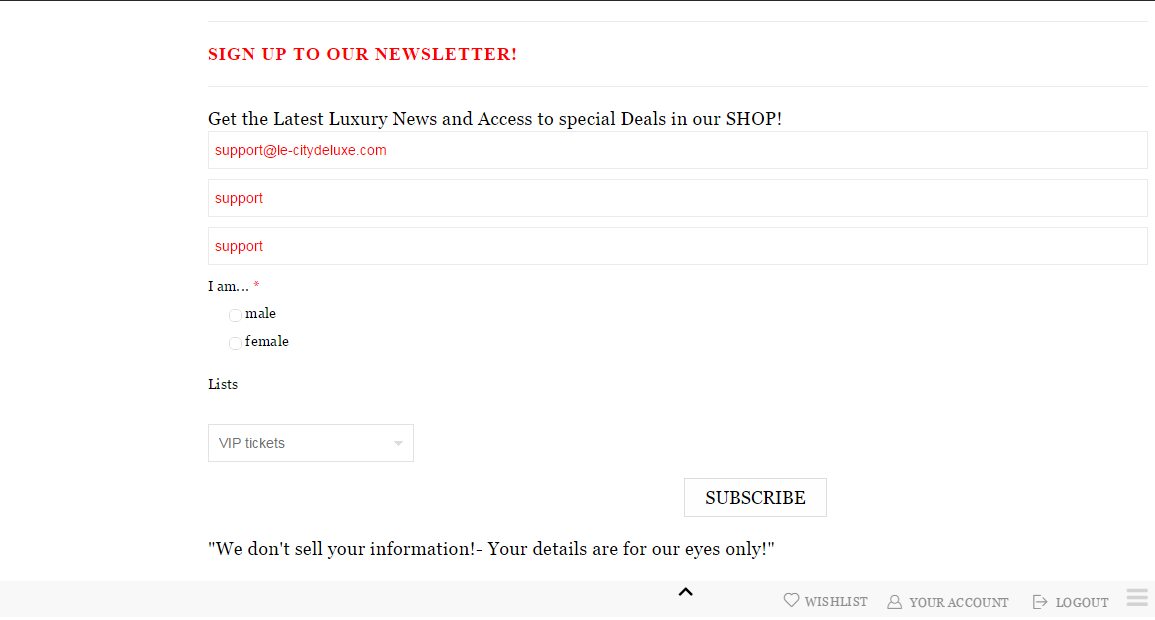Hello,
I would like to STYLE the arrow that points down (the handle) of the HIDDEN TOP PANEL area. Its grey and hardly visible. Ideally i would like to change its colour and make a STICKOUT lable , just like you have on this website for the NEWSLETTER (green) .
Please help