Hello
This topic has 24 replies, 2 voices, and was last updated 10 years, 1 months ago ago by Eva Kemp
Hello
Hello,
Have you imported demo content as described in our documentation?
https://www.8theme.com/demo/docs/leader/#!/demo_data_installation
Also you can set your home page in Settings > Reading, and change the “Front page displays” setting to “A static page”, set the front page to your homepage.
Thank you.
Regards,
Eva Kemp.
Hi Eva,
Yes – I have installed the demo content. I understand how to set my Front Page as a static page, but I am asking if that’s what it needs to be set at to display the rev slider, blocks, and footer like the demo data? Let me know if you need my URL and credentials.
Thanks in advance.
Hello,
We can send Home demo pages to your email address. Please provide us with it.
Thank you.
Regards,
Eva Kemp.
Hi Eva – I sent a message to you yesterday but I see it is not showing up. I will just send it again and if you already got it, just disregard this message.
I was able to insert the Homepage 3 code it into my “Home” page, but it is having issues. It does not look anything like the demo site. I have played with it and looked into it for issues and it is still not working. If you could please take a look and see what my problem is that would be great. If you have an e-mail address I can send my credentials to that would be great.
Thank you in advance.
I sent credentials in private message.
Hello,
Please provide us with FTP credentials as well.
Thank you.
Regards,
Eva Kemp.
I have attached credentials in private message.
Thank you for your help!
I also noticed my checkout page looking similar to my homepage?! If you could take a look at that too…Thanks
It seems to be happening with any new pages I try to add. As I just added “Dynaflex Exhaust” page and getting the same funky format…
I hate to be a pain, but there is definitely some issues going on. My main navigation menu kept disappearing and the “contact us” page deletes itself off the main nav as well. I am really needing to get my site up and running, and having all sorts of issues. Please advise as soon as possible.
Thank you for your hard work.
Hello,
You provided us with an empty FTP account.
Please give us access to the site files.
Thank you.
Regards,
Eva Kemp.
My apologies – please advise the following private message
Please see private message…
Hello,
I’ve reupdated the theme and the imported page is working now: http://americanclasschrome.com/home-page-3/
Please check.
Thank you.
Regards,
Eva Kemp.
Eva,
Thank you so much for all your help! It seems to be working great now. I do have another question. I embedded a .pdf document into my Dynaflex exhaust page and it is not centered. Using visual composer. Tried the obvious to get it centered, but could you direct me to some code I could mess with? See URL…
http://americanclasschrome.com/dynaflex-exhaust/
Thanks again!
Hi again Eva,
Another quick question. I am having trouble with the images on the single product pages being to big and making the images blurry. I have tried changing the size in Theme Options -> Single Product Page -> Product Thumbnail Width & Height, but it does not make a difference. Also looked into the style.css, but not finding anything. I didn’t know if there could be something overriding it? Any suggestions you have would be fantastic!!
See URL…
Thanks again!
Hello,
I’ve added margin-left value in row editor. Please check the link http://americanclasschrome.com/dynaflex-exhaust/ now.
Your original image is too small. You should upload an image with approximate dimensions 1 900px × 2 533px.
Thank you.
Regards,
Eva Kemp.
Hi Eva,
If you could instruct me how to add the margin-left value in row editor for other pages that would be great. I have embedded a .pdf on other pages and the same issue is occuring.
Also, I would like the image on the single product page to be smaller. Is it possible to resize it?
Thanks again for all your hard work!
Jacey
Hello,
Please view a screenshot how to edit row settings:
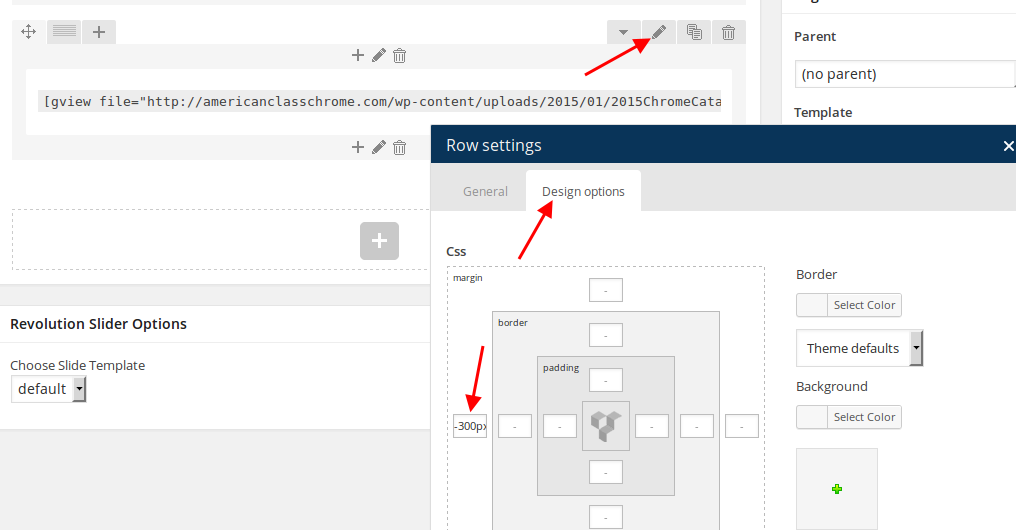
You can change image dimensions in Woocommerce > Settings > Products tab, then use this plugin wordpress.org/extend/plugins/regenerate-thumbnails/ to regenerate thumbnails.
Thank you.
Regards,
Eva Kemp.
Eva,
You have been such a huge help to me building this site. I appreciate all your help and hard work to get my site how I want it. I was able to get all my .pdf documents centered on the page, perfectly.
I am still struggling with the product image I have tried to go into the woocommerce settings and change the single product image, but it does not seem to be making a difference. I didn’t know if something could be overriding this setting or not?
I like how the “related products” at the bottom of the page appear. As well as the “product catalog images” – If I could make the single product image this size and this clear that would be perfect!
Please see URL: http://americanclasschrome.com/product/101-nc/
Thanks again!
Hello,
You’re welcome.
As I told you in the previous post your original image is too small. At first you should upload an image with approximate dimensions 1 900px × 2 533px. It will be resized automatically.
Please try it.
Thank you.
Regards,
Eva Kemp.
No problem – I don’t have access to the larger files, but I will do some work in Photoshop to make it work!
Thanks again for ALL your help. It is truly appreciated! This theme and your support is second to none! 🙂
Have a great day!
Hello,
You’re always welcome.
We’d be thankful if you leave a comment on our site http://themeforest.net/item/the-leader-ecommerce-responsive-mpurpose-theme/5493981
Thank you.
Have a great day!
Regards,
Eva Kemp.
The issue related to '‘Homepage’' has been successfully resolved, and the topic is now closed for further responses

