Hi, I would like to install the victoria demos for Classico theme, I followed your one-click installation to import the demo content, but I get stuck on “Wait a moment when you’ll see Success message and install version you like.”,
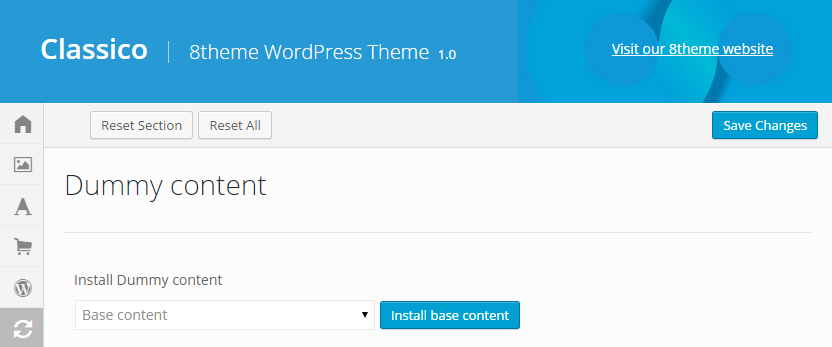
I saw the success message, now how do I install version I like?
A speedy response would be much appreciated!
Thanks! 🙂










