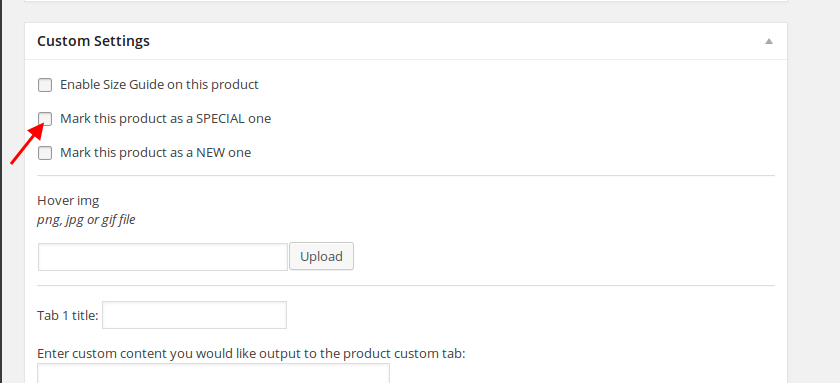Hello,
I created a page for hot sale and used the [etheme_sale] shortcode. It is showing random products for sale in that page now. But, where and how do I mark/unmark items for sale to be shown on that particular page. I know how to mark/unmark items for featured items and new, but not sure how do I mark items for sale and best sellers.
Thank you.
Anish