Hi there,
I wanna make my product title to be all visible. i wanna see all the title.
How can i edit that?
And if is possible, i wanna make it to be centrate.
And i wanna take off that Wishlist icon (that littel heart).
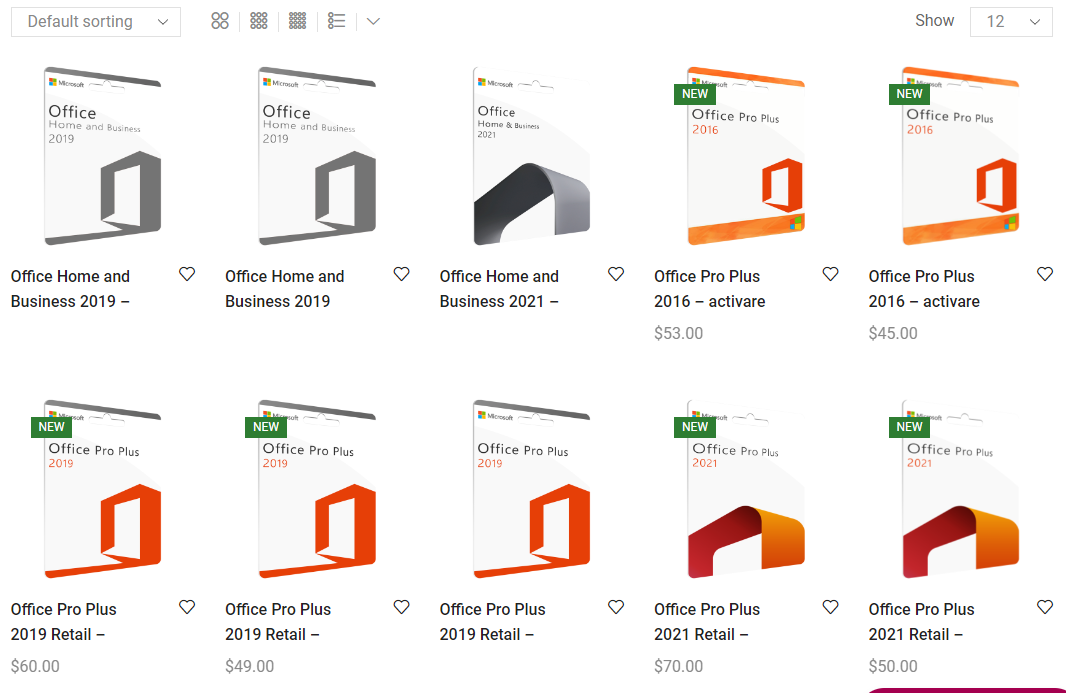
Thank you guys and have a great day there!










