Hello 8theme !
I love your tempalates so much.
But I’m a new user wordpress, so I need you help me.
I want to change some word in red box to become my language (Vietnamese ).
look at my pictures.
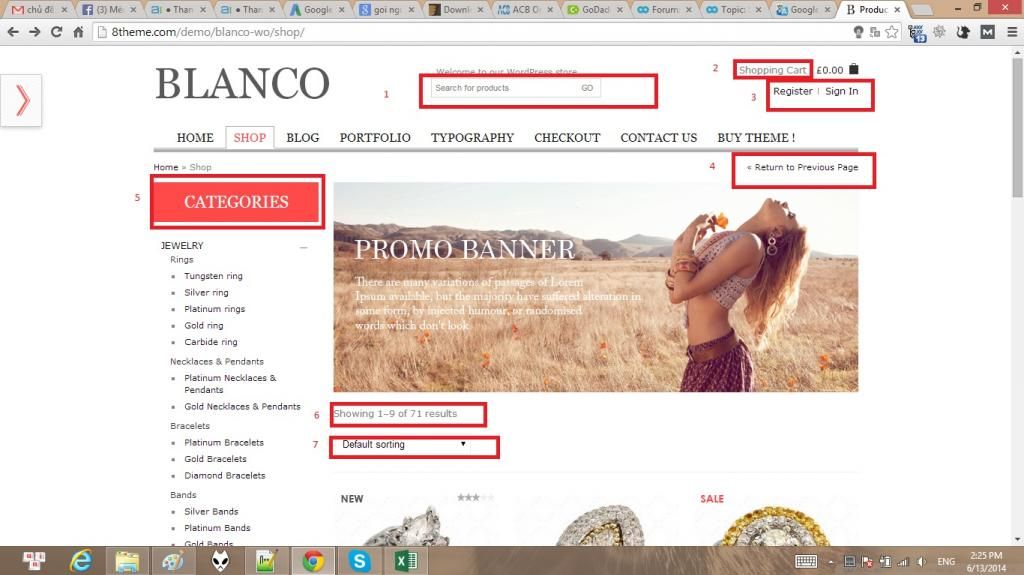
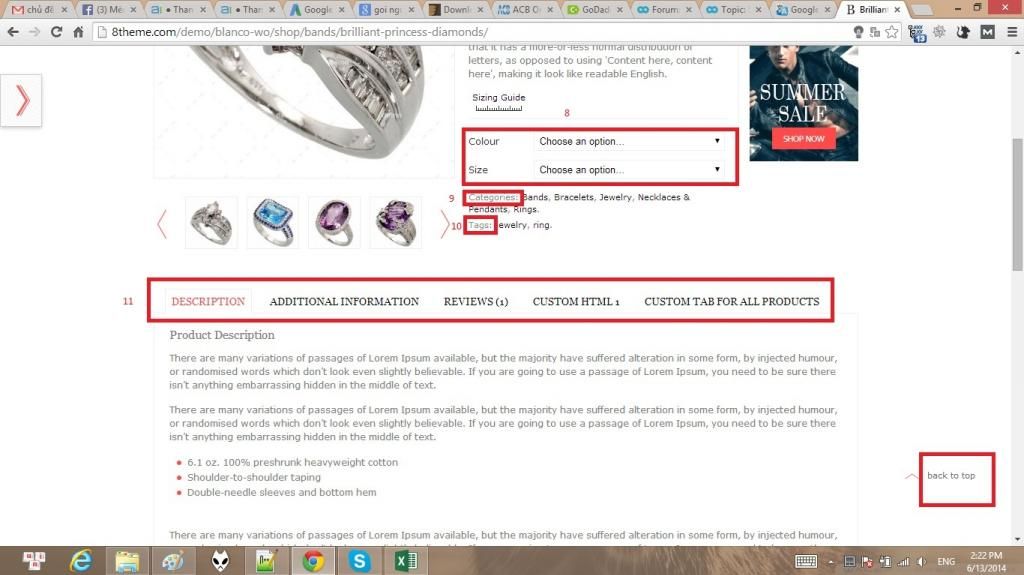
what should i do now ? which part should i fix it ?
This topic has 13 replies, 3 voices, and was last updated 10 years, 9 months ago ago by Jack Richardson
Hello 8theme !
I love your tempalates so much.
But I’m a new user wordpress, so I need you help me.
I want to change some word in red box to become my language (Vietnamese ).
look at my pictures.
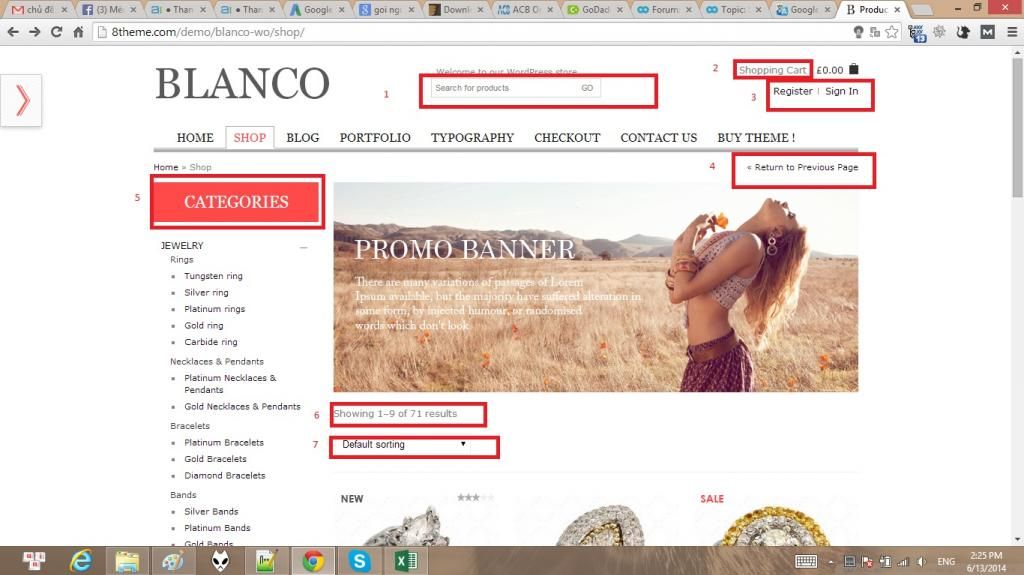
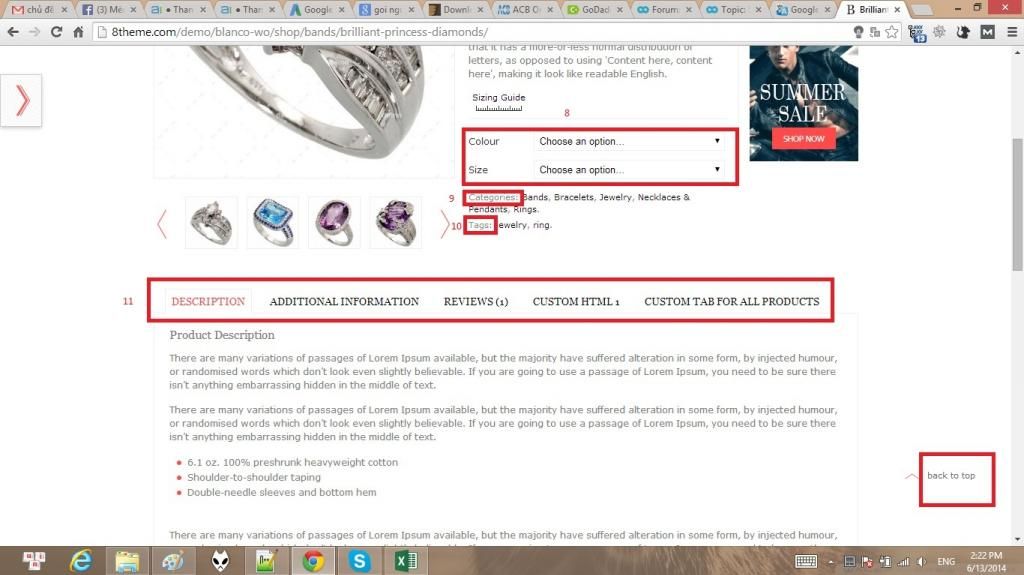
what should i do now ? which part should i fix it ?
Hello,
Please refer to our documentation how to translate: https://www.8theme.com/demo/docs/blanco/index.html#!/how_to_translate
Regards,
Eva Kemp.
Thanks. i`ll see what can i do with POEdit.
You’re welcome.
If you have some questions feel free to contact us.
Regards,
Eva Kemp.
Hello,
You need also translate the woocommerce file wp-content/plugins/woocommerce/i18n/languages/woocommerce-vi.po
“Latest products” text is written on your home page, go to Pages > Home page and edit it in the text editor.
Regards,
Eva Kemp.
Hi Eva Kemp !
I fixed it that you told but it is not work. what should i do now?
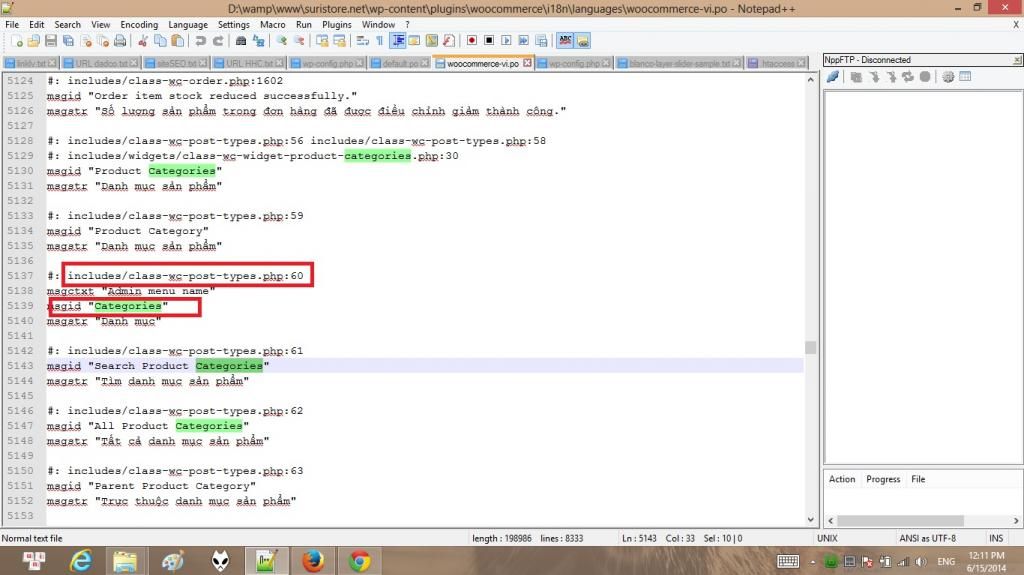
i have a list of product in woocommerce but I can not find it when I create a new menu.
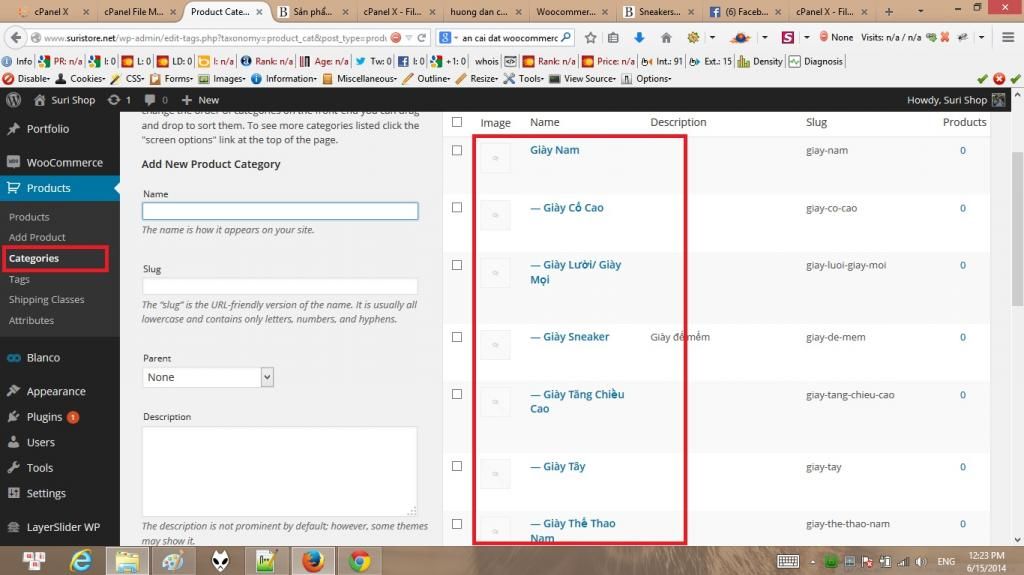
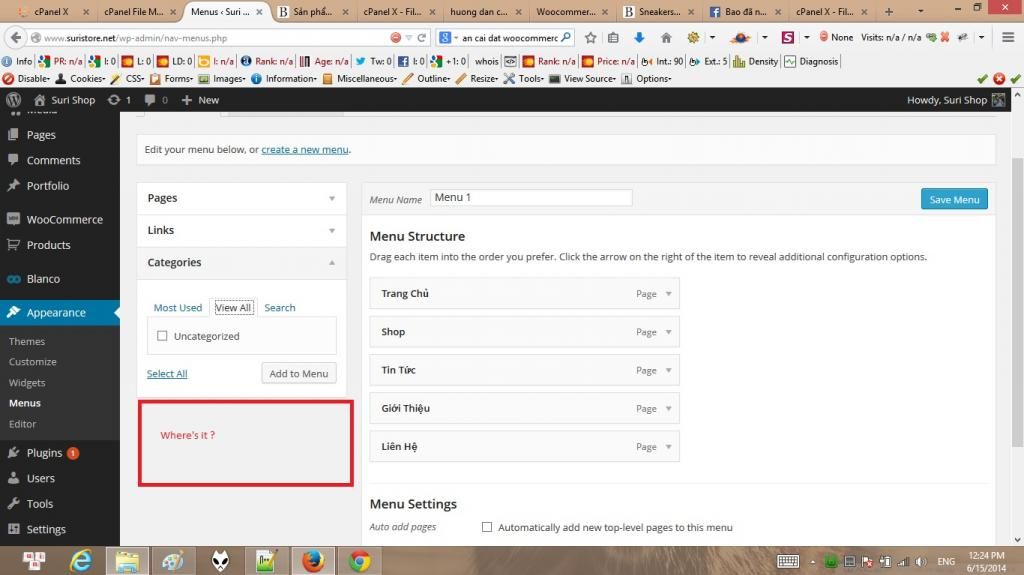
Hello supprot team 8theme.
Please help me, thank you.
1) I can’t translate “Categories” in page SHOP
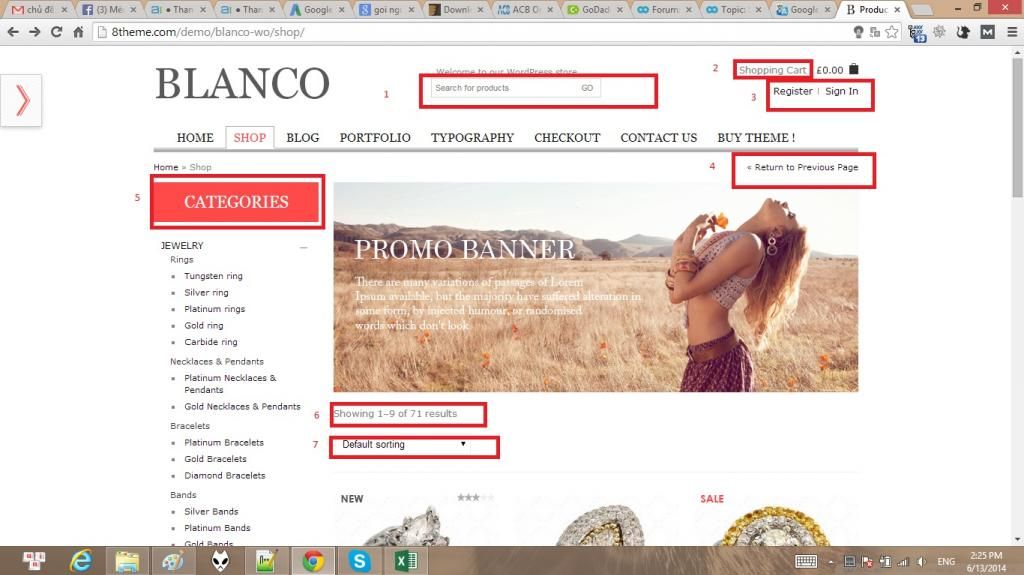
2) I have a list of Product Category in Products but I can not find it when I create a new menu.
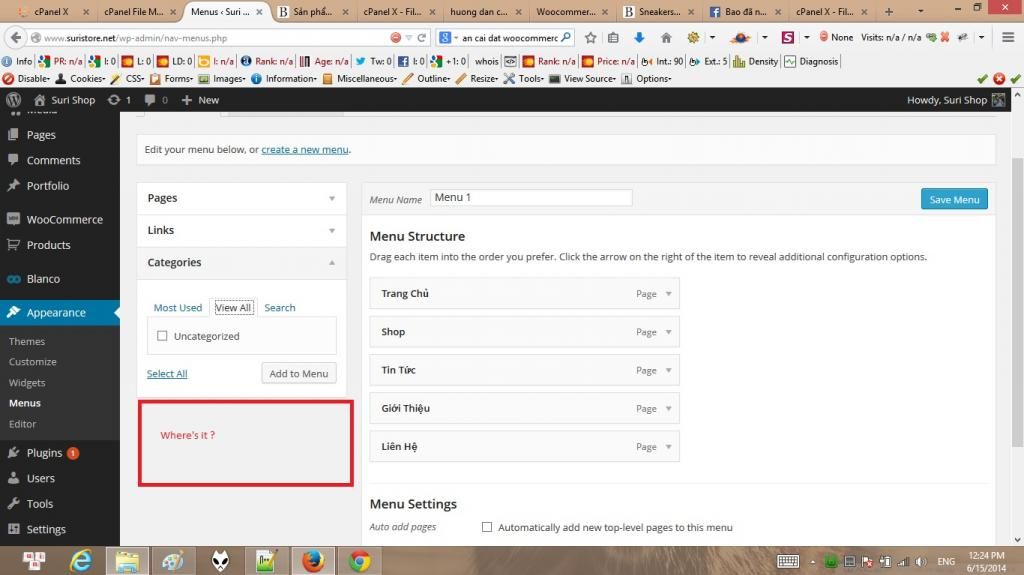
What should I do now?
Thank you so much !
Hello,
To get Product Categories displayed go to Appearance > Menus and select Product Categories in Screen Options at the top of the page:
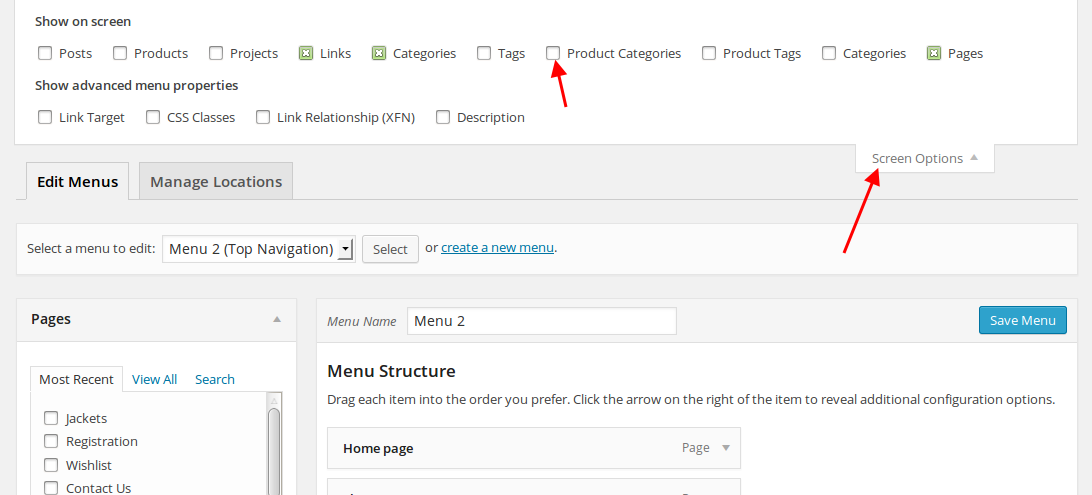
Also please provide us with your site URL and FTP/wp-admin credentials in Private Content.
Regards,
Eva Kemp.
Thank you, I have done !
You’re welcome.
Regards,
Eva Kemp.
Hi Eva Kemp!
I have another question ^^
How to config “YOU MAY ALSO LIKE…” same https://www.8theme.com/demo/blanco-wo/shop/men/fashion-t-shirt/ ?
Thank you so much !
Hello,
You can edit related.php (line 35) file in blanco/woocommerce/single-product directory to change this text.
Regards,
Jack Richardson
The issue related to '‘How to change to my language’' has been successfully resolved, and the topic is now closed for further responses
