Hi,
ONLY for Product Categories pages, I added Category header (100px high with image background)
Please see this image as reference:
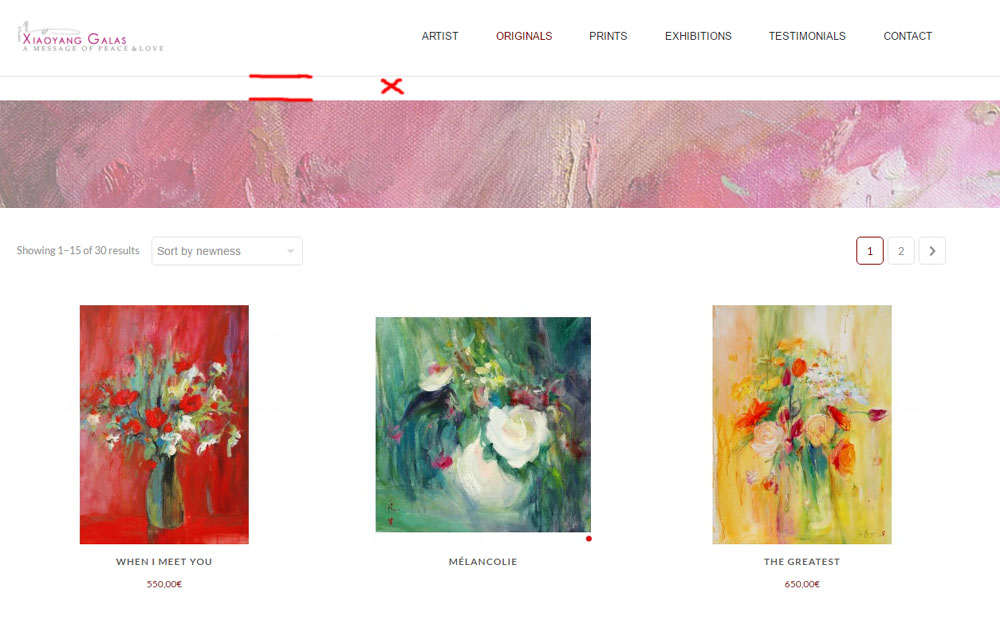
Now I would like to delete the empty space between the 2 red lines of this image, can you give me the way to fix it?
Thanks in advance!
Gilles.










