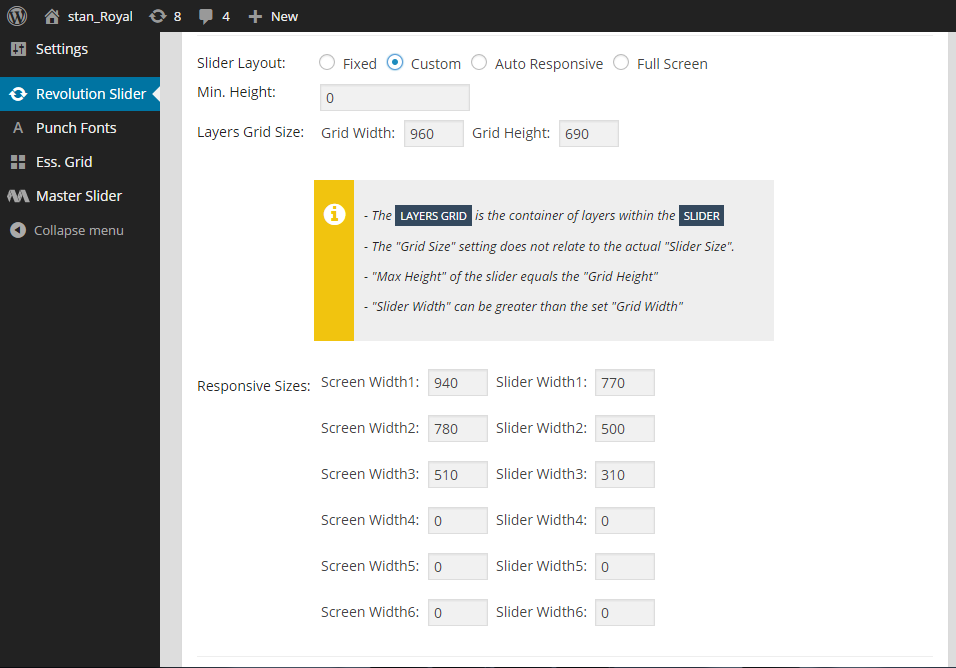Hi,
I have turned off responsive style on mobile off as I want the same layout as my desktop.
Everything is the same apart from the revolution slider which is slightly bigger than usual which makes other features on the website look smaller.
How do I make the revolution slide smaller, so it fits well to the mobile website?