How to make theme header appear on desktop only. I want to create two different header types. A desktop-only header using the theme’s default header. and another header created in Elementor, but that only appears for the mobile version!
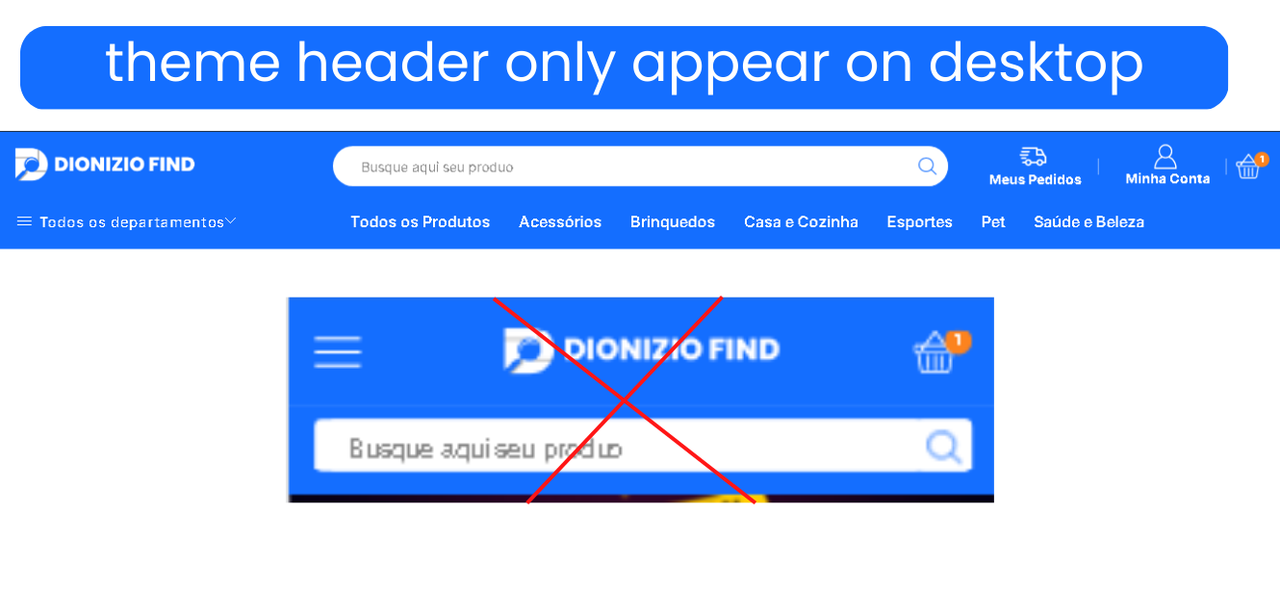
This topic has 4 replies, 2 voices, and was last updated 2 years, 3 months ago ago by Tony Rodriguez
How to make theme header appear on desktop only. I want to create two different header types. A desktop-only header using the theme’s default header. and another header created in Elementor, but that only appears for the mobile version!
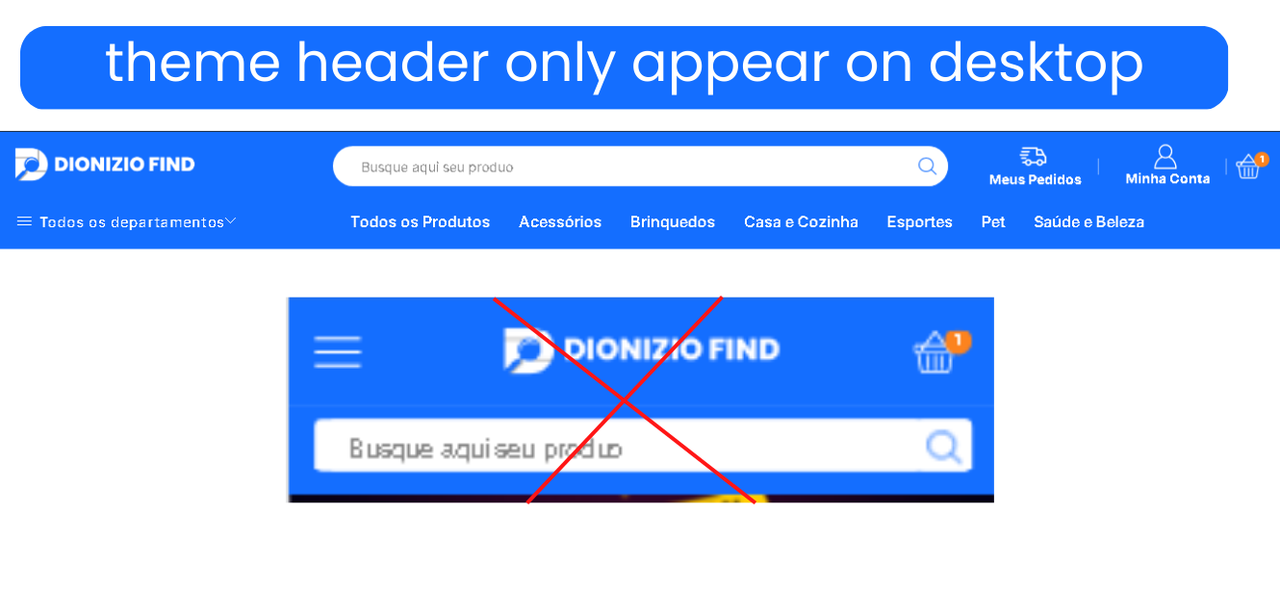
Hello, @Dionizio Find,
Actually, from the Theme Settings >> Header Builder you can create different headers for the desktop and mobile.
First, you have to create the header for mobile using Elementor under the static block then edit the header from the Theme Settings >> Header Builder and choose the mobile layout then set the static block header that you created with Elementor and save the settings. Here is the video of the process: https://streamable.com/lqtlqc for a better reference to understand.
Note: This is the only possible way from the theme settings there is no other way except customization.
Regards 8Themes Team.
hello,Tony Rodriguez Thank you very much!
this video you made, killed all my doubts. If you don’t make the video I wouldn’t understand anything!
Hello, @Dionizio Find,
Sound’s Good!! that your issue is resolved now.
Thanks for contacting us.
Have a nice day.
Topic Closed.
Regards 8Themes Team.
The issue related to '‘How to make theme header appear on desktop only’' has been successfully resolved, and the topic is now closed for further responses
