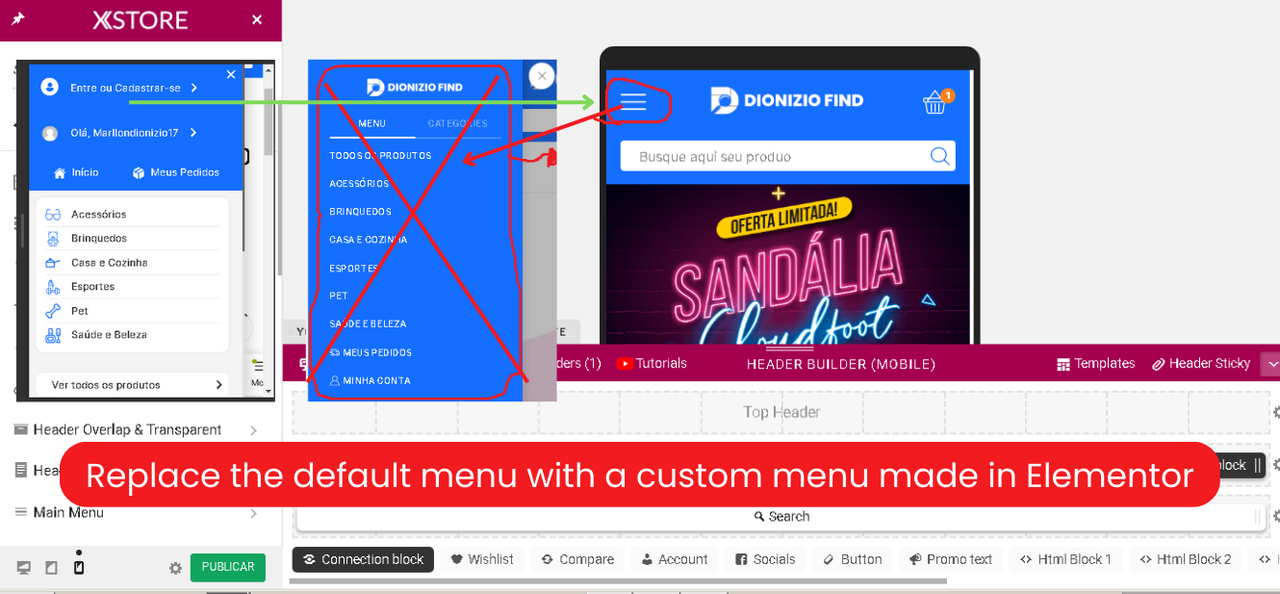You already answered my question, but I didn’t understand, I wanted to know how to add this popup menu created in the element in the default header of the xstore theme. when you click on the hamburger icon, this pop-up menu will open. they said that with static block it is possible, but how? could someone explain me better