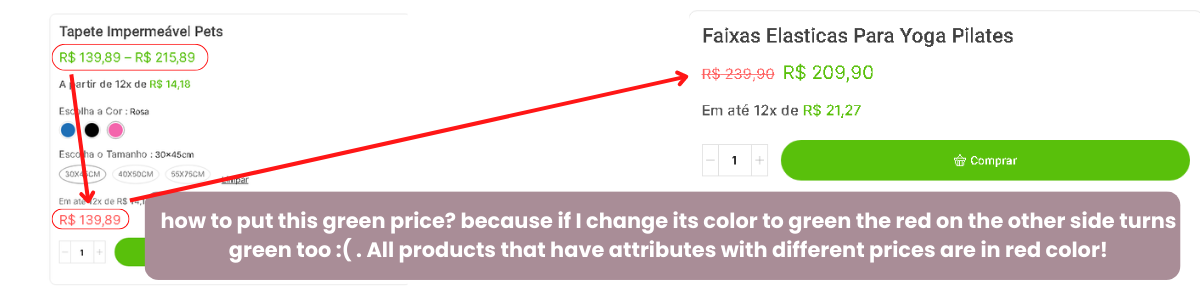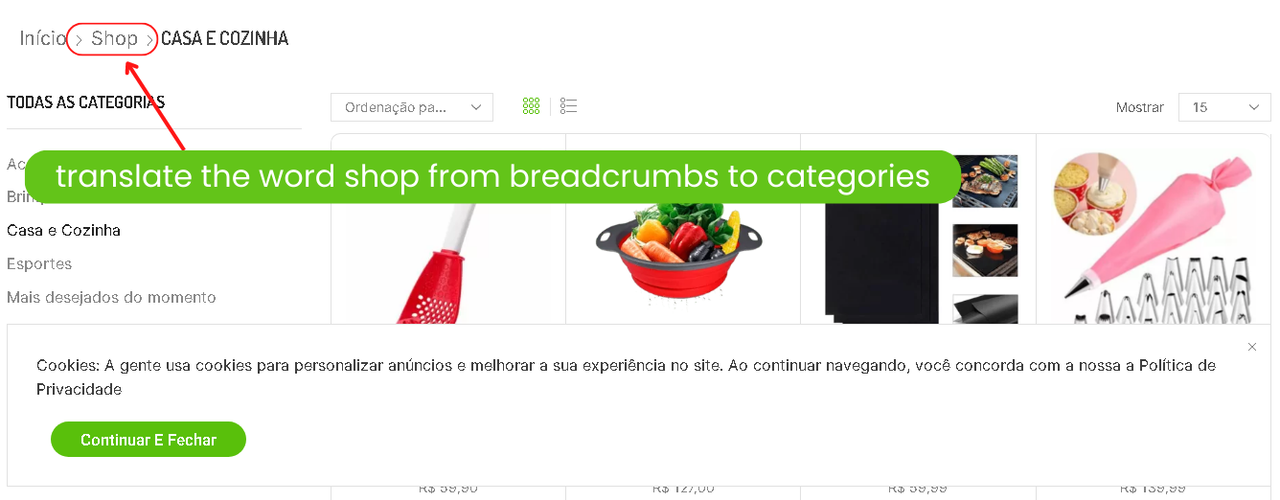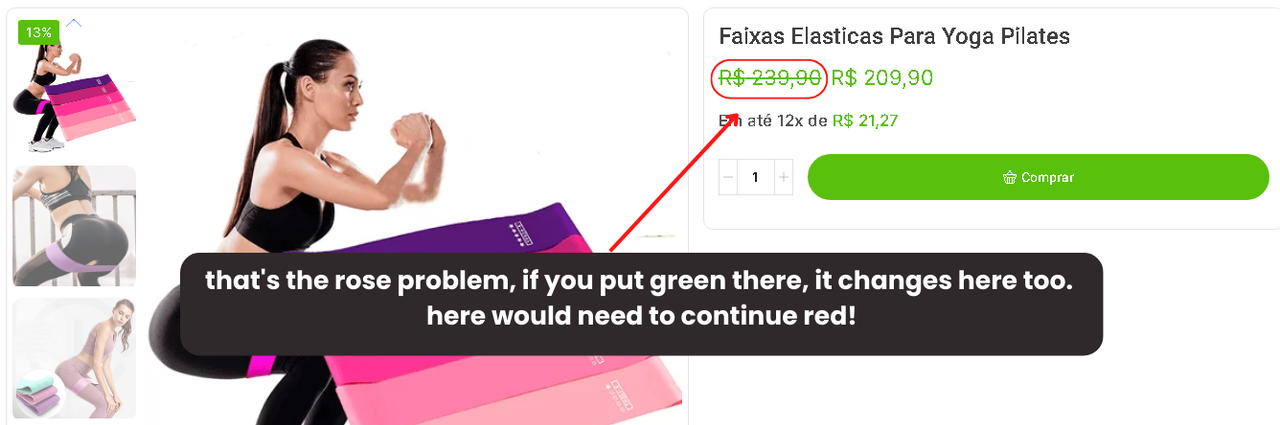how to put this green price? because if I change its color to green the red on the other side turns green too 🙁 All products that have attributes with different prices are in red color!. For example, a rug with size 17 cm costs 20$ and a rug with 20 cm costs 40$. The problem is that when products have these attributes they are in red. This is bad because the color red doesn’t make any sense according to color psychology.