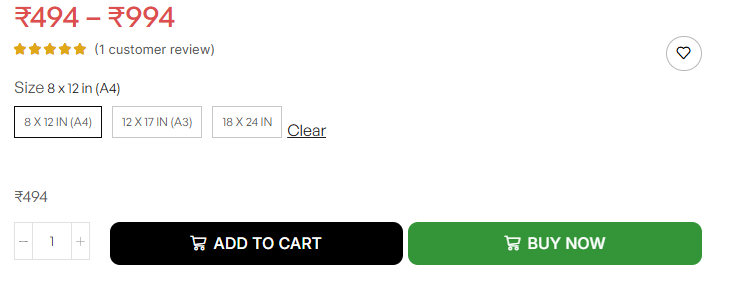I recently moved away from minimog because of features with XStore theme. However I found the couple of issues with pricing.
1. I want to change the way pricing looks in front end. Is there any script to acheive this?
Display only the minimum price initially
Update the price when a variation is selected
Reset to the original min price when variations are cleared
2. Elementor Add to cart widget also shows pricing. But it is showing below the variations. Ideally it should be above variations. How to not show this price at all, since I have price below title
3. There’s lot of space between variation swatches and add to card button. Where to fix this.
These are only three issues. Other than that, theme functioning is very good.
passing necessary accesses in private content area