how to translate categories sidebar? I used loco translate, I synchronized it and I couldn’t translate it to Portuguese br, I tried it in the xstore core plugin, in the theme, woocommerce and it didn’t work!
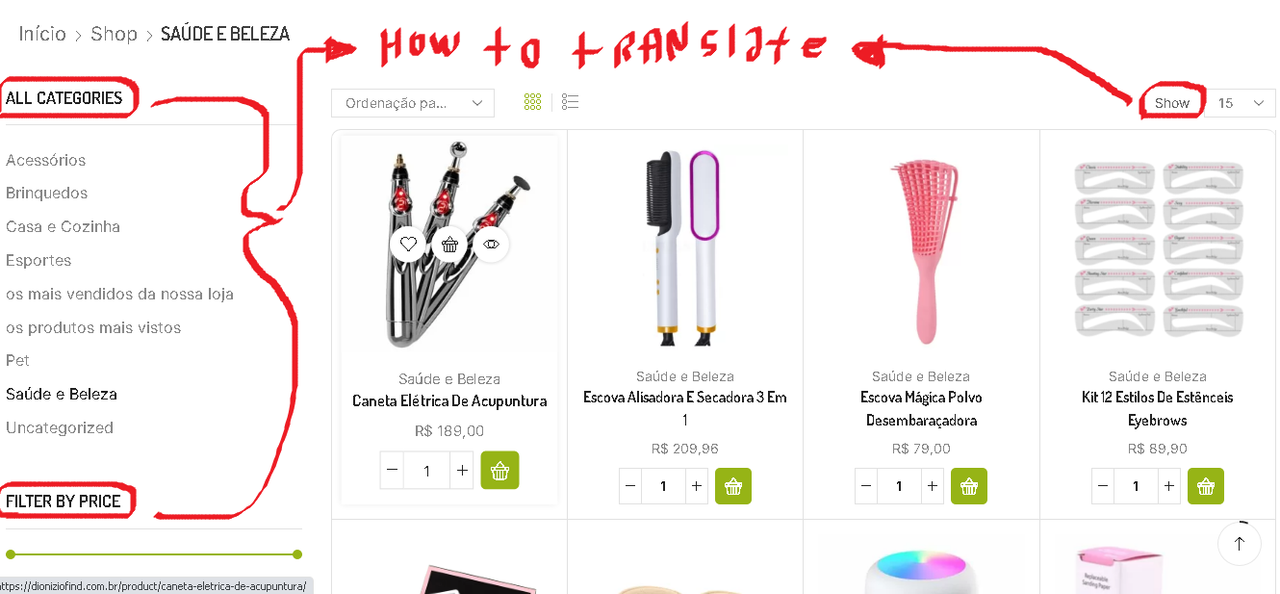
This topic has 3 replies, 2 voices, and was last updated 2 years, 3 months ago ago by Dionizio Find
how to translate categories sidebar? I used loco translate, I synchronized it and I couldn’t translate it to Portuguese br, I tried it in the xstore core plugin, in the theme, woocommerce and it didn’t work!
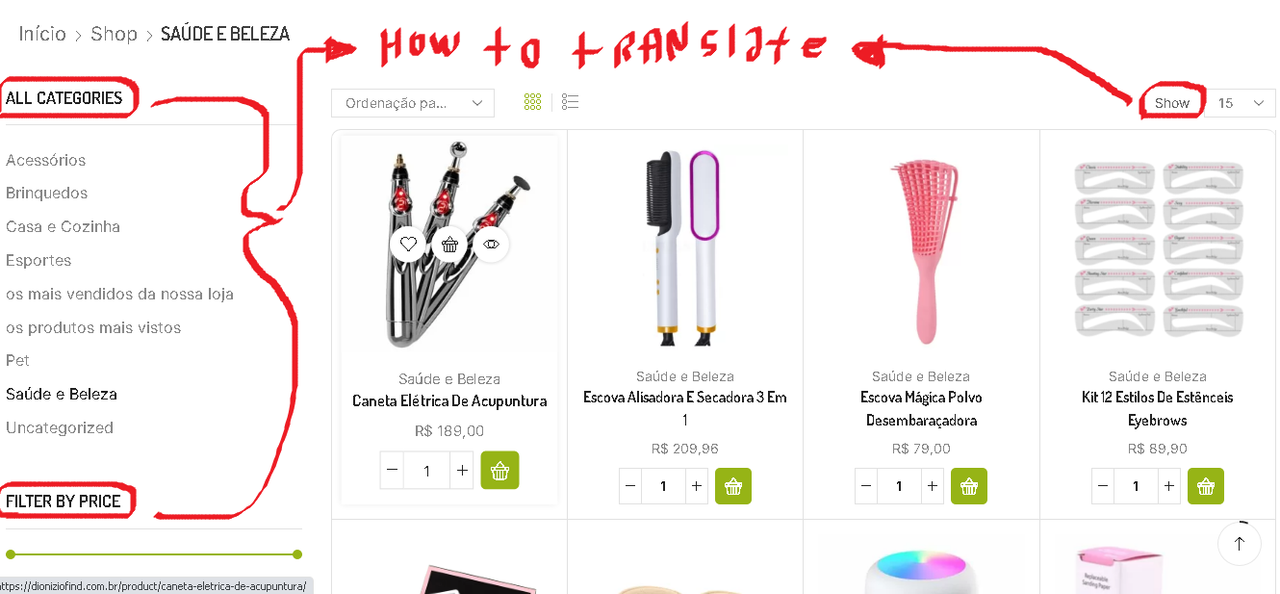
Hello, @Dionizio Find,
1. Product Categories and Filter By Price are the Custom Text title of the Widgets, and you can change it from Appearance >> Widgets >> Shop Sidebar as per your requirements: https://postimg.cc/ykFT6j8k
2. For that Show: you can change/translate it into the theme language files using the Loco translate plugin: https://postimg.cc/KRkzhcxN https://postimg.cc/FYbhh7qj
Regards 8Themes Team.
Thank you !
Tagged: categories, loco translate, sidebar, templates, translate, woocommerce, wordpress
The issue related to '‘how to translate categories sidebar? I used loco translate, I synchronized and it doesn’t work’' has been successfully resolved, and the topic is now closed for further responses
