Hi there,
I cant add my own size for an icon in icon box.
If i add a size, the icon will not appear anymore.
if I leave it like that, the images are too small and are not equal on the page with the rest, although the size is the same for all.
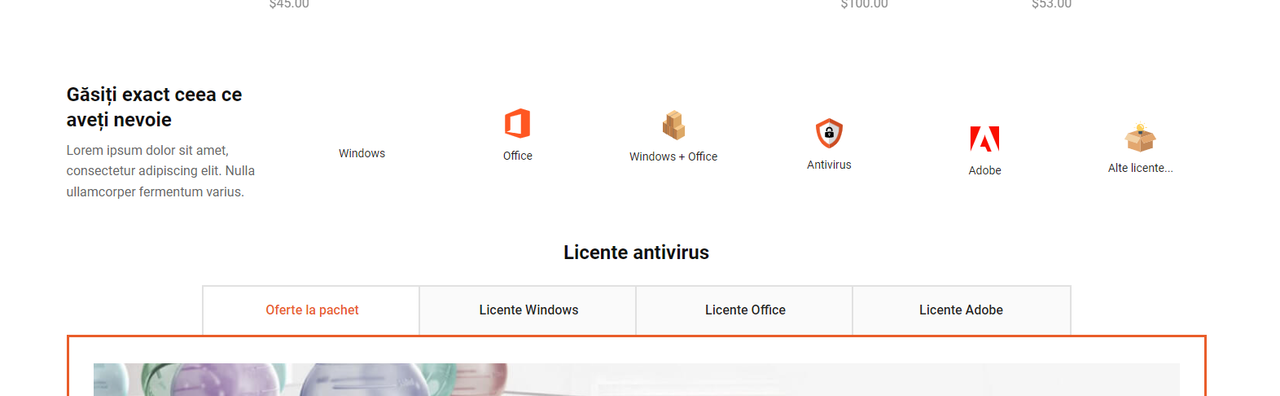

U can see, at first icon if i set a size will not appear anymore.
Thank you very much!










